Dos errors, B-ix – Rockwell Automation 9323-S5500D A.I. SERIES MICROLOGIX 1000 AND PLC-500 SOFTW User Manual
Page 510
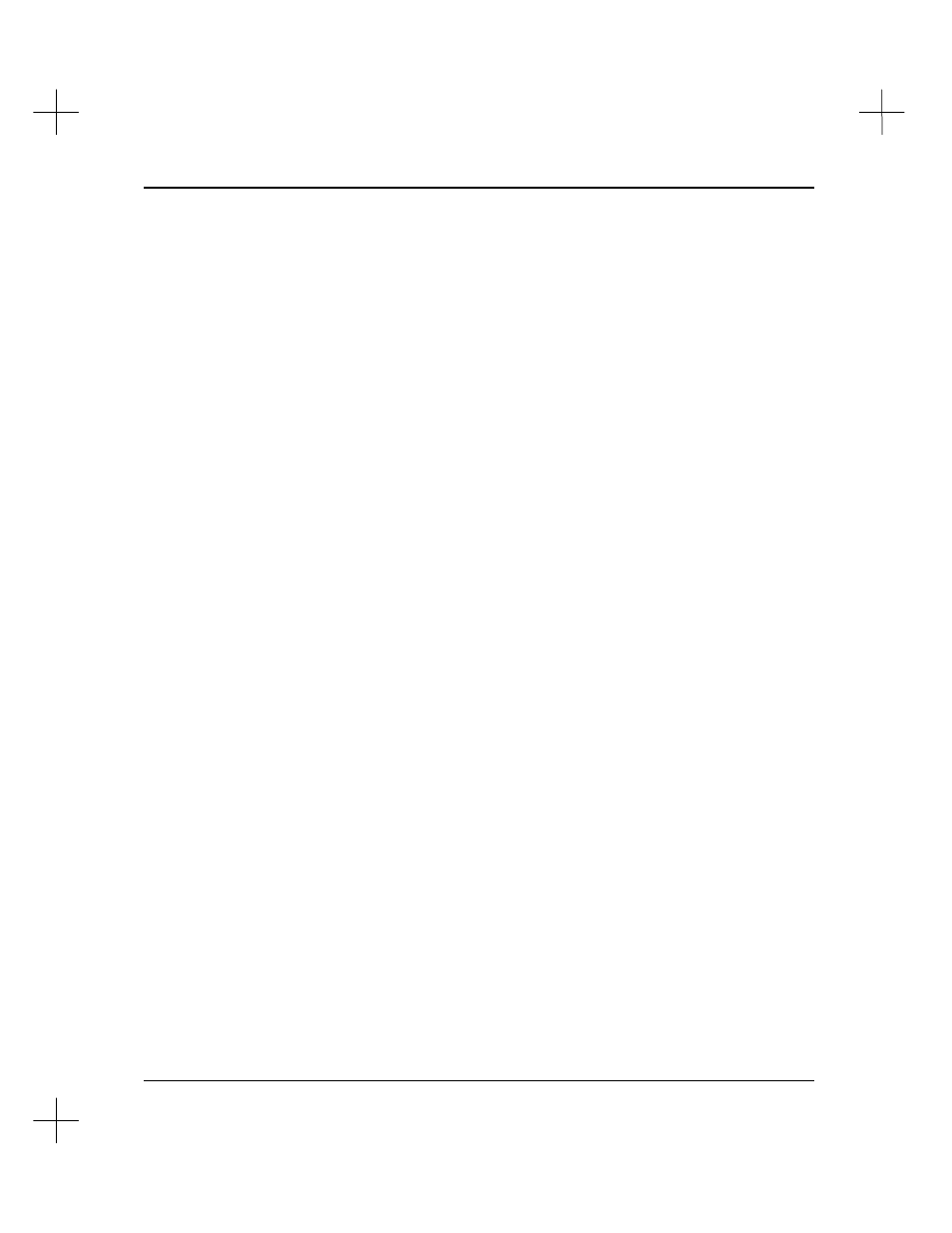
Error Codes
B-ix
DOS Errors
Many of the error messages include a DOS error number. The following list describes
those errors. Many of the error numbers describe errors beyond the scope of this
manual. Please refer to your DOS manual.
1.
Invalid function number
Internal DOS error
2.
File not found
The file specified does not exist.
3.
Path not found
The path specified does not exist.
4.
Too many files open (no handles left)
Either the FILES=n statement in the CONFIG.SYS file has too small a value, or
another program (a TSR or menuing program) has files open.
5.
Access denied
This error occurs when a file’s attributes prevent an operation from being
performed. For example, attempting to write to a read only file, or read a directory
as a file.
6.
Invalid handle
Internal DOS error
7.
Memory control blocks destroyed
Internal DOS error
8.
Insufficient memory
There is not enough RAM available to perform the operation. See the section on
Memory Errors, earlier in this appendix.
9.
Invalid memory block address
10.
Invalid environment
11.
Invalid format