Troubleshooting 1784-xx communications – Rockwell Automation 9323-S5500D A.I. SERIES MICROLOGIX 1000 AND PLC-500 SOFTW User Manual
Page 378
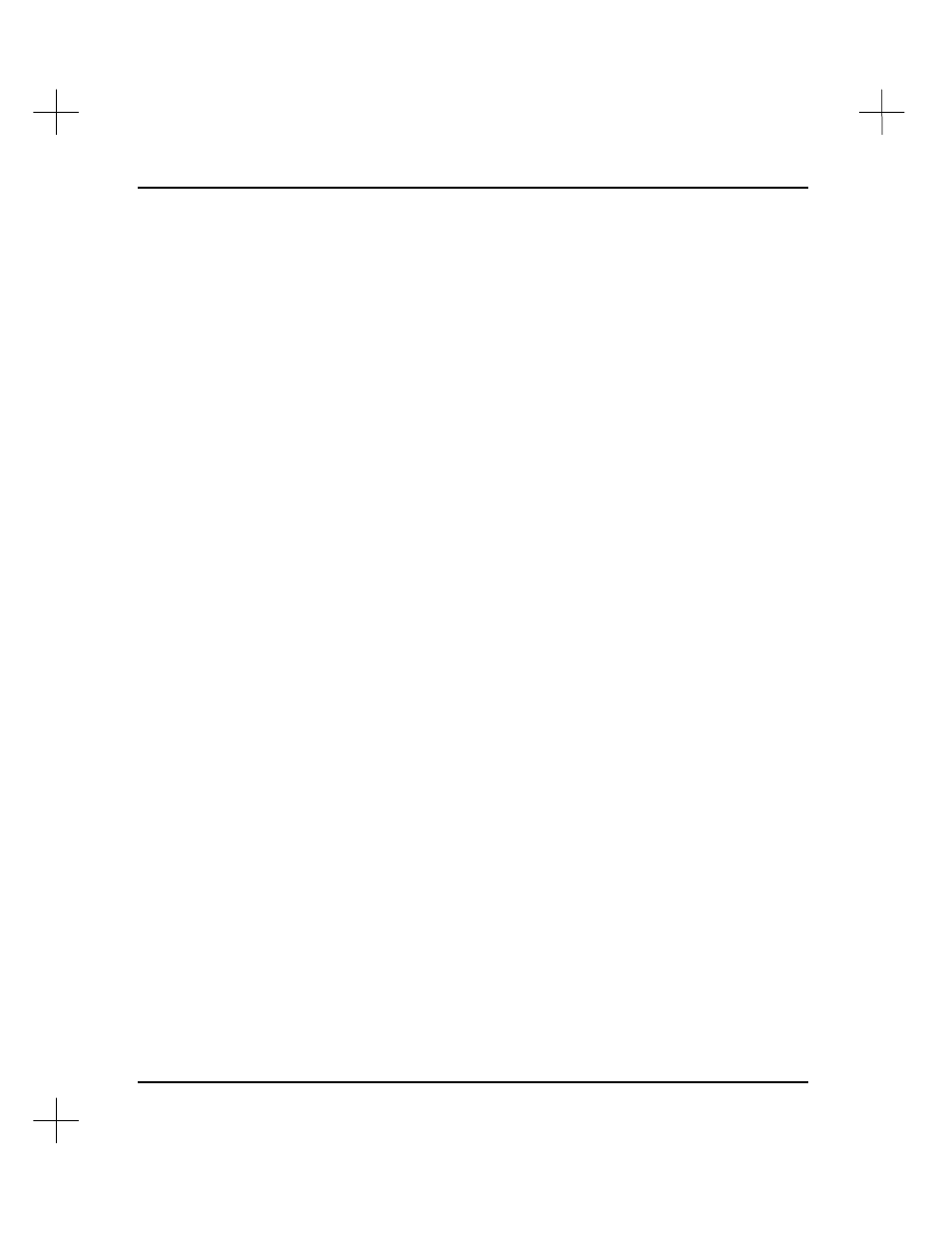
MicroLogix 1000 and PLC-500 A.I. Series Software Reference
15-42
Troubleshooting 1784-xx Communications
Troubleshooting communications through all of the 1784- devices can be divided into
two main groups: complete failure of device initialization and erratic communications.
Complete Failure to Initialize
If your network device fails to initialize:
1.
Disable all device drivers and TSR (Terminate and Stay Resident) programs. This
includes all DEVICE= statements in the CONFIG.SYS file, programs loaded in
the AUTOEXEC.BAT file and all memory managers. To make sure that no other
software products are interfering, rename your CONFIG.SYS and
AUTOEXEC.BAT files, and create a new CONFIG.SYS with nothing more than
FILES=25 and BUFFERS=20. Reboot the computer if you change CONFIG.SYS .
2.
Remove all boards, except the 1784- communication board and video board, from
the system and check the computer’s setup program (usually found on 80386 and
80486 computers) to verify that memory caching is not using the same address as
the communications device.
3.
If using a memory manager (QEMM, EMM386, or 386MAX), be sure to exclude
the memory range of the card. For information on excluding memory addresses to
avoid conflicts with the interface card, refer to the
Hardware Interface
Configuration Guide
.
4.
Double check and reset all DIP switches. Refer to the manufacturer’s
documentation. Examine the communication board for obvious defects or damage.
5.
Run KTDIAG.EXE from the DOS prompt,
not
under Windows.
Erratic Communications
Refer to
Cabling
on page
15-41
.