Canceling edits – Rockwell Automation 9323-S5500D A.I. SERIES MICROLOGIX 1000 AND PLC-500 SOFTW User Manual
Page 426
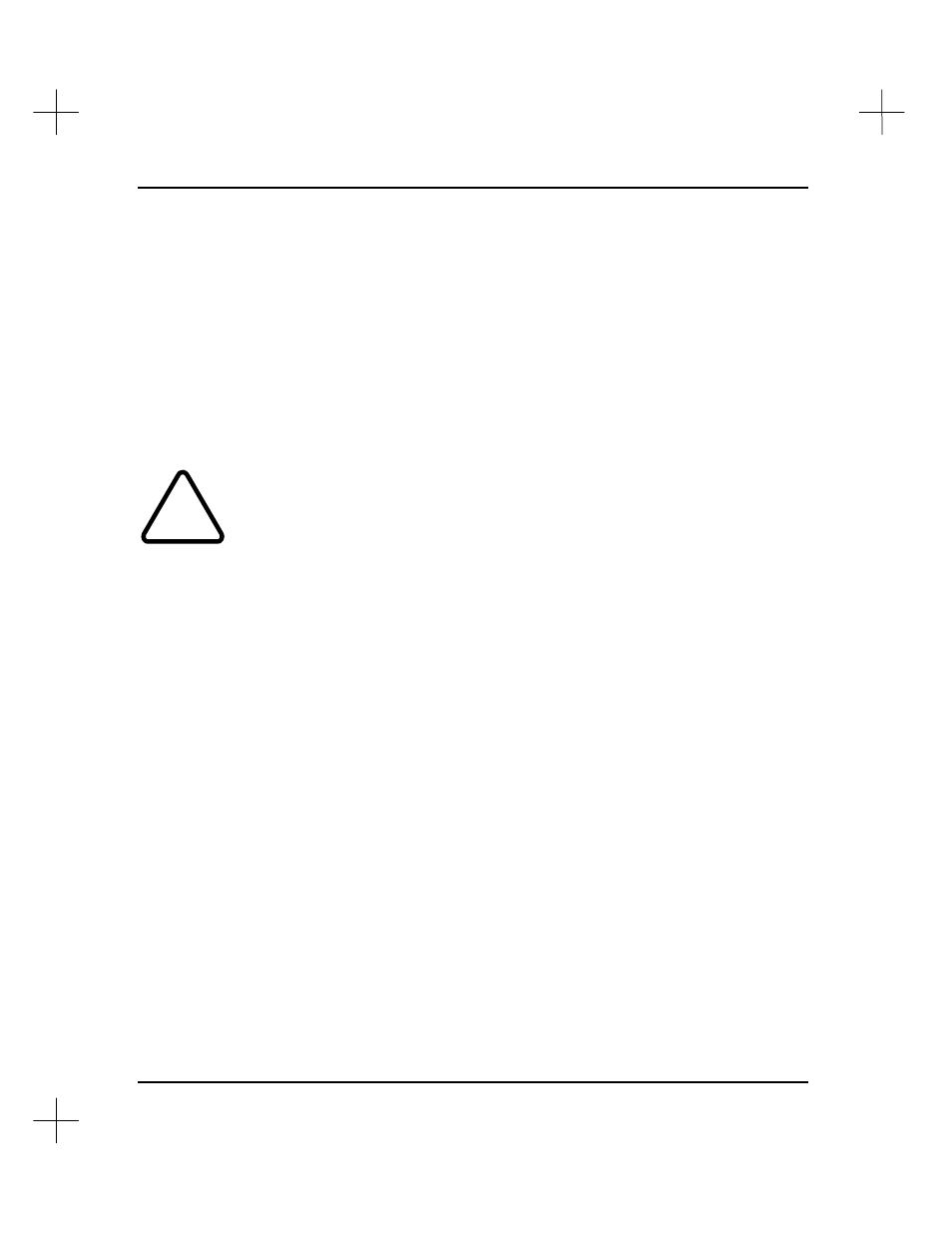
MicroLogix 1000 and PLC-500 A.I. Series Software Reference
18-16
Canceling Edits
You can discard modifications made during online editing, by canceling the edits. This
removes the online editing changes from the program, preventing them from being
assembled into your ladder program. The cancel option is only available if edits exist
(at least one rung has been modified and accepted) and if you are not currently testing
edits.
To cancel edits, from the edit menu, select
[F9]
caNcel
.
•
Insert rungs are removed from the program.
•
Replace and delete rungs remain, but the edit zone markers are removed.
!
Canceling edits does not restore data table values that were altered during an online
editing session.
Note
When performing this function your scan time and interrupt latency can increase by 10
ms per scan.