Hp laserjet information – Rockwell Automation 9323-S5500D A.I. SERIES MICROLOGIX 1000 AND PLC-500 SOFTW User Manual
Page 281
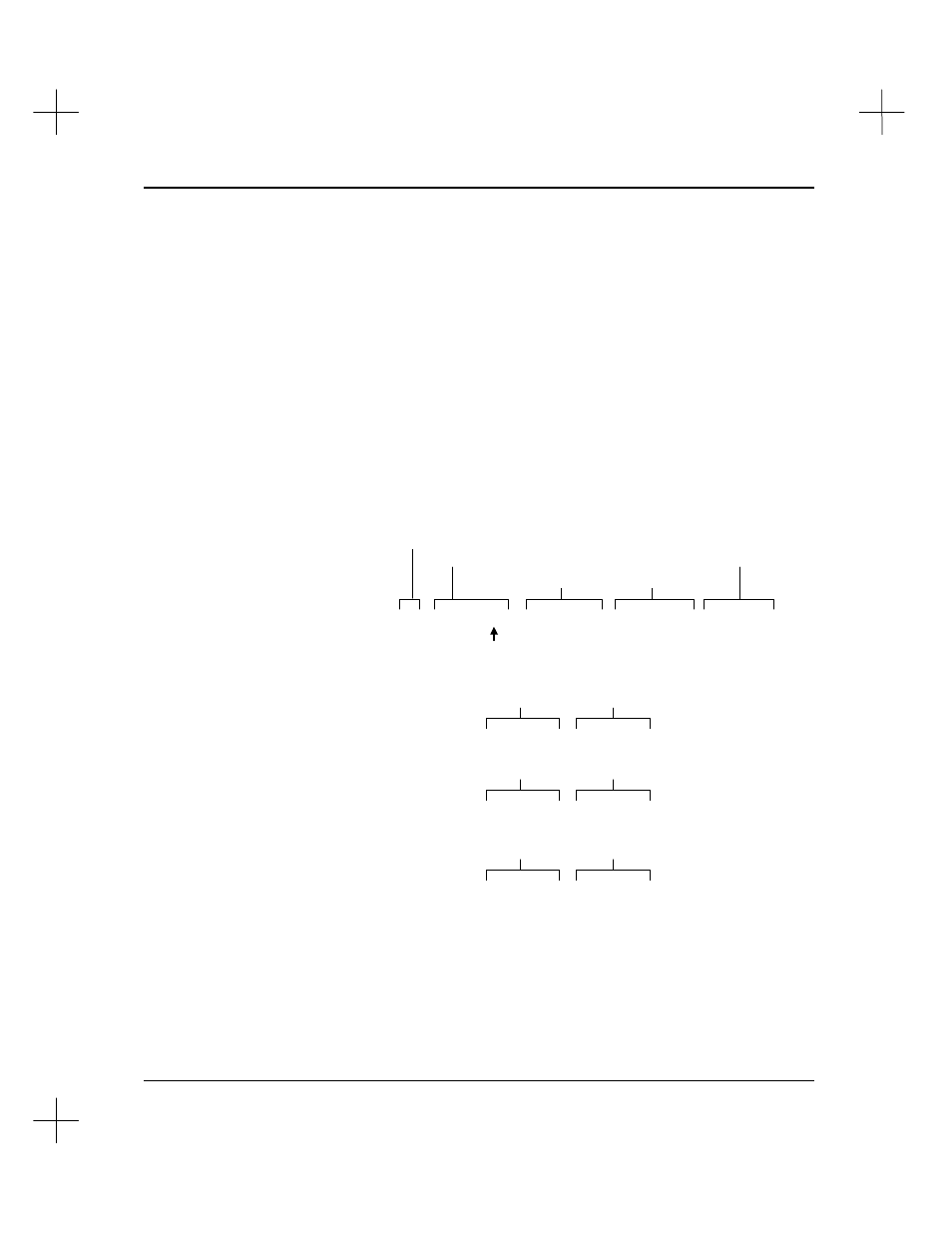
Creating and Printing Reports
11-45
HP LaserJet Information
The HP LaserJet II code examples on the following pages are examples of different
ways to use control codes. They have been developed for use with the LaserJet II series
but should work on any LaserJet II compatible printer.
Normal Codes—very basic, no frills
[F3]
Use IBM Graphics
Yes
[F4]
Allows Enhanced Mode
No
[F5]
Paper Type (w/h)
Custom (landscape = 10.5 x 7.5, portrait = 8 x 10)
[F6]
Normal Chars/Inch
10
[F7]
Compressed Chars/Inch
16.7
[F8]
Lines per Inch
6
27 69 27 38 108 49 79 27 38 107 48 83 27 38 108 54 68 27 40 49 48 85
Landscape Mode
(Change to 48 for
Portrait mode)
Force IBM Graphics On
6 lines/in.
10 characters/in.
Global Reset
[F9]
Print Initialize
27 38 107 50 83 27 40 115 48 66
Normal face
16.7 characters/in.
[Ctl-F1]
Compressed Mode
27 38 107 48 83 27 40 115 48 66
Normal face
10 characters/in.
[Ctl-F2]
Normal Mode
27 38 107 48 83 27 40 115 51 66
Bold face
10 characters/in.
[Ctl-F3]
Expanded Mode