Sequencer data report – Rockwell Automation 9323-S5500D A.I. SERIES MICROLOGIX 1000 AND PLC-500 SOFTW User Manual
Page 269
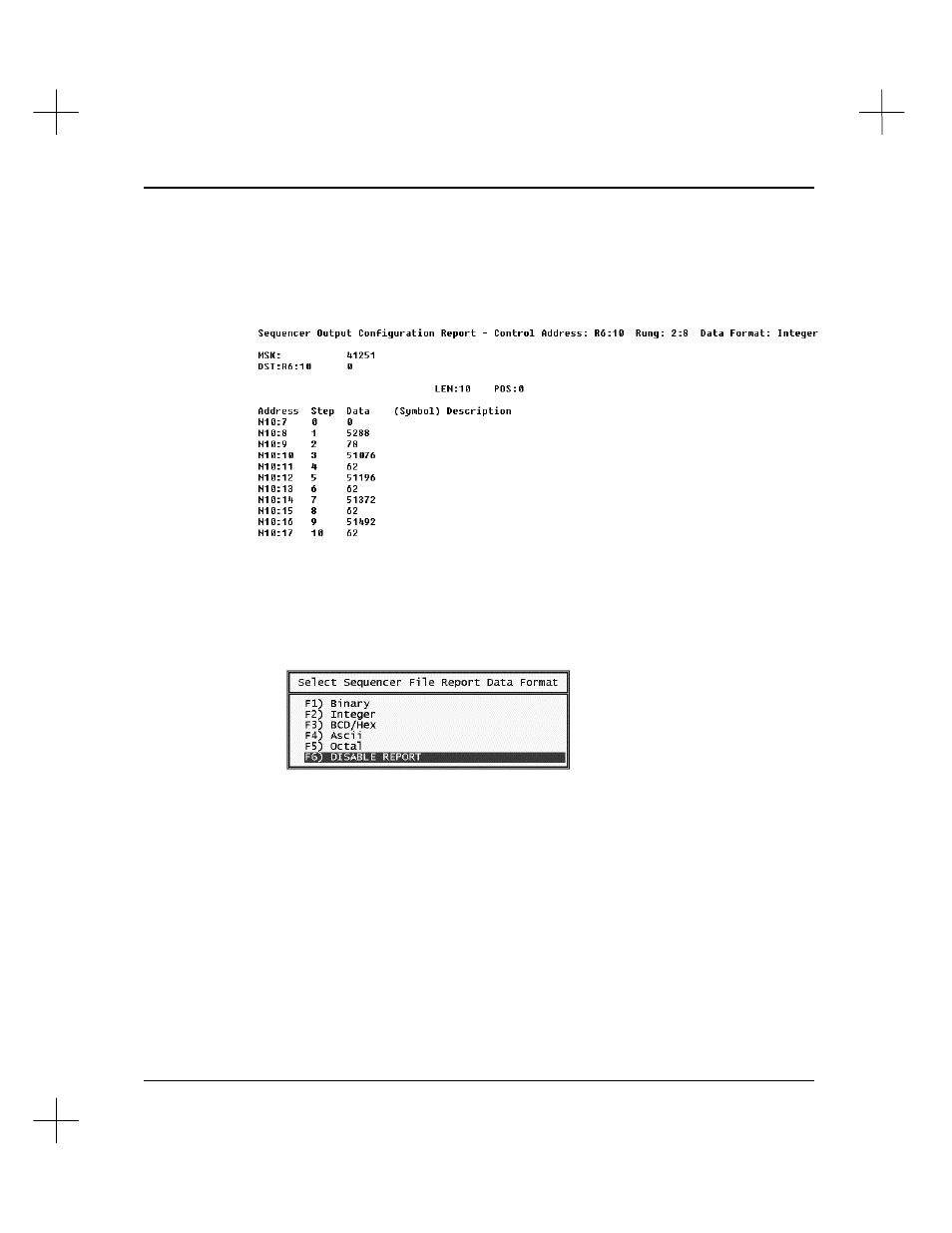
Creating and Printing Reports
11-33
Sequencer Data Report
The Sequencer Data Report lists information for each sequencer command in the
program. A sample is shown below.
To enable the Sequencer Data Report:
1.
From the Reporting Configuration screen, highlight
Report selections 2
.
2.
Press
[F3]
Sequencer Data Report
. A list of data formats to select from will
appear.
3.
Press the function key associated with the desired format or press
[F6]
to disable
the report.
If the program does not contain any sequencer commands, the report will print, “No
sequencers found in project!”
Note
The Sequencer File Report Data Format selected here applies only to sequencers
which have not been flagged by the Mode function on the Display Special screen.
Those sequencers will be formatted in the radix that was specified by the Mode
function.