Resetting a processor – Rockwell Automation 9323-S5500D A.I. SERIES MICROLOGIX 1000 AND PLC-500 SOFTW User Manual
Page 161
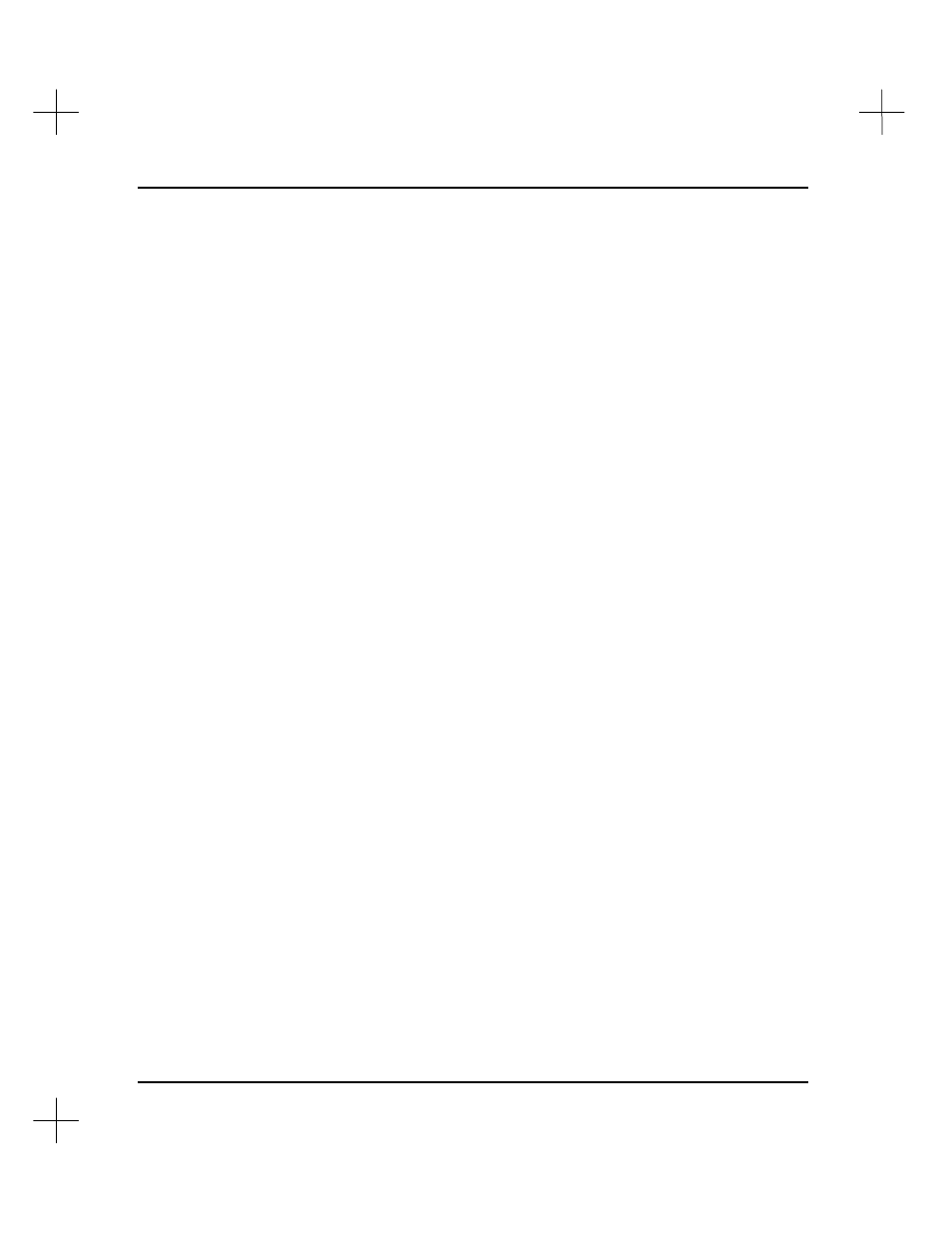
MicroLogix 1000 and PLC-500 A.I. Series Software Reference
6-42
4.
PLC-500 A.I. responds differently depending on whether you are online or offline.
§
If you are online, the system prompts you for whether to download an existing
program or enter the offline editor.
§
If you are offline, the Processor Definition Screen appears with the Processor
Type selection screen up. PLC-500 A.I. will not allow you to exit the
Definition screen until you have selected a processor type.
Resetting a Processor
For instructions on returning an SLC 5/03 or 5/04 processor to its default condition,
refer to Allen-Bradley publication number 1747-6.2,
SLC 500 Modular Hardware Style
Installation and Operation Manual
. For other SLC 500 processors, just unplug the
battery and cycle power. Be aware that this may not be sufficient for SLC 5/01 1K and
4K processors that have a backup capacitor and that this capacitor can take from one
week (1K) to four weeks (4K) to discharge.