Selecting a program file to edit – Rockwell Automation 9323-S5500D A.I. SERIES MICROLOGIX 1000 AND PLC-500 SOFTW User Manual
Page 124
Advertising
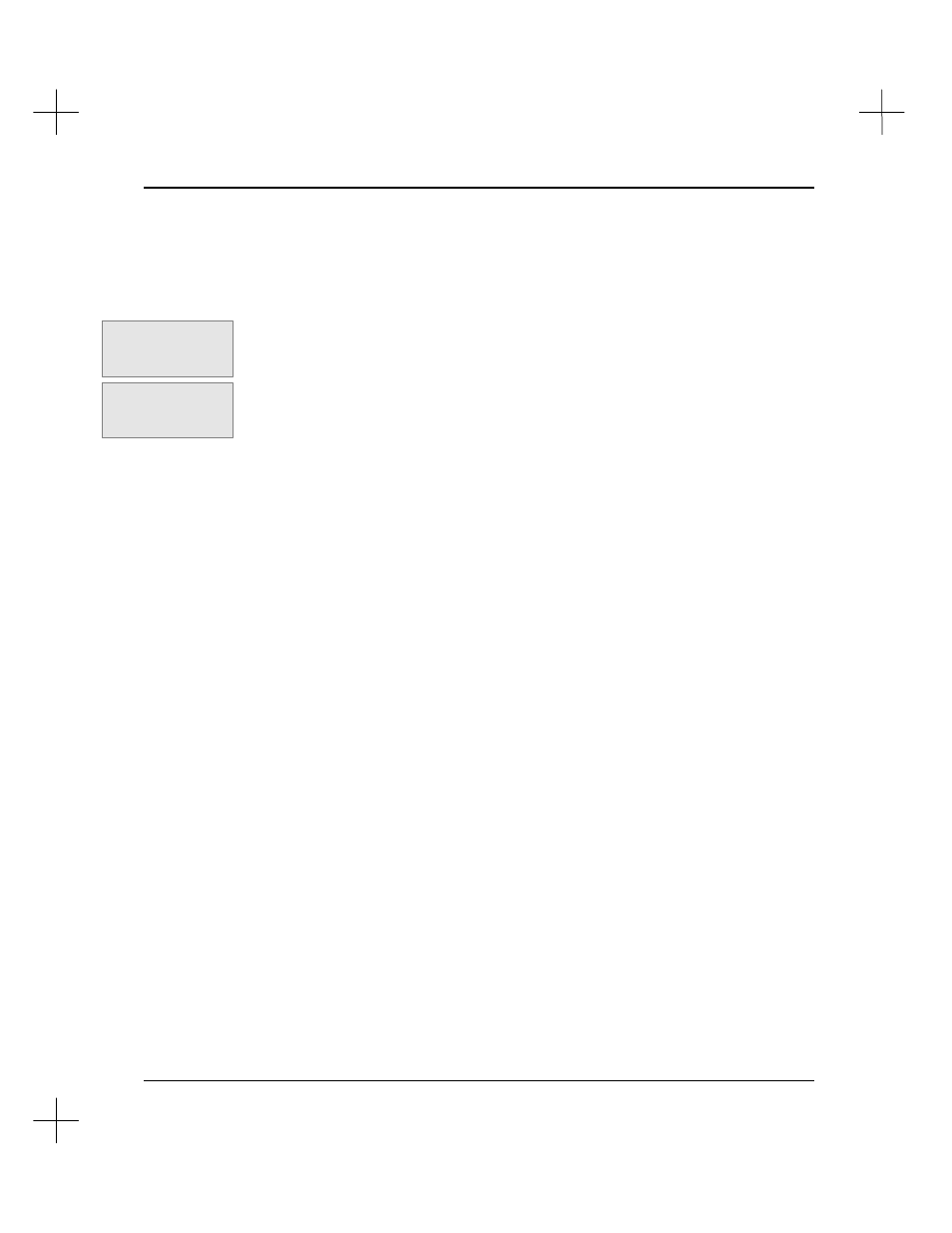
Editing Ladder Logic
6-5
Selecting a Program File to Edit
To select a different ladder program file to edit or monitor:
1.
Display the SLC 500 Program Files screen:
§
Press
[F6]
Utility
.
§
Press
[F5]
Progfil
.
2.
Highlight the program file you want to monitor or edit.
3.
Press
[F1]
Monitor
. The system opens the ladder file you highlighted.
You can also use the
[F9]
sPecfil
function to specify by number the program file you
would like to create or edit. This can be convenient if you have a large number of
program files.
Command Portal keys
for this function:
.UP
Shortcut key for this
function:
[Shift-F1]
Advertising
This manual is related to the following products: