Batch printing – Rockwell Automation 9323-S5500D A.I. SERIES MICROLOGIX 1000 AND PLC-500 SOFTW User Manual
Page 292
Advertising
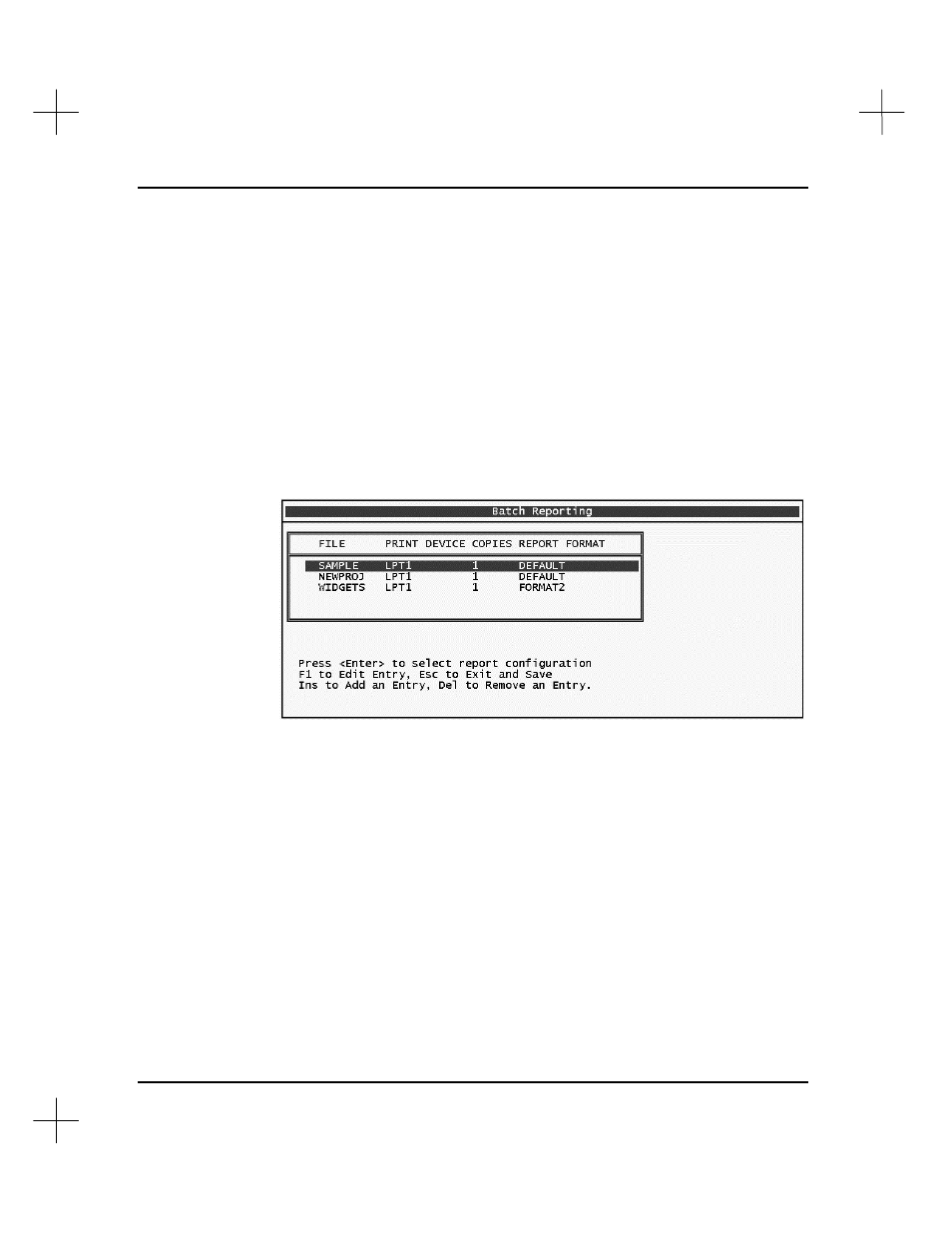
MicroLogix 1000 and PLC-500 A.I. Series Software Reference
11-56
Batch Printing
You may print reports for multiple projects at the same time by using the batch printing
option. Each project name may have its own report format, print device and number of
copies. All batch reports use the current report order.
To print reports for multiple projects:
1.
From the Main Menu, press
[F4]
Reporting Options
. The Reporting Options
menu appears.
2.
Press
[F9]
Batch Print
. The Batch Reporting screen appears.
3.
From this screen, you can add a project to the batch print job, change the settings
on a job currently in the batch, delete a project from the batch, or exit back to the
Reporting Options menu.
Advertising
This manual is related to the following products: