Rockwell Automation 9323-S5500D A.I. SERIES MICROLOGIX 1000 AND PLC-500 SOFTW User Manual
Page 290
Advertising
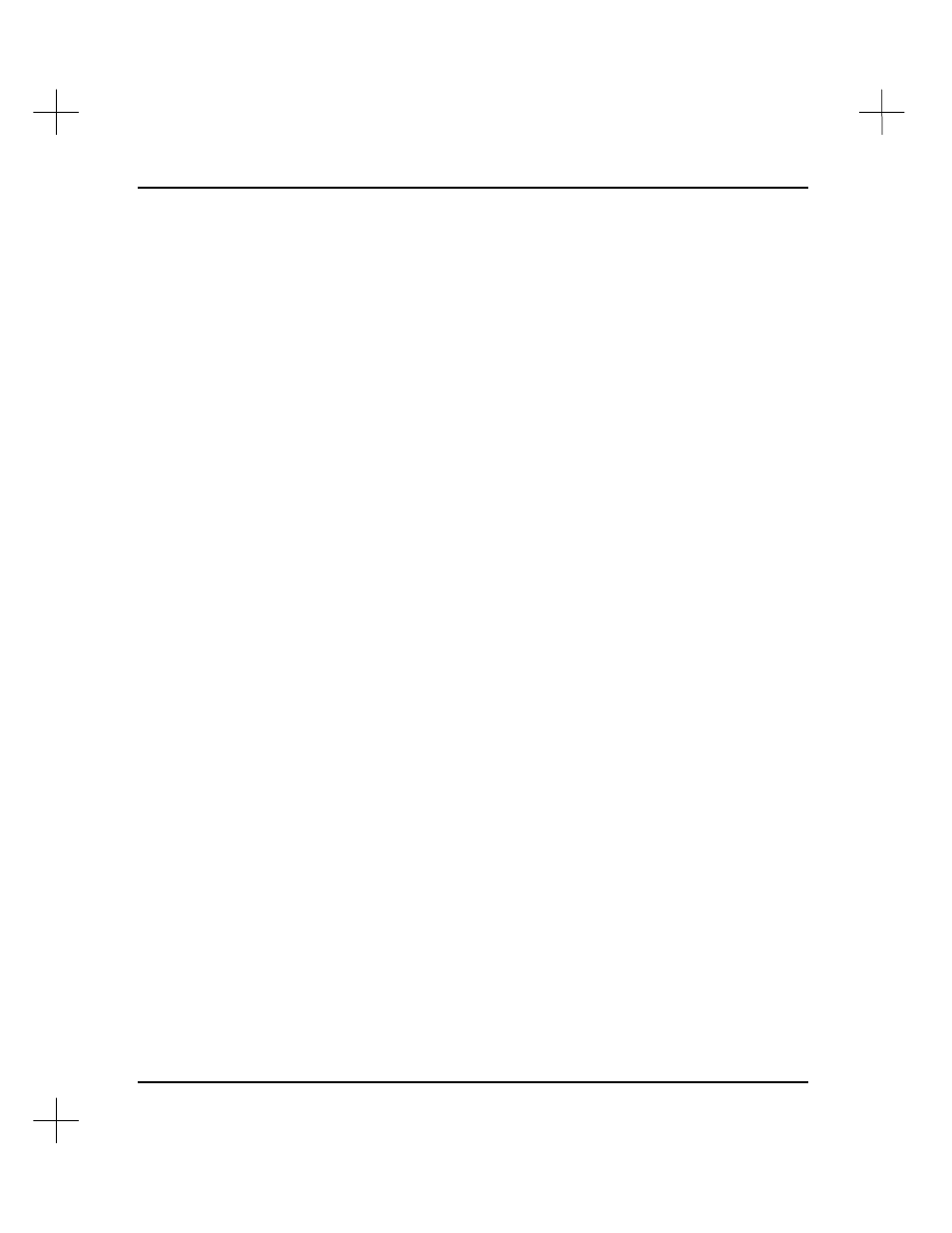
MicroLogix 1000 and PLC-500 A.I. Series Software Reference
11-54
7.
Save the report order.
§
Either press
[Esc]
to save the order and exit the Select Report Order screen,
§
or, press
[F1]
to save this order as the new default and exit the Select Report
Order screen.
For example, to print the Revision History report before the Ladder Report:
1.
From the Select Report Order screen highlight
Revision History
, and press
[Enter]
.
Revision History
moves to the right.
2.
Highlight
Ladder Report
, and press
[Enter]
. Revision History moves back to the
left, above
Ladder Report
.
If you change the report order and want to return it to the default order, access the
Select Report Order screen and press
[F2]
. The list will return to the default order.
Advertising
This manual is related to the following products: