Rockwell Automation 9323-S5500D A.I. SERIES MICROLOGIX 1000 AND PLC-500 SOFTW User Manual
Page 486
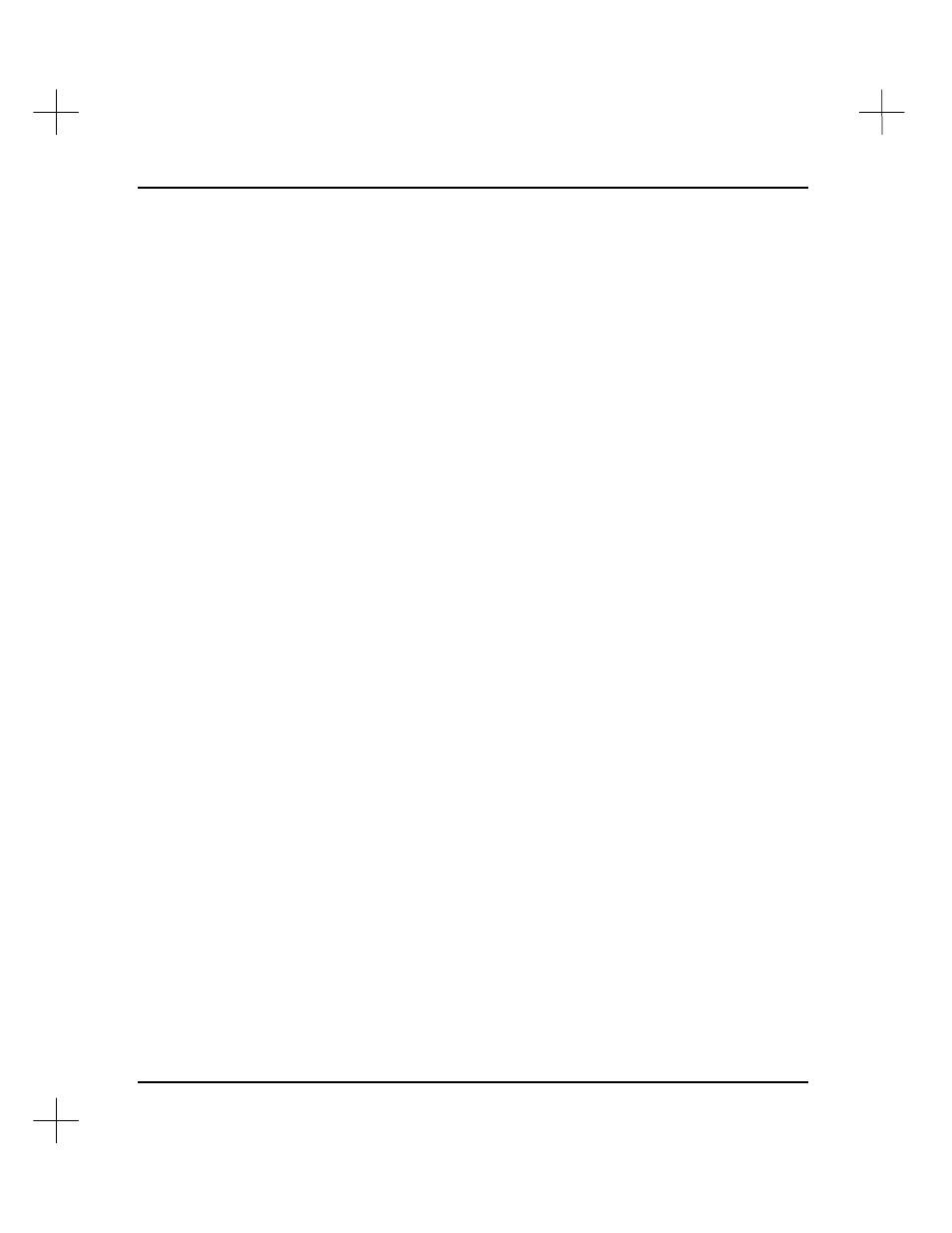
MicroLogix 1000 and PLC-500 A.I. Series Software Reference
20-2
Security System Parameters are stored in the file SLC5LL.SCY. If the file is deleted
from the SLC-500 directory or corrupted, a System_Security_Error will be generated
and further execution of the software will not be possible. The security file is encrypted
to prevent tampering.
After configuring the security system, SLC5LL.SCY should be copied to a diskette or
protected directory (such as a system administrator’s directory on a network) for
safekeeping. If the file is damaged, deleted, or tampered with, the security system can
be re-enabled by copying SLC5LL.SCY back to the SLC-500 directory.
A default security system file is included with all product updates. The security file is
not overwritten during a product update. Loading an update to a blank directory will
include the SLC5LL.SCY file which could be used to reset the security system. Restrict
access to update diskettes to maintain security system integrity.
Note
Modifications to system security parameters, including the enable/disable status, are
written to SLC5LL.SCY. For maximum system security integrity, all files should be
copied to a directory on a network to which only the system administrator has write
access. This adds a second level of security (the network OS), as the contents of
SLC5LL.SCY are always read from the default directory. Users would then run the
product from the network and specify a local drive/directory for configuration files
using the PLCLL environment variable and the TNT environment variable. Refer to
the
A.I. Series Installation Guide
for more details on setting environment variables.