Rockwell Automation 9323-S5500D A.I. SERIES MICROLOGIX 1000 AND PLC-500 SOFTW User Manual
Page 254
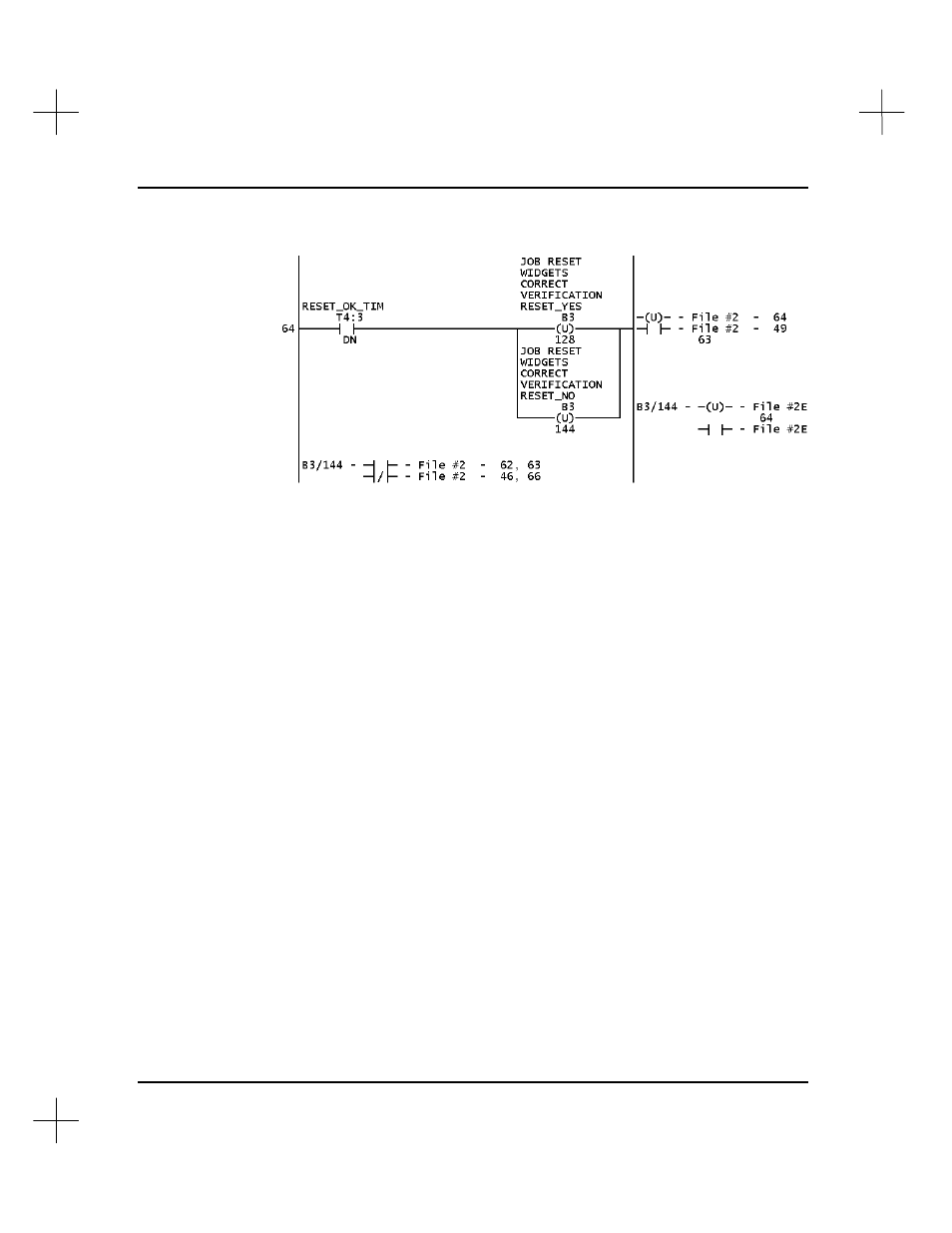
MicroLogix 1000 and PLC-500 A.I. Series Software Reference
11-18
Side/Below
The amount of data printed when
Side
or
Side/Below
is selected depends on the
[F6] Side Xref column width
, the
[F3]
Ladder Xref Print Mode
, and the number
of horizontal lines used by the rung drawing, including description text (see
[F7] #
of Des Lines to print
under
Ladder parms 1
for more information).
When Side mode is selected, and there is more data than can fit to the side of the
rung, dots (
...
) print in the last available column position to indicate the data is
incomplete. A capital “E” prints in the last column position if the system
encountered an error while printing side Xref data (e.g., not enough space for even
the basic information).
If there is considerably more data than the number of horizontal lines permits
when printing Xref data to the side of the rung, the print routine assigns priority to
output Xref data (as opposed to subelements of a word used as output on the same
rung).
Note
To ensure that complete xref data prints on the ladder diagram, select either the Below
or Side/Below modes.
[F2]
Input Xref
Prints cross reference immediately below input instructions, showing the next rung
number where the program uses that contact as an output. Refer to that rung
number for the full cross reference listing (assuming that you have enabled
Output
Xref
).