S-s technologies, inc. 5136-sd/sd2 – Rockwell Automation 9323-S5500D A.I. SERIES MICROLOGIX 1000 AND PLC-500 SOFTW User Manual
Page 358
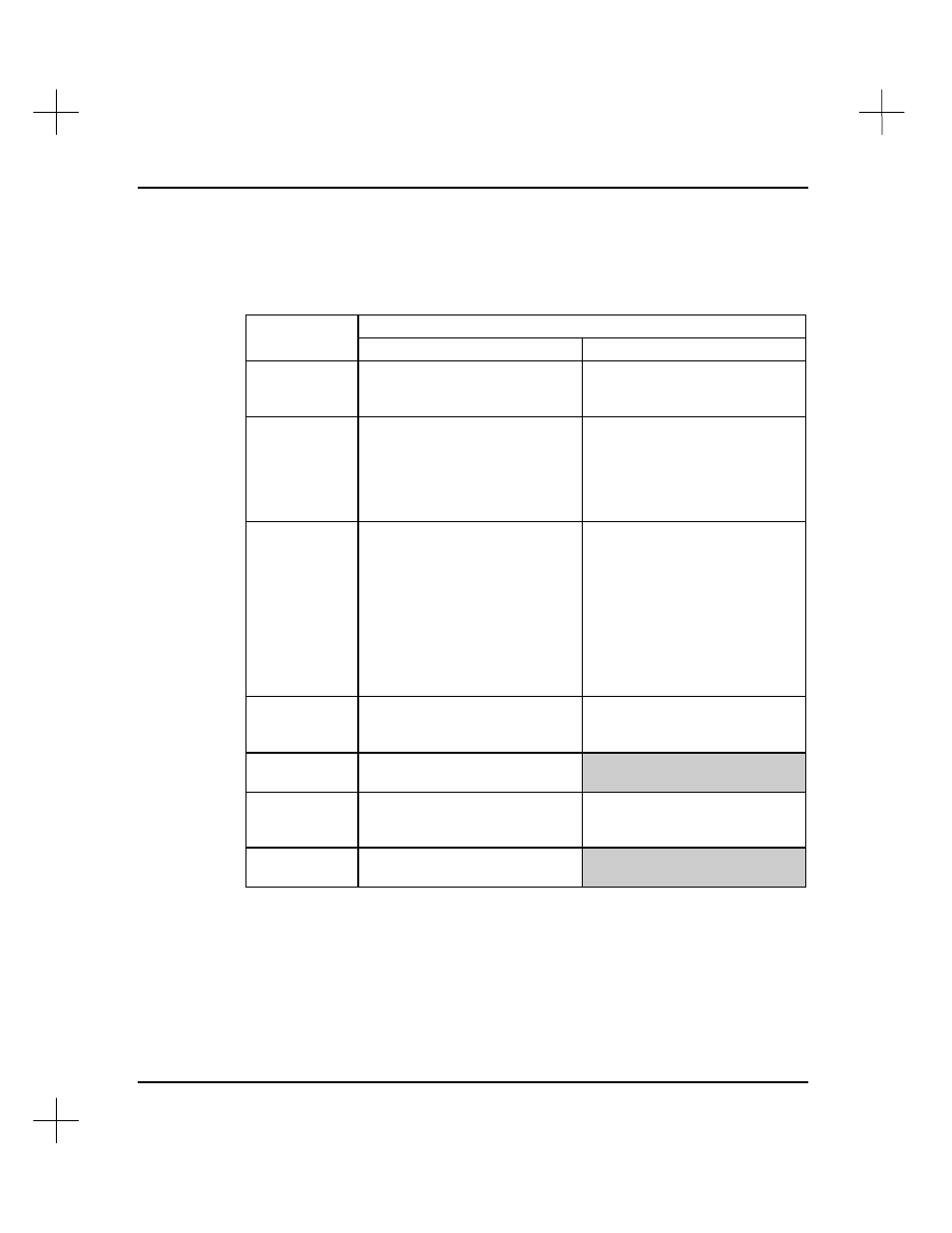
MicroLogix 1000 and PLC-500 A.I. Series Software Reference
15-22
S-S Technologies, Inc. 5136-SD/SD2
The table below describes the parameters that become available when you select this
device.
Communication Medium
Parameter
DH+ / DH-485 Bridged
DH+
[F1]
Computer/
Terminal
Address
enter the station address (0-77
octal). This address must be
unique on the network.
enter the station address (0-77
octal). This address must be
unique on the network.
[F4]
SD Com-
munications
Board Addr
enter any memory address which
is not in use by another device in
your computer. PLC-500 A.I. will
download the address to the
5136-SD/SD2 when initializing
communications.*
enter any memory address which
is not in use by another device in
your computer. PLC-500 A.I. will
download the address to the
5136-SD/SD2 when initializing
communications.*
[F5]
SD Com-
munications
Board IRQ
-SD: enter the IRQ number set
by dip switches SW1 through
SW3 on the card.
-SD2: enter an IRQ number that
will not conflict with other devices
in your computer. PLC-500 A.I.
will download this number to the -
SD2 card when initializing
communications. Enter zero if no
interrupt is to be used.
-SD: enter the IRQ number set
by dip switches SW1 through
SW3 on the card.
-SD2: enter an IRQ number that
will not conflict with other devices
in your computer. PLC-500 A.I.
will download this number to the -
SD2 card when initializing
communications.
[F6]
SD Com-
munications
Board Port
enter the port address of the card
enter the port address of the card
[F7]
1785-KA5
DH+ Address
enter the DH+ station address of
the 1785-KA5
not available
[F8]
Terminal
Name
enter an 8-character name that
will be displayed when a DH+
Who Active is run
enter an 8-character name that
will be displayed when a DH+
Who Active is run
[F9]
DH+ Link
ID
enter the DH+ channel link ID of
the 1785-KA5
not available