Enabling/disabling channels – Rockwell Automation 9323-S5500D A.I. SERIES MICROLOGIX 1000 AND PLC-500 SOFTW User Manual
Page 380
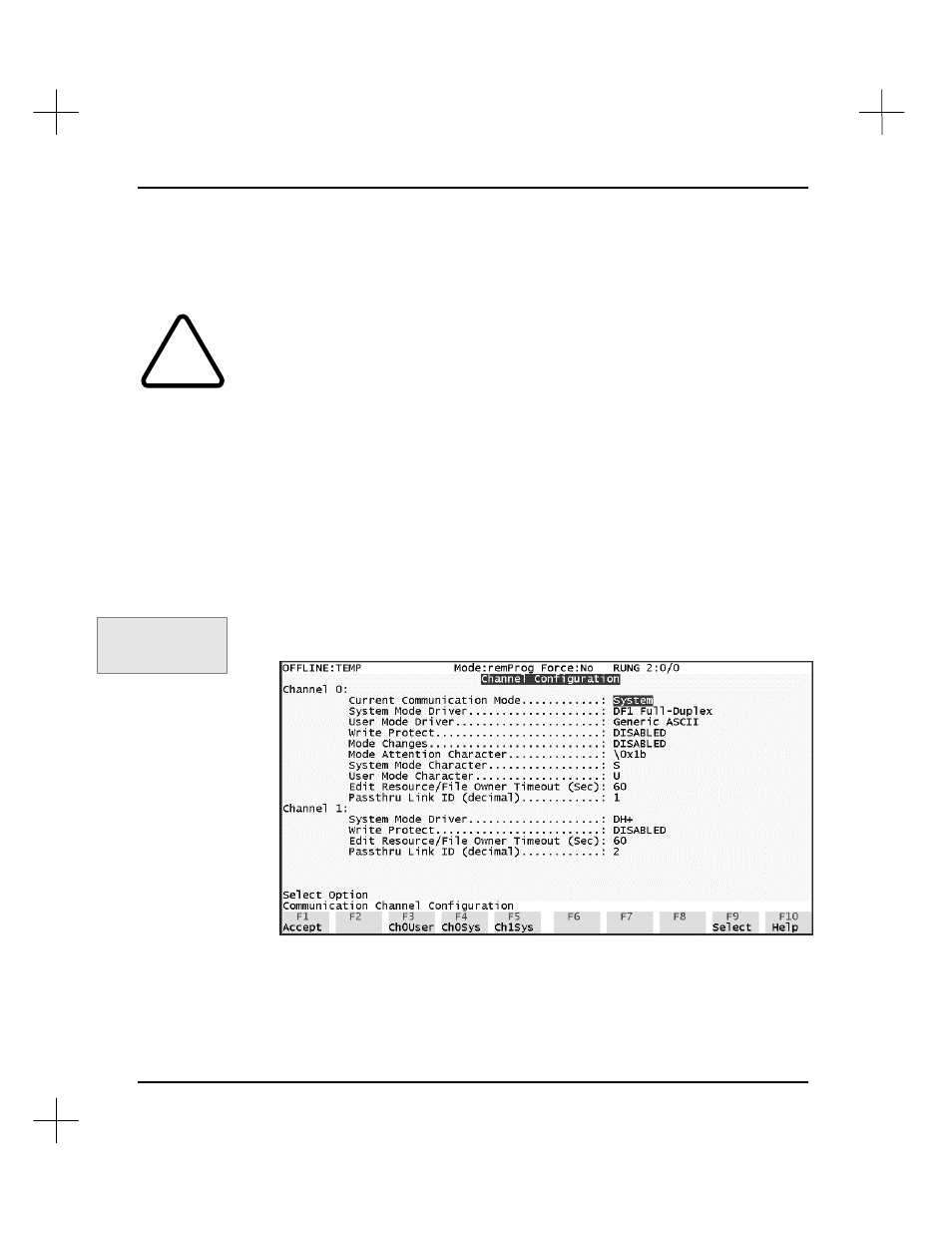
MicroLogix 1000 and PLC-500 A.I. Series Software Reference
16-2
Enabling/Disabling Channels
!
If you disable the communications channel you are using for online communications,
you will not be able to communicate with the processor. Changes to channel
configurations can be performed only while the processor is in program or remote
program mode. Do not disable both channels at the same time.
When you are not using a communications channel, you should disable it. This lessens
the burden on the processor during its communication processing (the processor does
not have to attempt to process communications for a disabled channel).
For example, if you are communicating to a SLC 5/03 through Channel 1, and you will
not be using Channel 0, you can disable Channel 0.
To disable or enable a communications channel:
1.
From the Top menu bar of the ladder editor, select
[F8]
Display
.
2.
Select
[F7]
chancFg
. This displays the channel configuration screen. (The
example below is for a SLC 5/04 processor.)
Command Portal keys
for this function:
.DF