Rockwell Automation 9323-S5500D A.I. SERIES MICROLOGIX 1000 AND PLC-500 SOFTW User Manual
Page 328
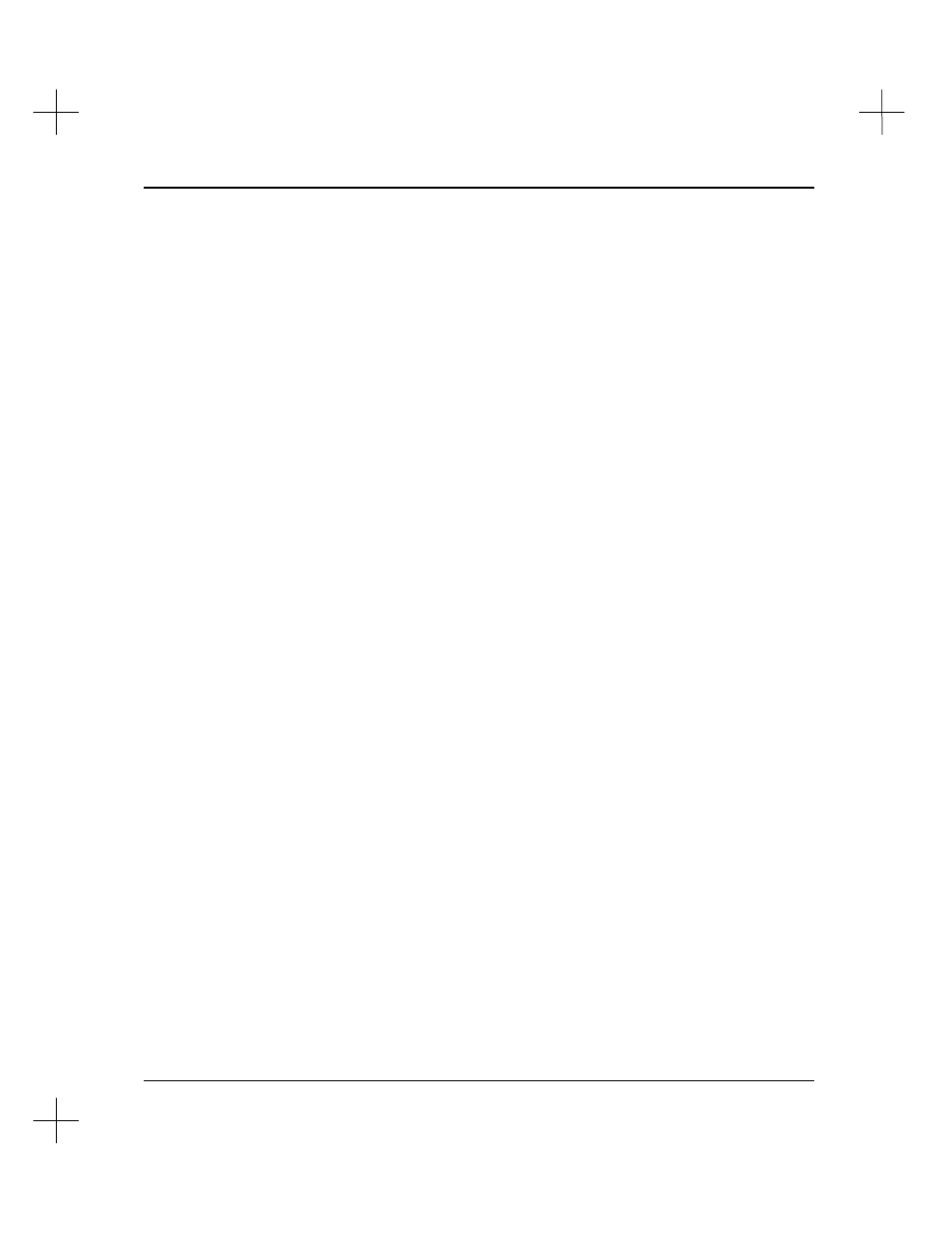
Utility Options for Database Maintenance
14-7
“I:2.0/0”,“0”,“ALL_OFF”,“Feeder &”,“Delivery”,“All
Water”,“Off”,“Push Button”,“102”,“N.O. PB”,“Red”,“0”
1.
Address
. Variable length. May contain data table addresses, or pseudo addresses
for data files, program files or I/O cards.
The utility assigns description text for data file numbers to a pseudo address in the
format “DFILE:nnn” where ‘nnn’ is the data table file number (000-255).
The utility assigns text for ladder file numbers to a pseudo address in the format
“PFILE:nnn” where ‘nnn’ is the ladder file number (002-255). The utility does not
export the ten-character name assigned to ladder files, which normally occupies the
symbol field, because this text is stored in the .NAM file.
2.
Global/Local
. A number 0 or 2-255. Zero means the symbol is global; 2-255
indicates the ladder file number to which the symbol is locally assigned.
3.
SYMBOL
. Up to 15 Characters. This field is always in upper case.
4.
Line 1
. Up to 15 Characters. The first line of description text.
5.
Line 2
. Up to 15 Characters. The second line of description text.
6.
Line 3
. Up to 15 Characters. The third line of description text.
7.
Line 4
. Up to 15 Characters. The fourth line of description text.
8.
Line 5
. Up to 15 Characters. The fifth line of description text.
9.
Device Code
. Numeric. Device codes correspond to device names in the SLC 500
database and to device drawings in the Wiring Logistics database. This field is
always zero for addresses that are not real inputs or outputs.
10.
Abv
. Up to 9 Characters. This field is only valid for real I/O addresses. This text
is exported to Wiring Logistics and placed above the device drawing on the
resulting I/O Schematic.
11.
Blw
. Up to 9 Characters. Same as
Abv
, except this text is placed below the device
drawing.
12.
Xref Disable
. 0 or 1. If this field is set to 1, cross reference printing on ladder
reports is disabled for the address associated with this record.