Rockwell Automation 9323-S5500D A.I. SERIES MICROLOGIX 1000 AND PLC-500 SOFTW User Manual
Page 224
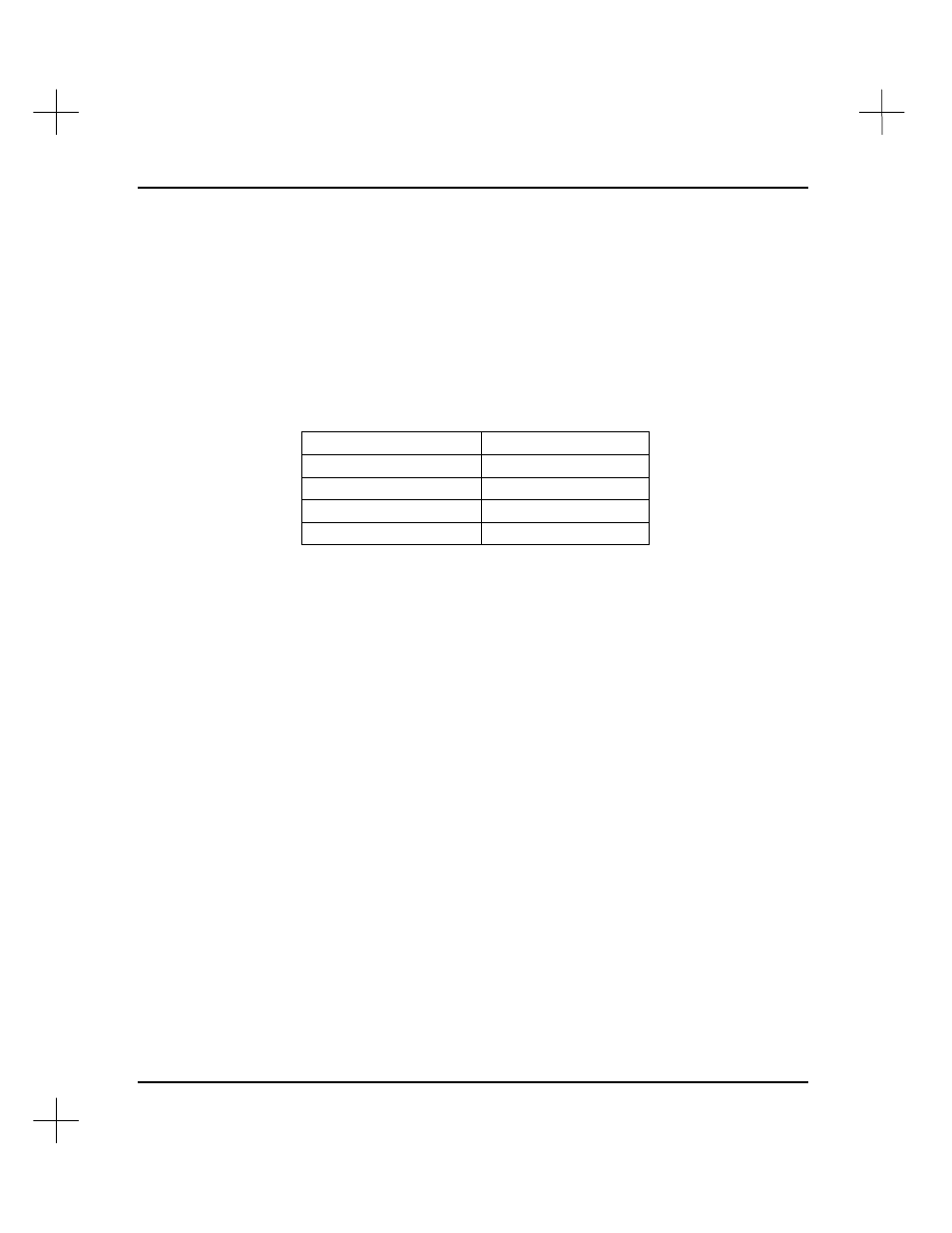
MicroLogix 1000 and PLC-500 A.I. Series Software Reference
10-6
4.
Specify the instruction type (or edit zone).
§
Press the function key for the desired instruction type or
§
Enter a three character mnemonic for the desired instruction type by pressing
the “/” key followed by the mnemonic. For example, to search for Examine if
Closed instructions, type
/XIC
. (You could also type
X
, using the Quick Key
feature to specify Examine If Closed.)
You can enter a three letter mnemonic to search for an edit zone. (Refer to
Chapter 7 - Changing Processor Modes
for an explanation of edit zones.) See
the table below for edit zone mnemonics.
For this type of edit zone Use this mnemonic
delete zone DZN
insert zone IZN
replace zone RZN
any zone AZN
§
If you should want to reset the instruction type to
ANY
, move the cursor to
this field, press
[Esc]
twice to clear the field and change the instruction type
back to
ANY
.