Troubleshooting communications – Rockwell Automation 9323-S5500D A.I. SERIES MICROLOGIX 1000 AND PLC-500 SOFTW User Manual
Page 377
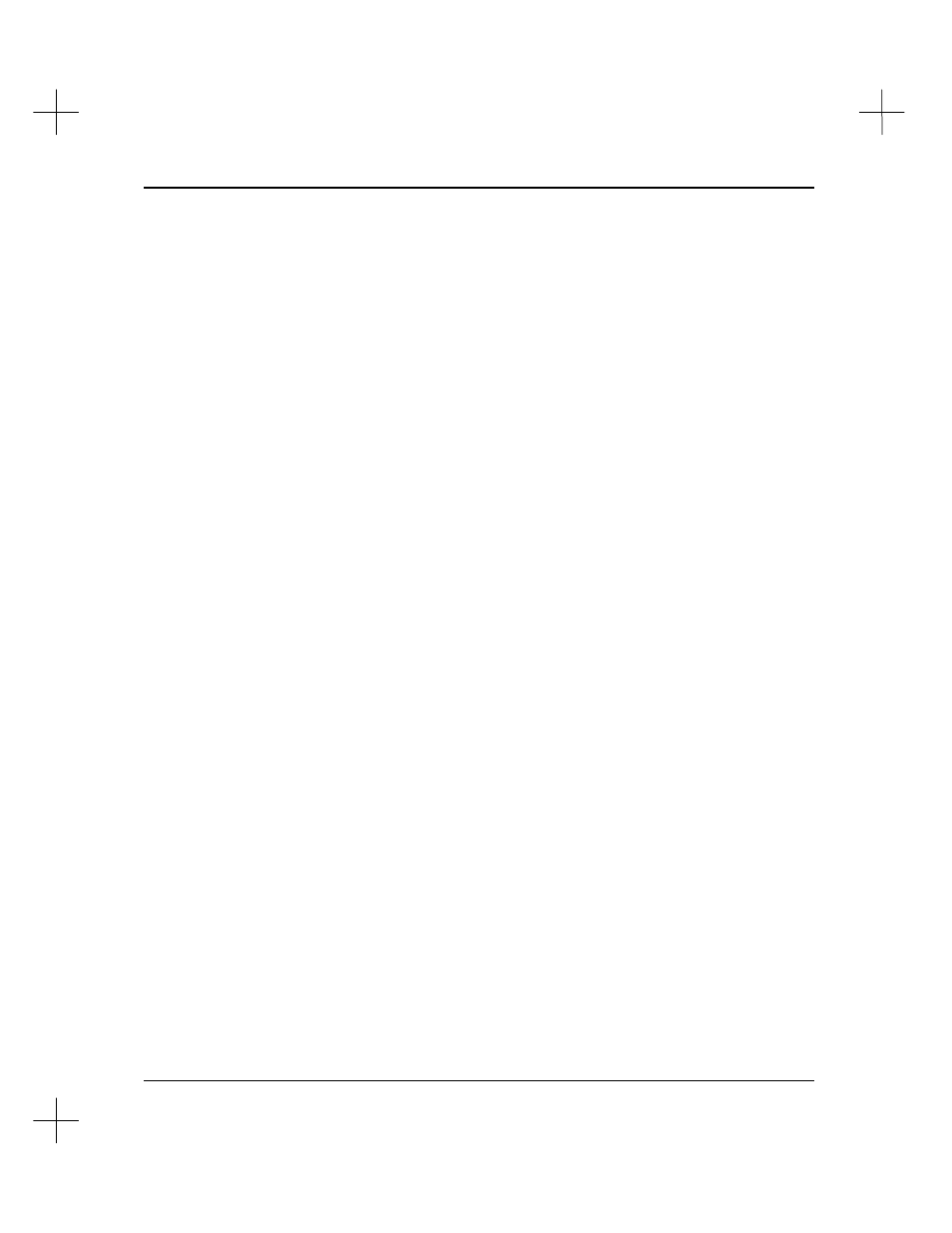
Configuration for Online Communications
15-41
Troubleshooting Communications
Most difficulties with serial communication involve switch settings, cabling, and
addressing.
Switch Settings
Make sure the settings you have set in PLC-500 A.I. match those set on the
communication device. Check the documentation for the communication device and
make sure the switch settings are correct.
Cabling
Many communication problems can be traced to bad connections, faulty grounding,
bent or pushed in connector pins, and other cabling problems. If your communications
are erratic, you probably have a cabling problem.
Addressing
Every station on the DH-485 or DH+ network must have a unique address. If you are
unable to communicate with a particular station, it may be that the station number is
duplicated on the network. Make sure every station has a unique address.
Communication Baud Rate
For two devices to communicate, they must use the same baud rate. The baud rate of
MicroLogix, SLC fixed, SLC 5/01, and SLC 5/02 processors is set in the status file.
The baud rate of SLC 5/03 and SLC 5/04 processors is set in channel configuration (the
baud rate will still be displayed in the status area). Any changes take effect when
power is cycled. If you lose communications when power is cycled, check the baud rate
of the SLC 500.