Creating rung descriptions with the tags feature – Rockwell Automation 9323-S5500D A.I. SERIES MICROLOGIX 1000 AND PLC-500 SOFTW User Manual
Page 181
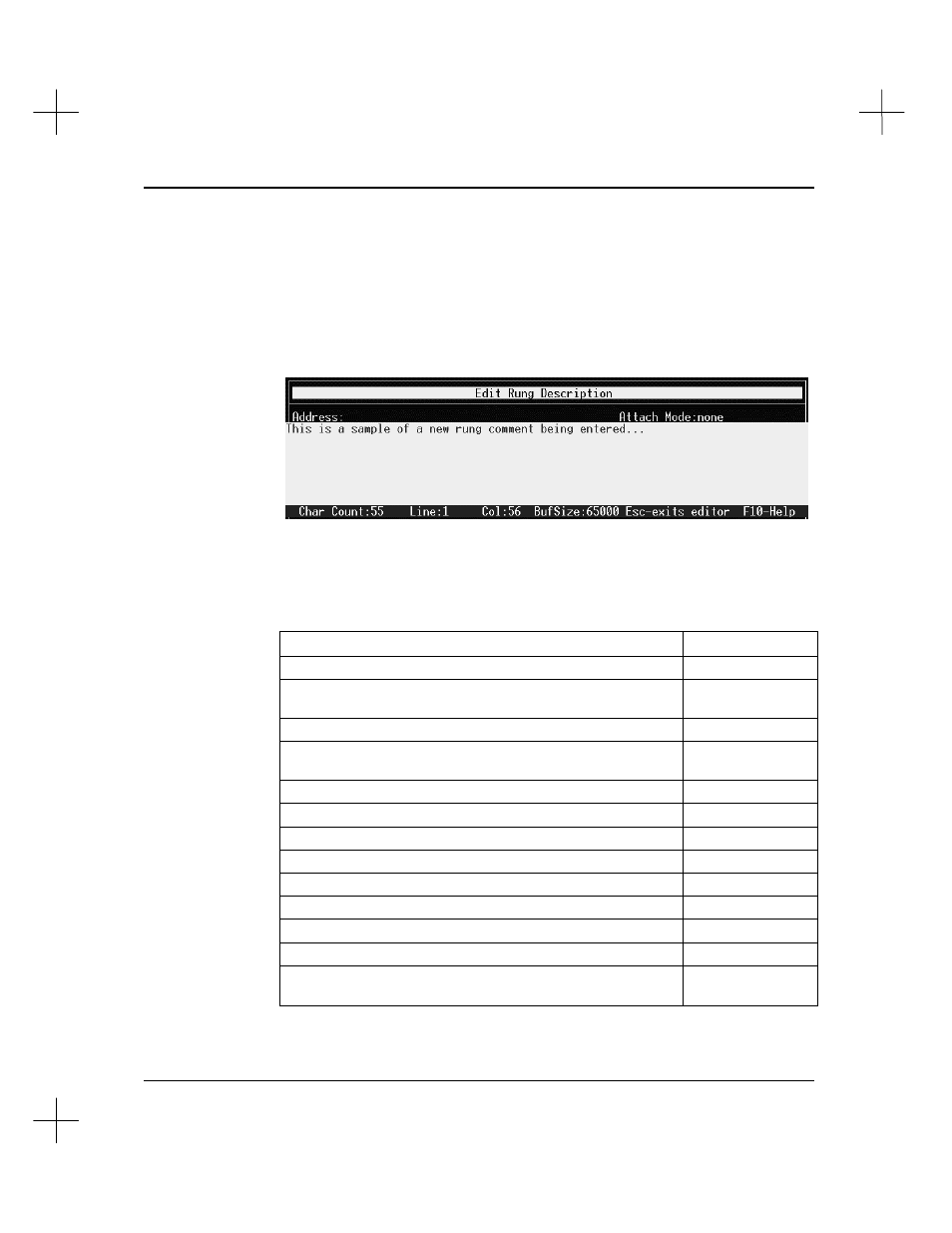
Adding Descriptive Text to Ladder Logic
8-11
Creating Rung Descriptions with the Tags Feature
To use the Tags feature to attach rung descriptions:
1.
Move the cursor to the rung you want to describe.
2.
From the top menu bar, press
[F4]
Tags
.
3.
Press
[F2]
Rung
. The rung description editor window opens.
4.
Type your rung description in the window. You can enter up to 64 Kbytes of text.
This field word wraps, so you never have to press
[Enter]
. (If the Rung
Description Wrap Width is set to the default of 132, it may not appear to wrap.)
The following keys are available while editing rung descriptions.
To…
Press…
write the defined block of text to disk
[F1]
mark the start of a block of text. Use the cursor (arrow) keys
to extend the highlighting for the block of text.
[F5]
read a block of text from disk.
[F9]
delete the current character or cut a marked block of text and
save it to the scrap buffer
[Del]
insert text from the scrap buffer at the current cursor position
[Ins]
move cursor to start of previous word
[Ctrl-
Я
Я
]
move cursor to start of next word
[Ctrl-
а
а
]
move cursor to start of current line
[Home]
move cursor to the top of the file
[Home] [Home]
move cursor to end of current line
[End]
move cursor to the end of the file
[End] [End]
move one page up or down
[PgUp] or [PgDn]
move to the top of the file or the end of the file
[Ctrl-PgUp] or
[Ctrl-PgDn]