Rockwell Automation 9323-S5500D A.I. SERIES MICROLOGIX 1000 AND PLC-500 SOFTW User Manual
Page 311
Advertising
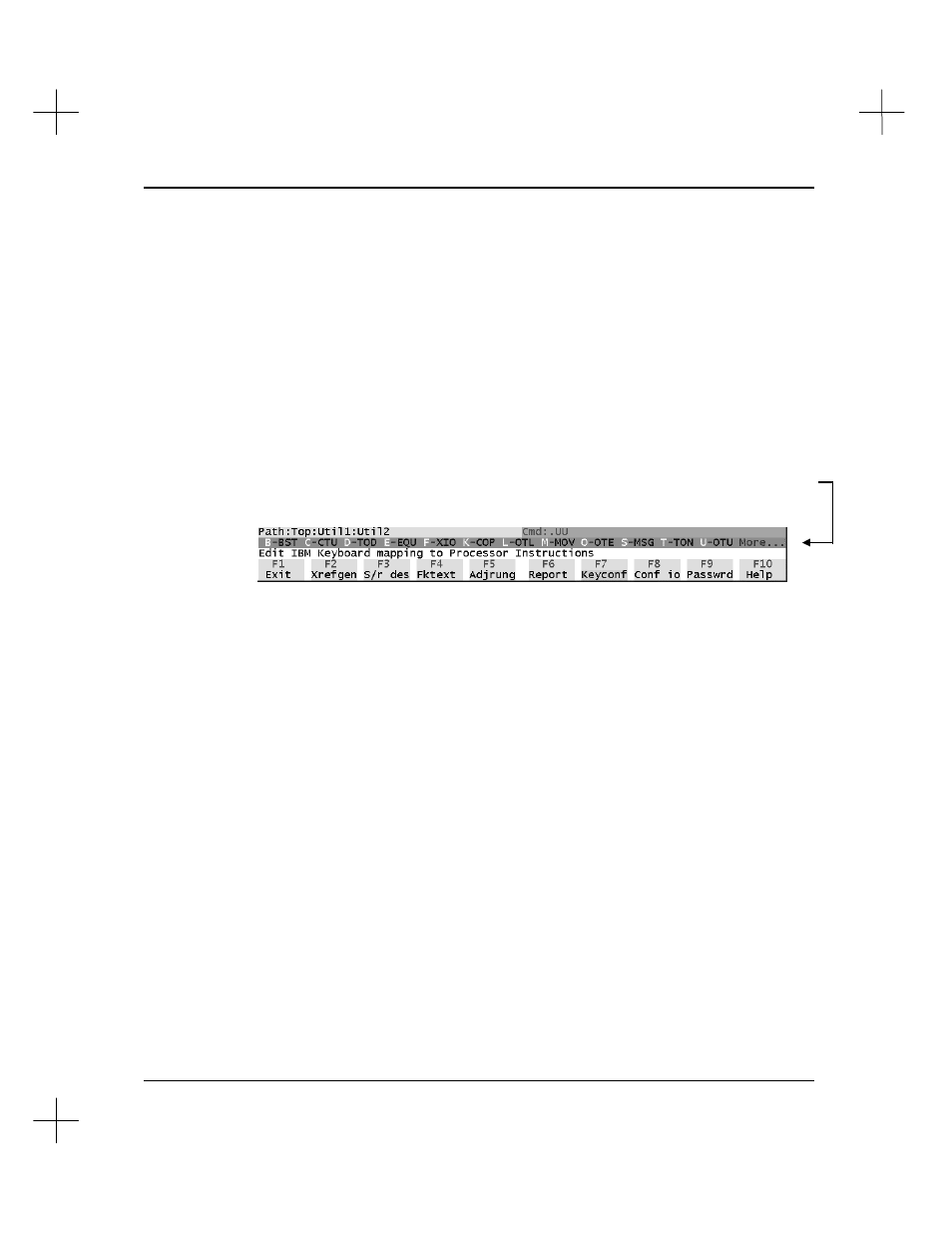
Customizing PLC-500 A.I.
12-17
To delete a key assignment:
1.
Access the Program Key Assignments screen.
2.
Press
[F2]
Delete
. The system prompts you to press the key for the key assignment
you want to delete.
3.
Press the key (A-Z). The system deletes the key assignment.
You can also get instruction set help from the Program Key Assignments Screen by
pressing
[F4]
Inshelp
. See
Chapter 6 - Creating and Editing Ladder Logic
for more
information.
Note
If you assign more keys to instructions than can be listed on the Key List line of the
display, three dots will appear at the end of the line to indicate that more keys have
been assigned. Press the spacebar to scroll through the defined key list.
Advertising
This manual is related to the following products: