Search specification – Rockwell Automation 9323-S5500D A.I. SERIES MICROLOGIX 1000 AND PLC-500 SOFTW User Manual
Page 46
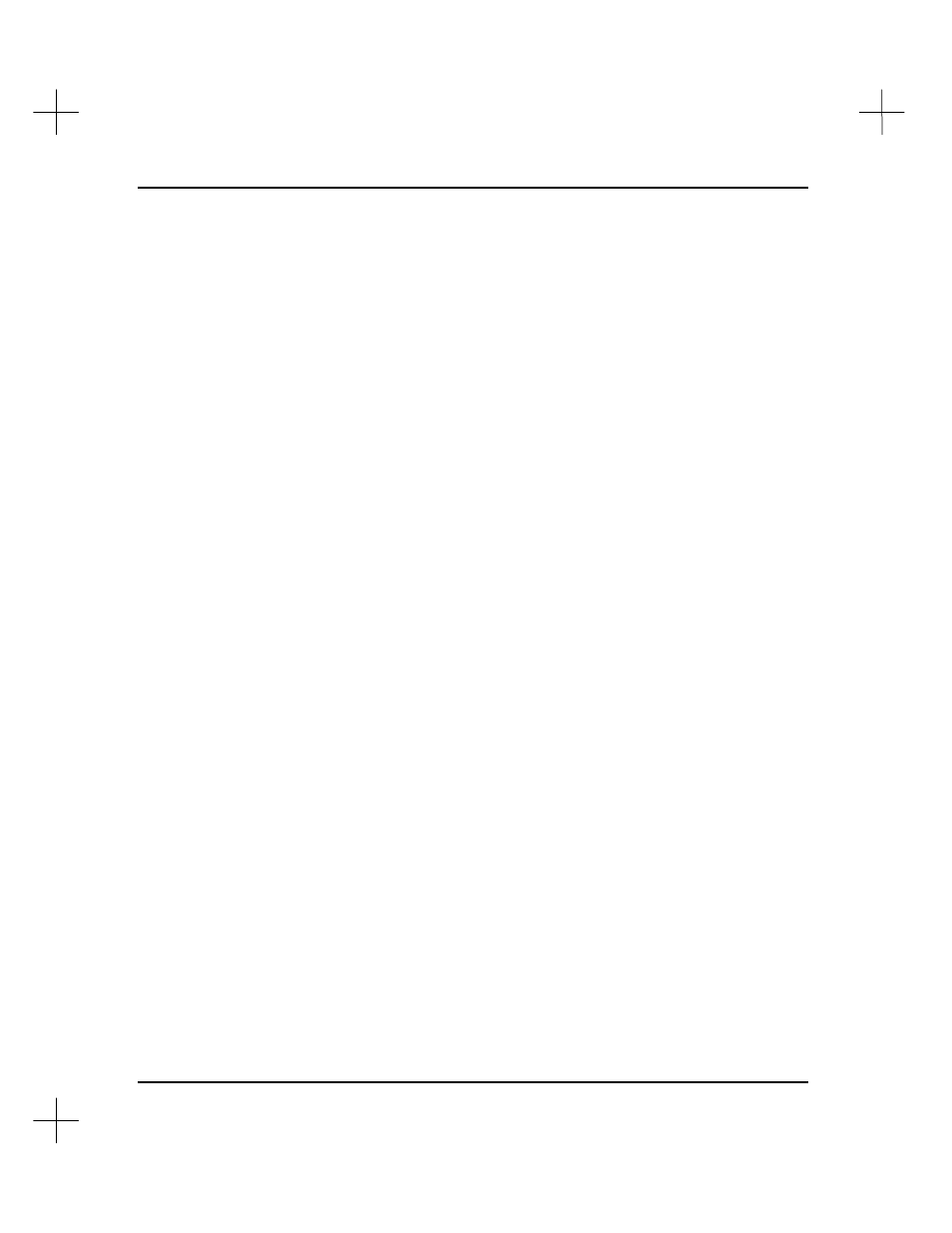
MicroLogix 1000 and PLC-500 A.I. Series Software Reference
2-12
The file list shows the filename, the size of the file, and the date the file was last
modified. If you are selecting a project file (*.ACH), the file list also shows a SLC 500
address for the project; otherwise, the file list shows the time when the file was last
saved.
Three items in the file list control which directory is displayed:
1.
MAKE NEW DIRECTORY/CHANGE DRIVE
: Select this item to change the
current drive and/or directory. If no file is selected, this is usually the default.
When you press
[Enter]
with this line highlighted, a prompt will appear for a new
subdirectory. If you type a new name at this point, the software will create a
subdirectory (not a project) with that name.
2.
. <DIR> CURRENT DIRECTORY
: Select this item to redisplay the contents of
the current directory. Use this when you are reading from a floppy disk drive and
you change disks, or when you are on a networked drive and the contents of the
drive are changing. If this option is not shown, then the default directory in the
right-hand window does not exist.
3.
. . <DIR> PARENT DIRECTORY
: Select this to move up one level in the
directory structure.
Search Specification
The Search Specification indicates the file extension of the files in the list. All of the
files in the list on the left of the screen will have this extension.
You cannot change the Search Specification; it is determined by how the File Selector
screen was called. For instance, when you call the File Selector from the Main Menu
with
[F1] Select Program/SLC 500 Addr
, the Search Specification looks for .ACH
files. When you select a program database for editing, PLC-500 A.I. looks for .ACH
files, because the .ACH file uniquely identifies the project, and thus the database.
When you select a printer configuration, PLC-500 A.I. calls the File Selector screen. In
this case, the Search Specification looks for a .RCF file.