Searching, Search inputs function – Rockwell Automation 9323-S5500D A.I. SERIES MICROLOGIX 1000 AND PLC-500 SOFTW User Manual
Page 442
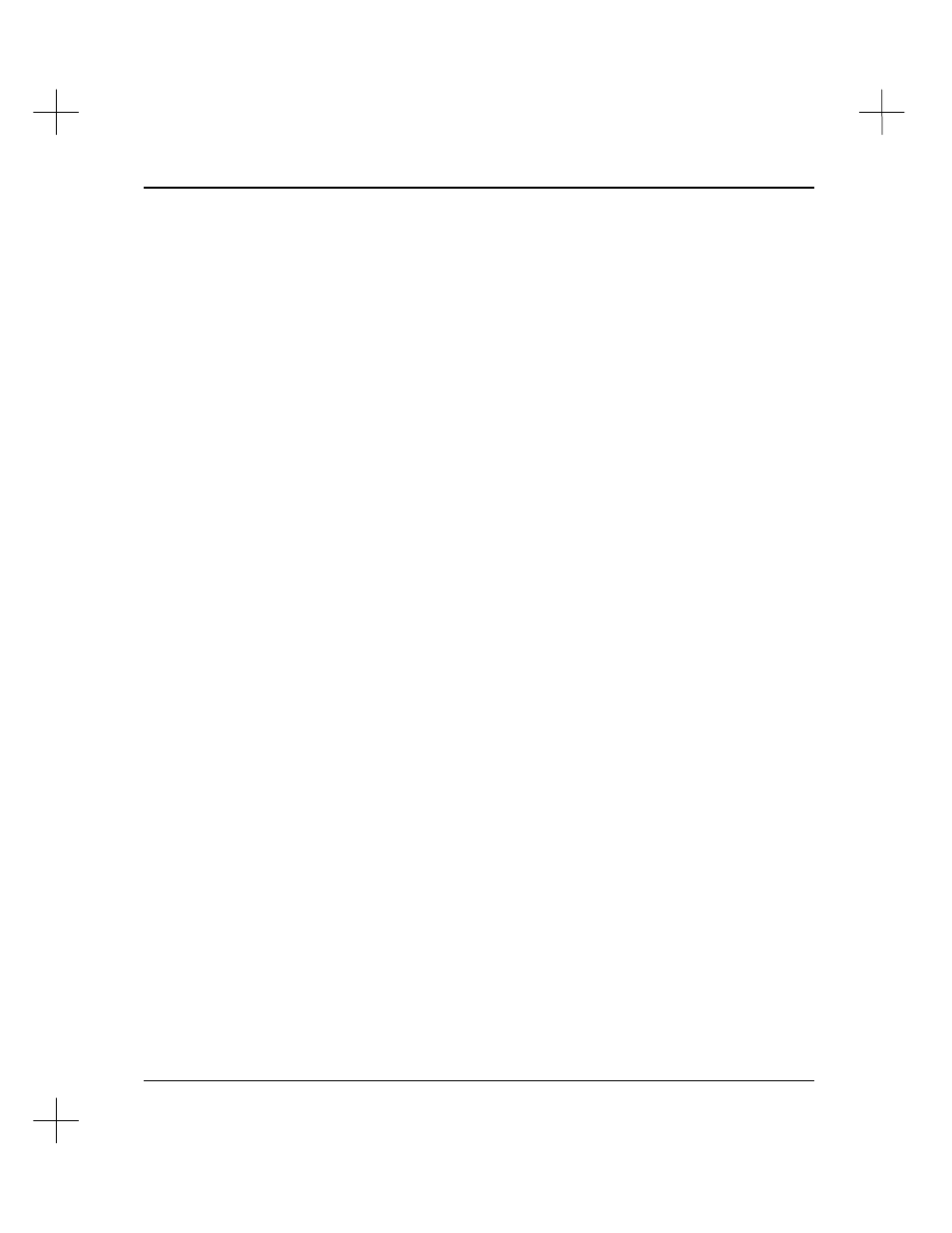
Troubleshooting and Diagnostics
19-11
Searching
PLC-500 A.I.’s search options are useful in troubleshooting programming errors. In
particular, the rung number, address, and Advanced Diagnostics search routines are
effective for tracking down problems in SLC 500 programs. For more information on
these search functions, see
Chapter 10 - Searching Functions
.
One of the most useful search features is the search inputs function described below.
Search Inputs Function
Not available in MicroLogix 1000 A.I.
When you use search inputs, you place the cursor on a rung you want to examine. The
search inputs feature examines the rung, and then displays, in sequential order, the
rungs in which the inputs from the tested rung are used as outputs. This allows you to
quickly determine why an input condition is in its current state.
Search inputs allows you to rapidly locate problem areas when troubleshooting logic.
It eliminates tedious searching procedures, or even looking into the cross-reference
report for the logic. In three keystrokes, you have your answer.
To use the search inputs feature:
1.
Enter the ladder editor (online or offline) and place your cursor on the rung you
want to test.
2.
Select
[F1]
Search
.
3.
Select
[F4]
Inputs
.