Rockwell Automation 9323-S5500D A.I. SERIES MICROLOGIX 1000 AND PLC-500 SOFTW User Manual
Page 472
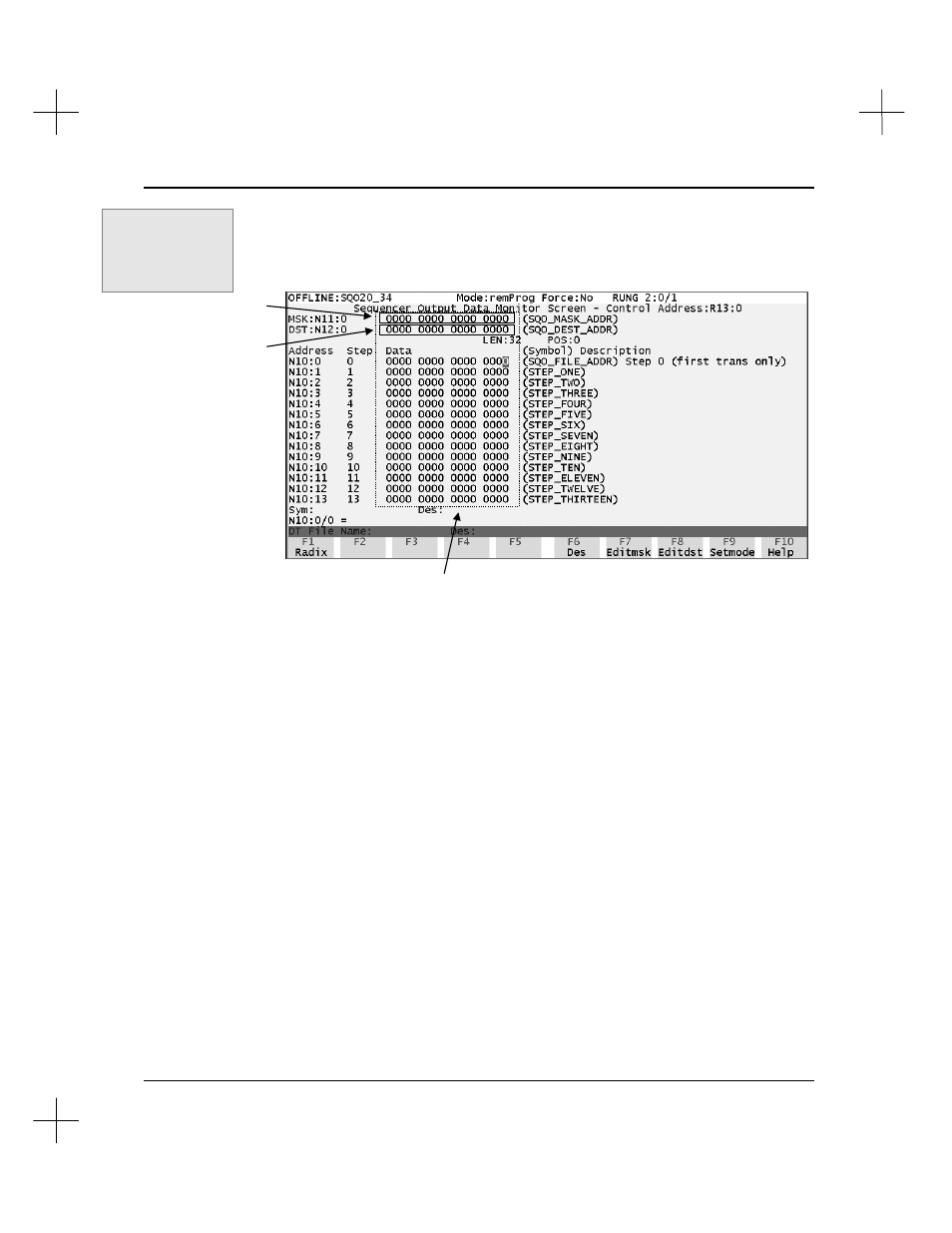
Troubleshooting and Diagnostics
19-41
3.
Press
[F8]
Special
. The monitor screen appears for the sequencer instruction you
highlighted. You can use this screen to change data values in the source or
destination file.
4.
Change parameters in one of two ways:
§
Use the arrow keys to move the cursor to a parameter. Type the data you want
to enter for the parameter and press
[Enter]
.
§
If the parameter is associated with a function key, press that function key to
toggle the parameter.
[F1]
Radix
Change the data display to binary, integer, BCD, ASCII, or
octal. (The radix is binary on the screen above.)
[F7]
Editmsk
(Available only if you entered a word address rather than a
value for the mask.) Enter a new mask value.
[F8]
Editdst
or Editsrc
Enter a new destination or source value.
[F9]
Setmode
Sets the current display radix as the default.
For more detailed information on sequencer instructions and on the parameters
available on this screen, refer the help screens (
[F10]
Help
) and
Chapter 6 -
Application Specific Instructions
in the
Instruction Set Reference
.
Command Portal keys
for this function:
.DS
(while cursor is on a
sequencer instruction)
mask value
destination or
source value
Radix applies to the values in the
data area of the screen.