Sorting the file list – Rockwell Automation 9323-S5500D A.I. SERIES MICROLOGIX 1000 AND PLC-500 SOFTW User Manual
Page 48
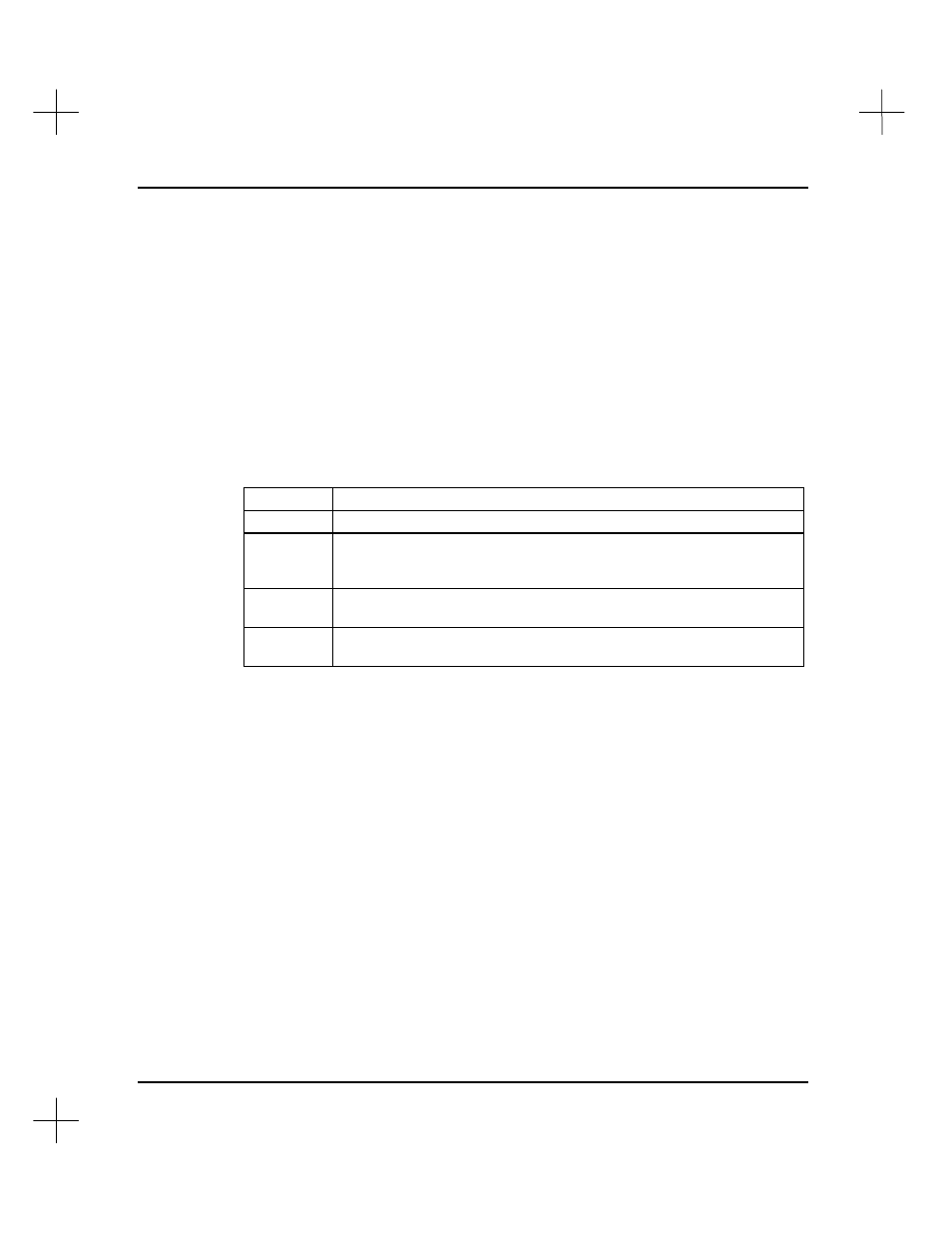
MicroLogix 1000 and PLC-500 A.I. Series Software Reference
2-14
Sorting the File List
You can change the order in which files appear in the file list. You can sort by
file/directory name, file extension, the date the file was last modified, or the file size.
To toggle the order, press
[F9]
Sort Mode
.
To change the sort mode:
1.
With the File Selector utility displayed on your screen, press
[F9]
.
2.
The system displays the new sort mode and re-sorts the files in the list. Continue
pressing
[F9]
until the files are sorted the way you want them.
The available sort modes are:
Sort mode
Description
Name
Sort alphabetically by file name.
Ext
Sort by extension. In most cases there are directories and only one
type of file displayed. Since directories usually don’t have extensions,
they are listed first.
Date
Sort by file date and time. Sorts the files so the oldest appears at the
top.
Size
Sort the files by size. Since a directory doesn’t have a file size per-se,
directories are listed first.