Rockwell Automation 9323-S5500D A.I. SERIES MICROLOGIX 1000 AND PLC-500 SOFTW User Manual
Page 154
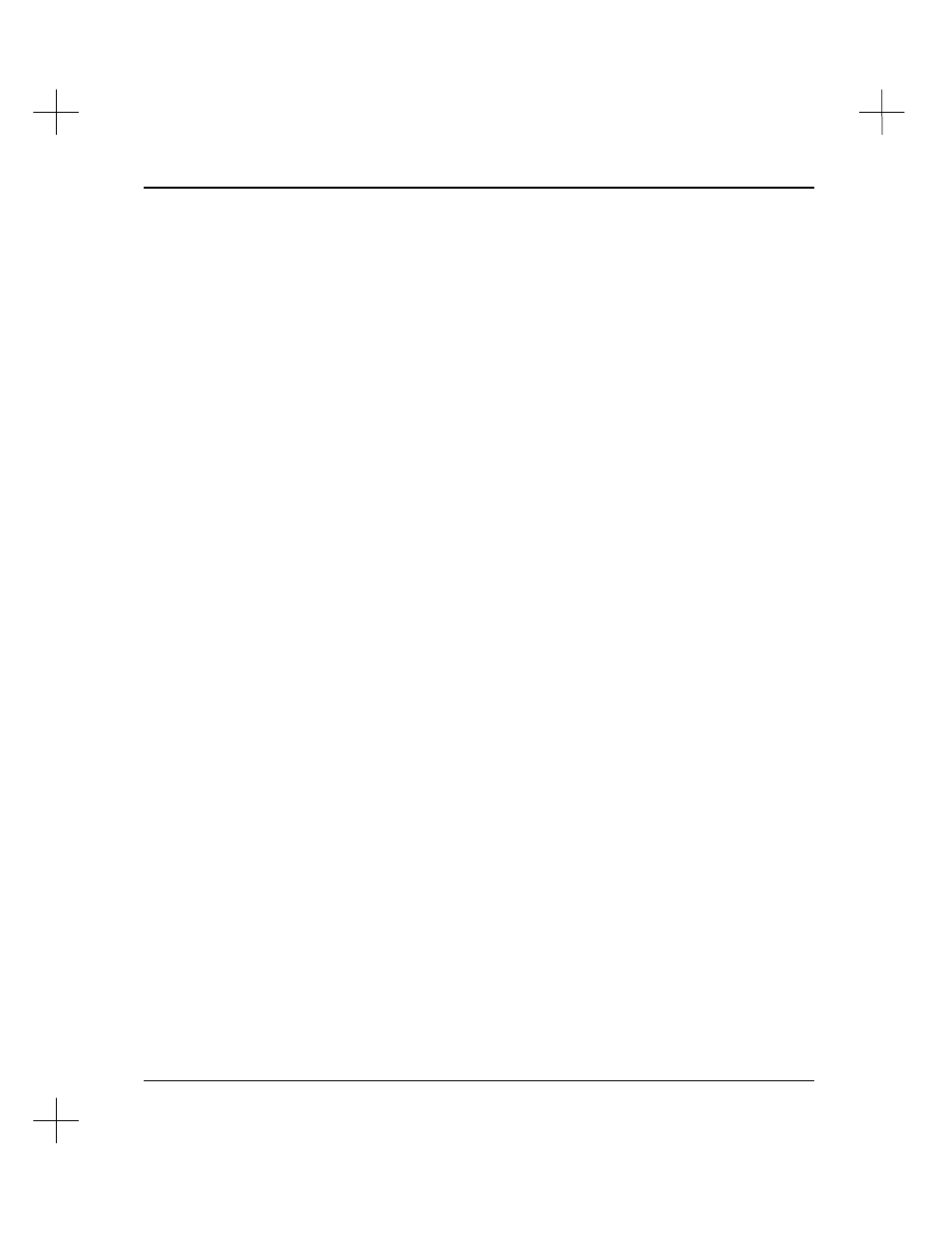
Editing Ladder Logic
6-35
Configuration Options
[F1] Single Step Test (SLC 5/02 specific)
This option allows you to execute your program one rung at a time or a section at a
time. Use this function for debugging purposes. (The single step test function is
available in MicroLogix controllers and SLC 5/03 and 5/04 processors, but this
configuration option is not required.) See the section on
Changing Remote Modes
in
Chapter 7 - Changing Processor Modes
for information on executing a Single Step
Test. See also,
Chapter 18 - Online Editing and Monitoring
.
Enable:
When selected, the size of your program increases by 0.375 instruction words
per rung. Because of this, you may not be able to upload the program to a Hand–Held
Terminal (HHT). You will have to disable and resave the program to reduce the
program size.
Disable:
Single Step Test is not available. This is the default selection.
[F2] Future Access (all processors)
This option allows you to protect proprietary program data and algorithms. The
protection takes effect only after the processor file is downloaded to a controller. The
protection does not allow online access to the processor unless a matching copy of the
online processor file is resident on the terminal hard disk or in the HHT. (This is also
called OEM lock.)
Allow:
Online access to the processor file and data table using a programming
terminal is unrestricted. This is the default.
Disallow:
Online access to the processor file and data table is restricted to limited
options.
You cannot:
•
monitor the program or create reports
•
enter or change the processor password
•
save the online processor file to disk
•
transfer the file from the processor memory to a memory module