Generate xref data base – Rockwell Automation 9323-S5500D A.I. SERIES MICROLOGIX 1000 AND PLC-500 SOFTW User Manual
Page 240
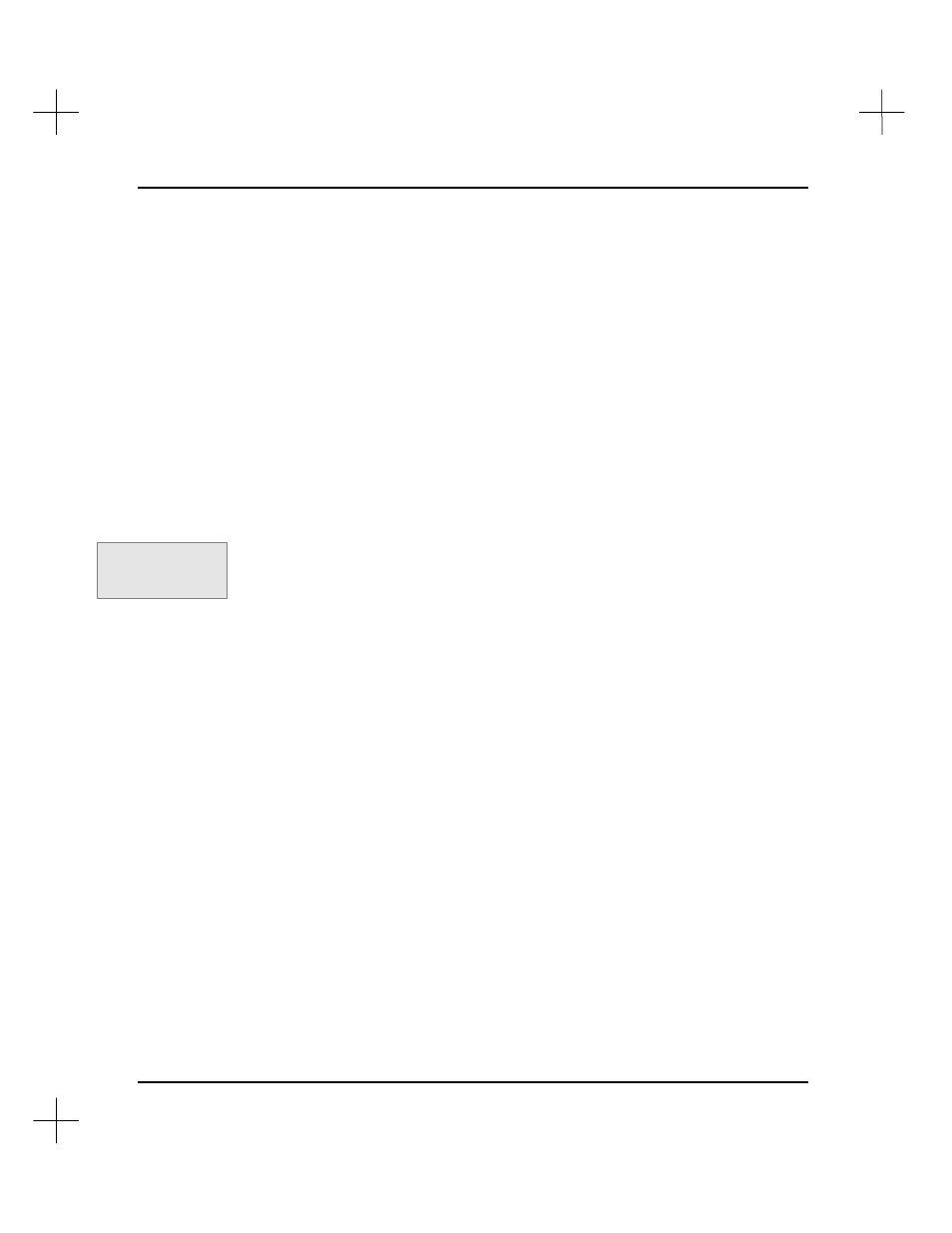
MicroLogix 1000 and PLC-500 A.I. Series Software Reference
11-4
Generate Xref Data Base
If you edit the ladder program and then print reports, the system automatically
generates the cross reference data base files, so you won’t have to do this under normal
circumstances.
To force regeneration of the cross reference data base:
1.
From the Main Menu, press
[F4]
Reporting Options
. The Reporting Options
Menu appears.
2.
Press
[F2]
Generate Xref Data Base
. The data base generates automatically. The
screen displays information about the files as the system generates them. When
completed, the display returns to the Reporting Options menu.
You can also generate the Xref data base from the Online or Offline Editor. From the
top level of the menu, select
[F6]
Utility
,
[F9]
Util2
, then
[F2]
Xrefgen
.
Command Portal keys
for this function:
.UUX