Rockwell Automation 9323-S5500D A.I. SERIES MICROLOGIX 1000 AND PLC-500 SOFTW User Manual
Page 168
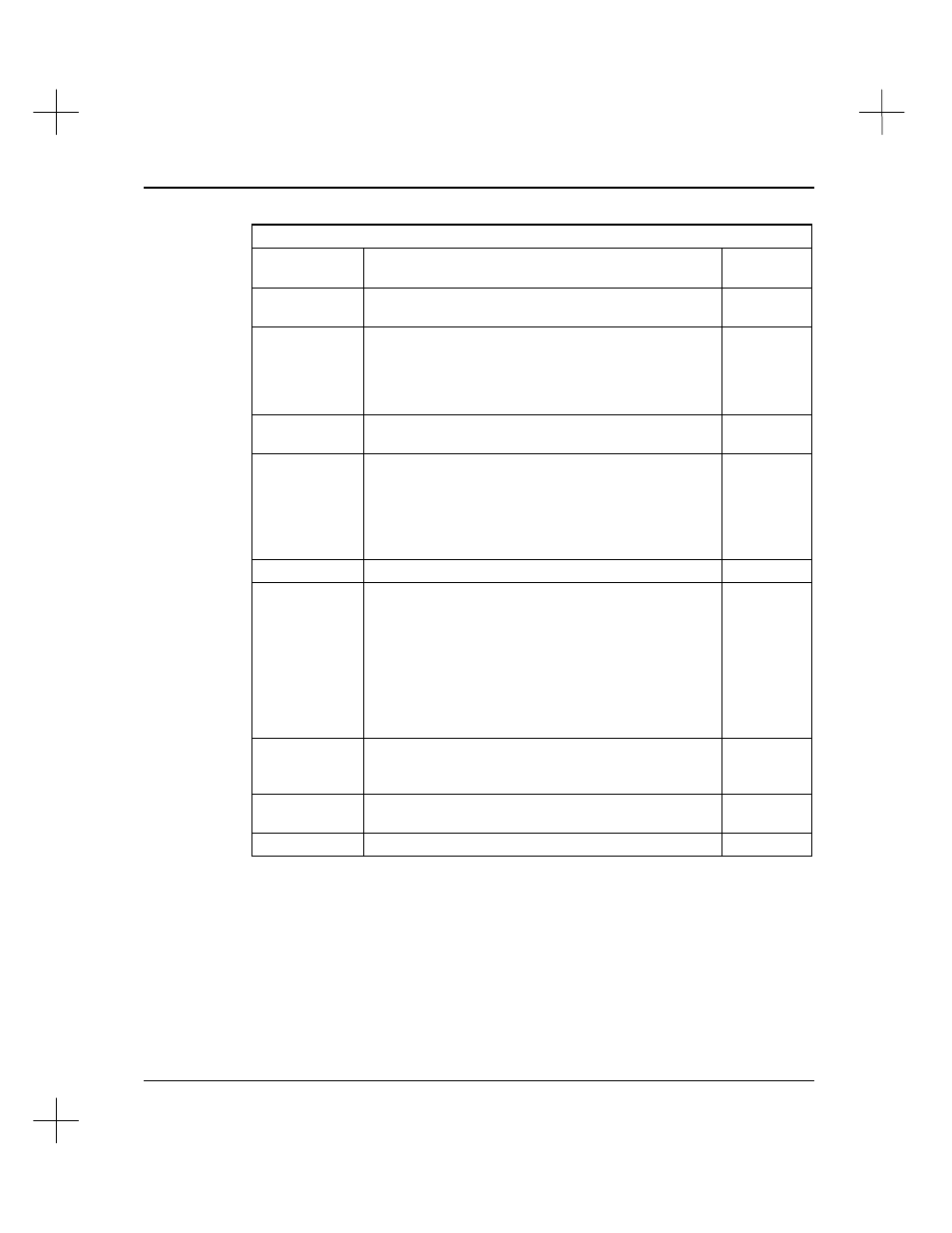
Changing Processor Modes
7-7
From Offline Editing
Mode Options
Description
Command
Portal Keys
[F1]
offProg
Program mode. Returns to offline editing mode.
Emulation, if running, is disabled.
.MP
[F2]
Emulate
Emulator. If you have Emulator software installed, you
can use this option to simulate running your program
online. The computer executes the program and
emulation files. (Emulator is not available for
MicroLogix 1000 A.I.)
.ME
[F3]
Single
Single Scan test mode. Emulator simulates program
execution for one scan.
.MS
[F4]
oNerung
Single Step test mode. Emulator simulates program
execution for only one rung. Select this option, then
press
[Alt-Spacebar]
to execute a rung.
Note:
If you
are running PLC-500 A.I. in a DOS box under
Windows 95, you will need to modify the properties for
the DOS box to perform a single step test. See below.
.MN
[F5] Cfg
Configure options for the Emulator.
.MC
[F6]
selRung
Allows you to Emulate execution of a group of rungs.
To use this option:
1. Press
[F2]
Emulate
or
[F3]
Single
.
2. Move the cursor to the first rung you want to
emulate.
3. Press
[F9]
Mode
, then
[F6]
selRung
to mark the
beginning of the block.
4. Move cursor to the last rung in the block and press
[F6]
again.
.MR
[F7]
Break
Set a Breakpoint to stop program execution under set
conditions. For more information on using
Breakpoints, see the Emulation manual.
.MB
[F8]
Down&on
Compiles and downloads the current project to the
processor and then enters Online Monitoring.
.MD
[F9]
Online
Switch to Online Monitoring mode.
.MO