Rockwell Automation 9323-S5500D A.I. SERIES MICROLOGIX 1000 AND PLC-500 SOFTW User Manual
Page 408
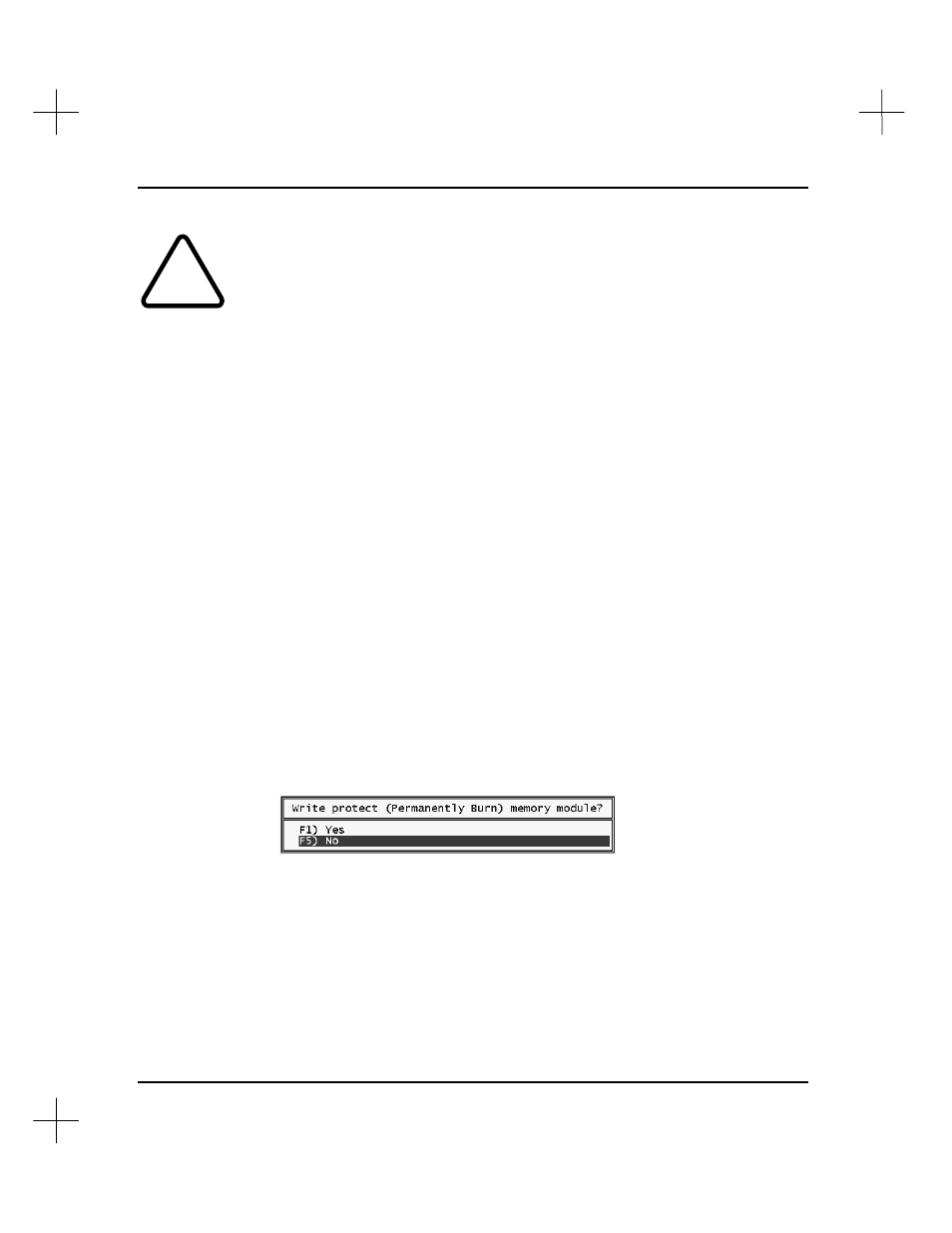
MicroLogix 1000 and PLC-500 A.I. Series Software Reference
17-10
!
When you write-protect the EEPROM, it cannot be burned again. Write-protecting
the EEPROM makes the burned program permanent in the EEPROM, and the
EEPROM cannot be erased or overwritten using PLC-500 A.I. Make absolutely sure
the program is exactly how you want it before write-protecting the EEPROM.
4.
The system displays a prompt either to indicate that the EEPROM has been burned
successfully or that an error occurred while attempting to burn the EEPROM.
There are no diagnostic indicators from the EEPROM, so an error could indicate
that there is a problem with the EEPROM or that no EEPROM is present.
Store SLC-500 Program to EEPROM
You can store the program in the SLC 500 processor’s RAM to the EEPROM (if
installed) in the SLC 500.
To copy the program in the SLC 500’s RAM to the EEPROM:
1.
From the Main Menu, select
[F6]
Up/Download Program to SLC-500
. The
system displays the Up/Download menu.
2.
Select
[F3]
Store SLC-500 Program to EEPROM
.
3.
The system asks you if it should save the SLC 500 memory to the PROM. If you
select
[F1]
Yes
, the system copies the contents of the SLC 500’s RAM to the
EEPROM. If you select
[F5]
No
, the process is aborted. The processor must be in
Program mode to perform this operation.
4.
If you have a SLC 5/03 or 5/04 processor, you will see the following prompt.
Be very careful! If you write protect the EEPROM you cannot burn it again. To
change the program, you would have to buy a new memory module.
Note
The SLC 500 firmware does not return any diagnostic information to indicate whether
or not an installed EEPROM was successfully burned. If no EEPROM is installed, a
NETWORK_EXT_STAT_ERR is displayed.