Using modems, Modem dialing – Rockwell Automation 9323-S5500D A.I. SERIES MICROLOGIX 1000 AND PLC-500 SOFTW User Manual
Page 370
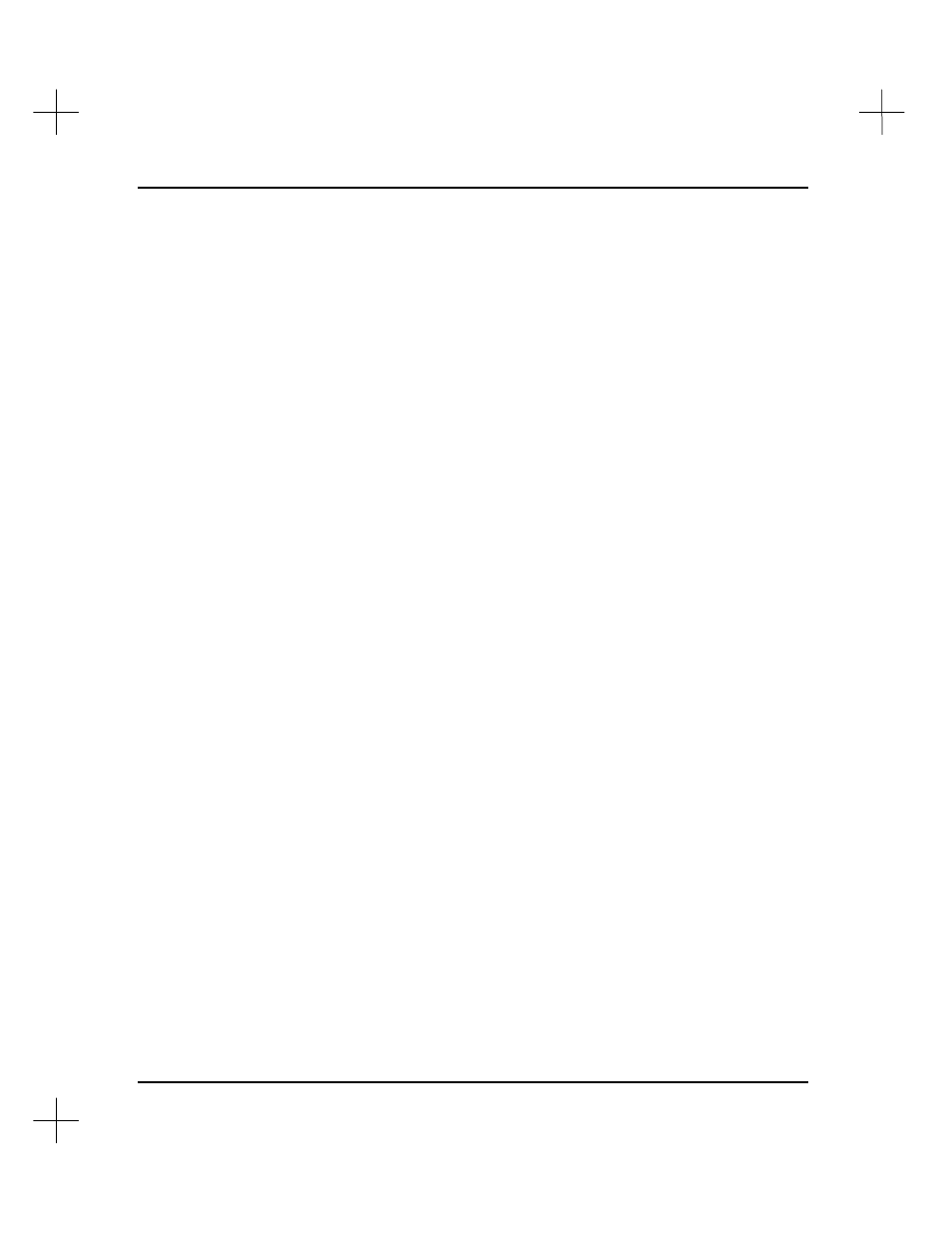
MicroLogix 1000 and PLC-500 A.I. Series Software Reference
15-34
Using Modems
Modem Dialing
Through the Configure Online Communications Hardware screen, you can configure
your system to automatically dial a modem and call a remote station.
Once you configure the system to communicate through a modem, the system will dial
the telephone number to the modem when you first perform a task requiring online
communication. Once the modem link is established, the system keeps the link open
until you exit the software.
To use the modem dialing feature:
•
You must have the local modem connected to a KF3 module, KE module, or
Channel Zero of a SLC 5/03, 5/04, or MicroLogix controller.
•
You must have the communication module (KF3, KE, or Channel Zero) set to
execute diagnostic commands, accept duplicate messages, and ignore handshaking.
•
All of the communication devices (modems and communication modules) must be
set to the same baud rate, duplex, parity, and error checking mode.
•
Modems must have data compression disabled.
•
The Carrier Detect (CD) line must not be forced high (the software checks this line
to determine whether or not it needs to send the initialization string).
An example modem setup is illustrated below: