Rockwell Automation 9323-S5500D A.I. SERIES MICROLOGIX 1000 AND PLC-500 SOFTW User Manual
Page 394
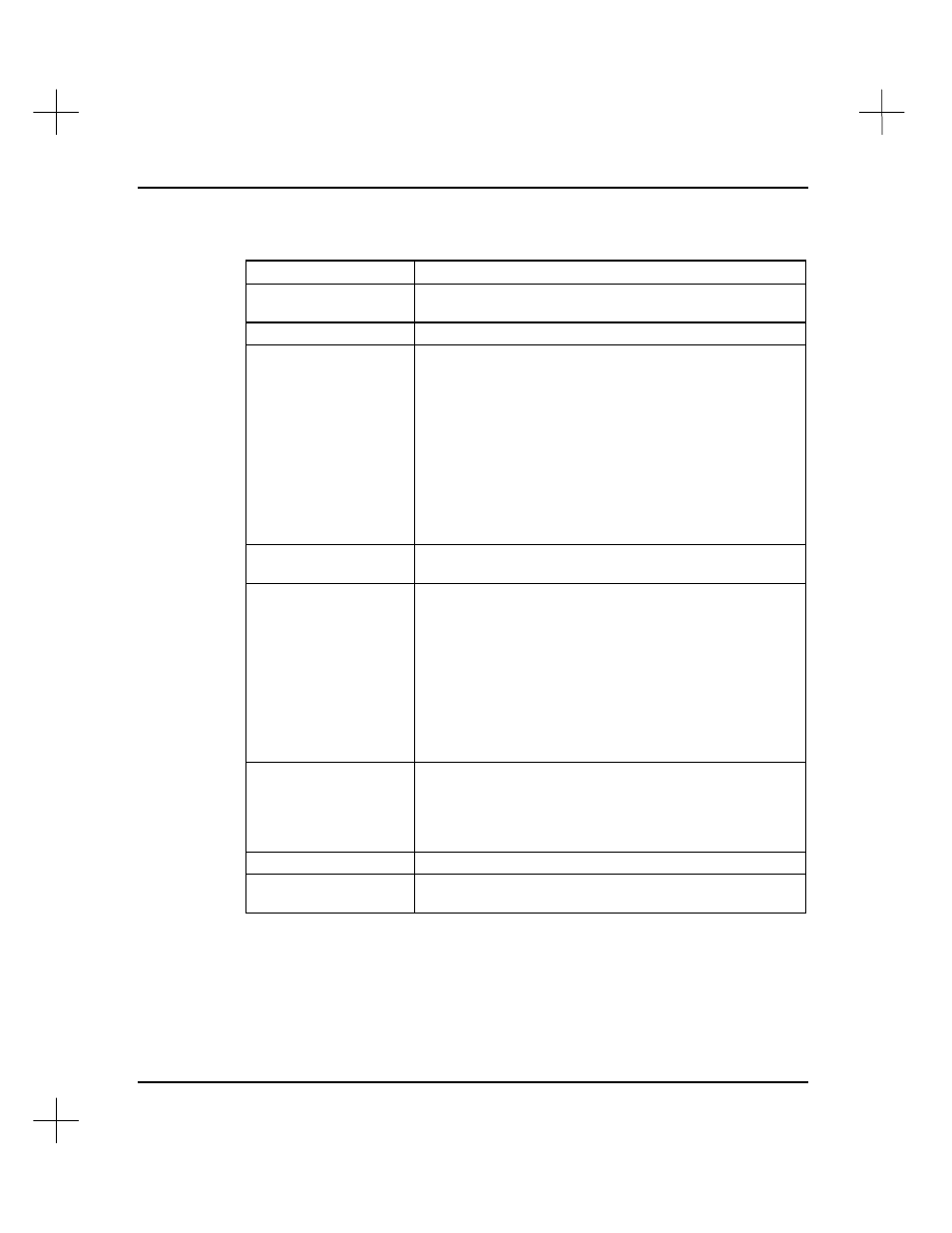
MicroLogix 1000 and PLC-500 A.I. Series Software Reference
16-16
Parameters for User Mode
Parameter Description
Baud Rate Communication speed in bits/second. Toggle baud rates
from 110 to 19200.
Stop Bits Toggle Stop Bits setting to 1, 1.5, or 2.
Delete Mode Toggle between Ignore, CRT, and Printer to tell the
processor what to do when it receives an ASCII delete
character. The Echo parameter must be enabled for these
options to take effect.
•
Ignore treats the delete character as normal text.
•
CRT ignores the character immediately in front of the
delete character and sends a signal to the display (CRT)
to erase the character.
•
Printer ignores the character immediately in front of the
delete character and sends a signal to the printer to
erase the character.
Echo Toggle to Enable or Disable echo responses. This must be
enabled to use the Delete Modes.
Control Line If you are not using a modem, select No Handshaking.
If you are using a modem, select one of:
•
Full-Duplex Modem. Select this if the master and slave
are both using full duplex modems.
•
Half-Duplex with Continuous Carrier. Select this if the
master has a full duplex modem and the slave has a
half-duplex modem.
•
Half-Duplex without Continuous Carrier. Select this if
the master and slave are both using half duplex
modems.
Termination 1 Enter the character you want to indicate an end-of-line in
ARL and ABL ASCII instructions, or press the backslash key
[\]
followed by the hexadecimal equivalent of the ASCII
character. The default is
[Enter]
(\0D). To specify no
character, enter \ff.
Termination 2 Same as above.
Parity Toggles between Even, Odd, and None to determine
whether the parity bit is used in the communication packets.