Enter the instructions – Rockwell Automation 9323-S5500D A.I. SERIES MICROLOGIX 1000 AND PLC-500 SOFTW User Manual
Page 127
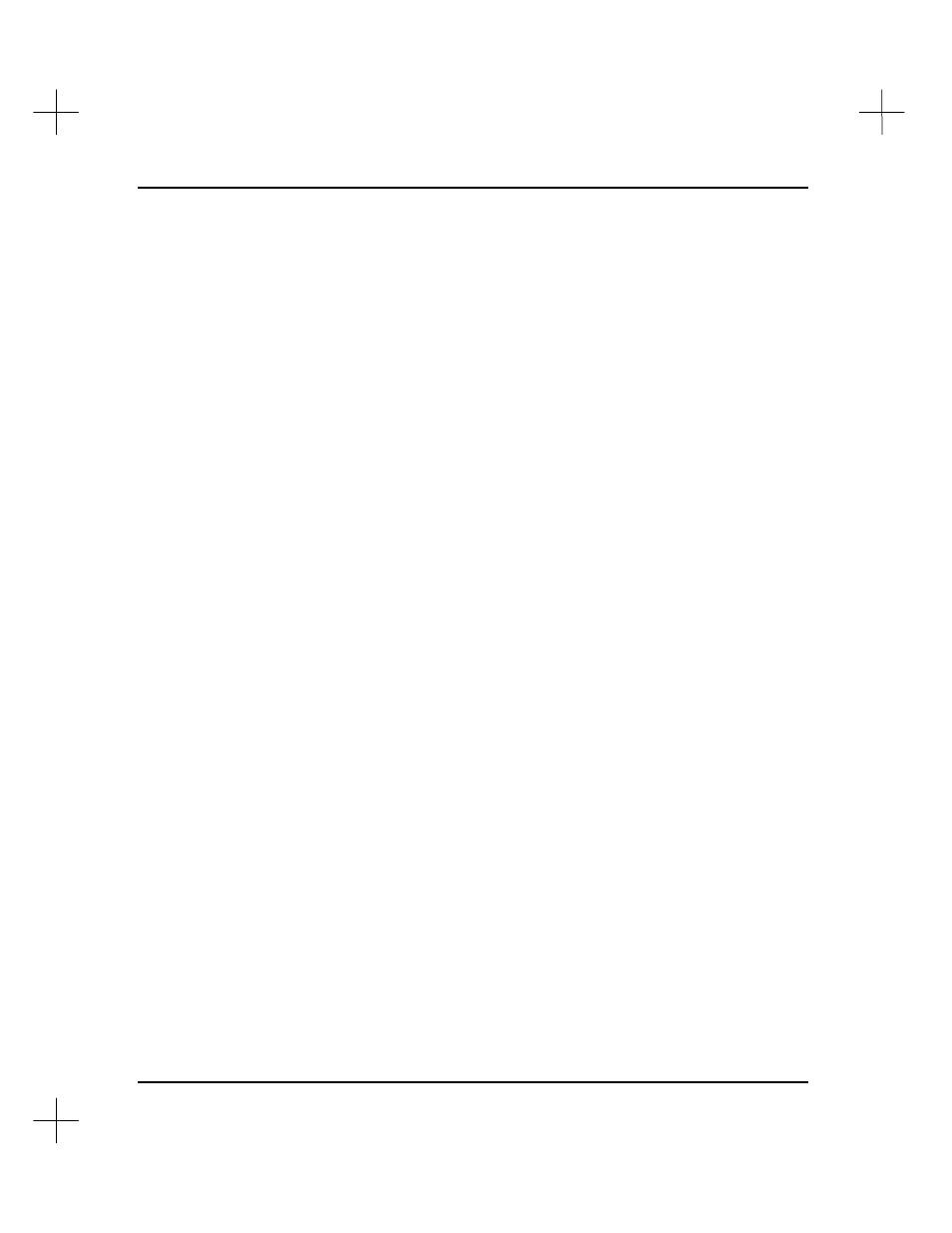
MicroLogix 1000 and PLC-500 A.I. Series Software Reference
6-8
Enter the Instructions
There are four methods for selecting instruction types during editing, and you can use
any of them at any time during ladder editing:
•
Function key menu programming
•
ASCII mnemonic
•
Quick key programming
•
Command Portal programming
Use any one of these methods to place instructions on a rung.
Function Key Menu Programming
Function key menu programming is the simplest method of programming. You do not
need to remember long, complicated command structures or syntax to program using
this method. After selecting the appropriate editing mode (append, insert or replace)
the function key menu across the bottom of the screen will display a set of the most
commonly used instruction types. These include discrete bit references (XIC, XIO,
etc.), Timer On, Count Up, Count Down, and Timer Off. Pressing
[F10]
Others
shows
other instruction type categories. Locate the desired instruction and press that function
key.
ASCII Mnemonic
While in edit mode you can use an instruction’s 3-letter mnemonic to enter that
instruction. Press
[/]
(forward slash), type the three letter mnemonic, and press
[Enter]
. For example, type
/MOV
[Enter]
to enter a move instruction.
You can also use this method to program or edit an entire rung. Once you are familiar
with the mnemonics, this method is much quicker than using the function key menus.
To display the mnemonic for an existing rung:
1.
Enter edit mode.
2.
Position the cursor on the left power rail of the rung whose mnemonic you wish to
display.
3.
Press
[ / ]
.