System configuration, Autoexec.bat file – Rockwell Automation 9323-S5500D A.I. SERIES MICROLOGIX 1000 AND PLC-500 SOFTW User Manual
Page 29
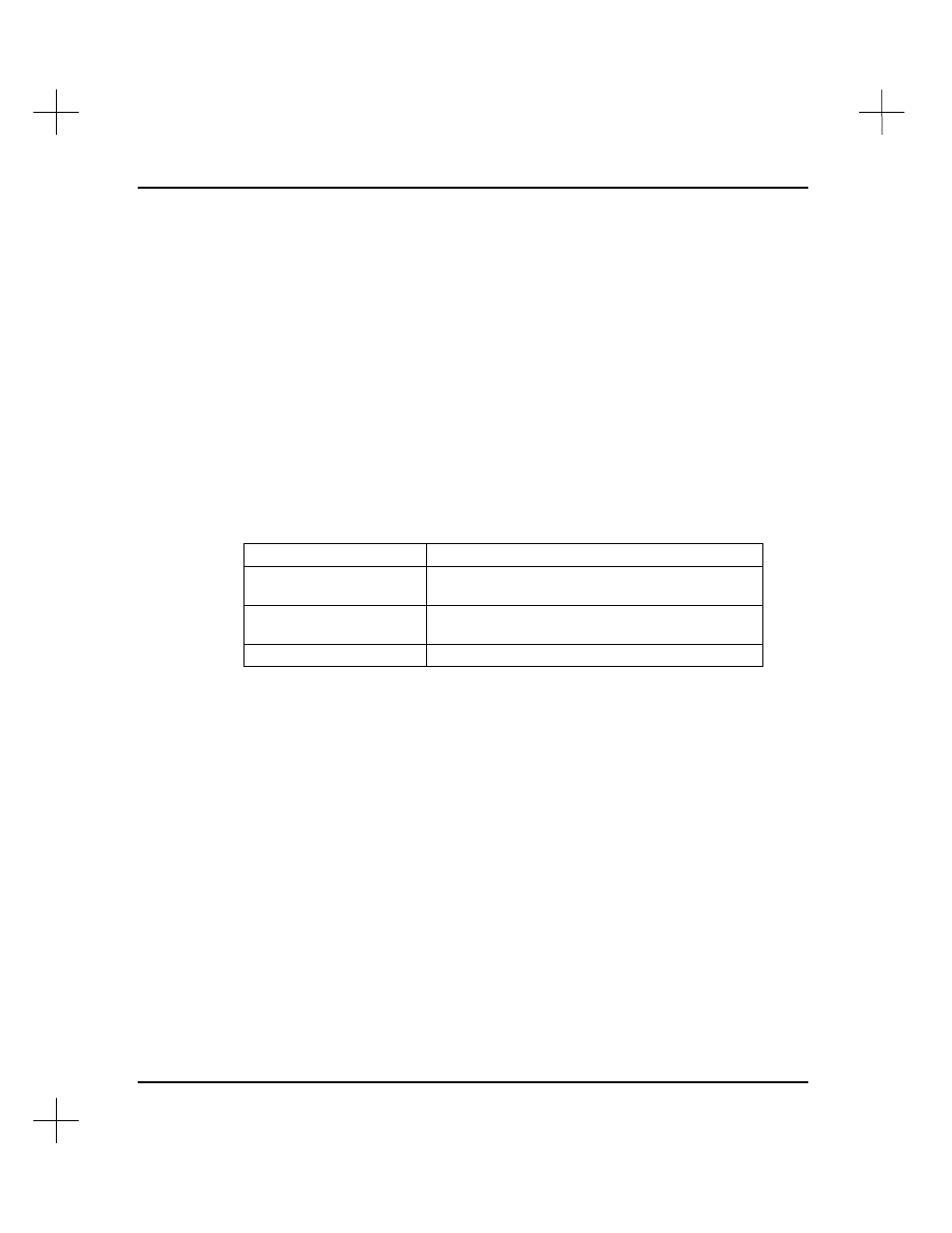
MicroLogix 1000 and PLC-500 A.I. Series Software Reference
1-18
System Configuration
The following sections discuss the steps necessary to assure smooth software start-up
and operation. This information is written for running your A.I. Series software in
DOS. Exceptions and considerations for running under Windows™ operating systems
(Windows, Windows 95, and Windows NT™) are noted.
AUTOEXEC.BAT File
There are no required statements in the AUTOEXEC.BAT file. If you want to start the
PLC-500 A.I. software automatically when your computer is restarted, or to start the
software from a different batch file, make sure you include the following statements in
the batch file:
Statement
Function
c:
Change to the drive where PLC-500 A.I. is
installed
CD\SLC500
Change to the directory where PLC-500 A.I. is
installed
AB500
Start PLC-500 A.I. (at the main menu)
You can also include a statement in the batch file that sets an environment variable
which places user configuration files in a directory other than the SLC500 directory.
This statement is required in multi-user and network installations.
The statement is:
SET PLCLL=C:\USER1
where
C:\USER1
is an existing subdirectory. If you use the environment variable,
copy the file SLC5LL.DEF from the product directory (usually \SLC500) to the
specified directory. This loads the default status file word/bit descriptions
automatically when a new database is loaded. Refer to the
A.I. Series Installation
Guide
for more information on network and multi-user installation.