Rockwell Automation 9323-S5500D A.I. SERIES MICROLOGIX 1000 AND PLC-500 SOFTW User Manual
Page 484
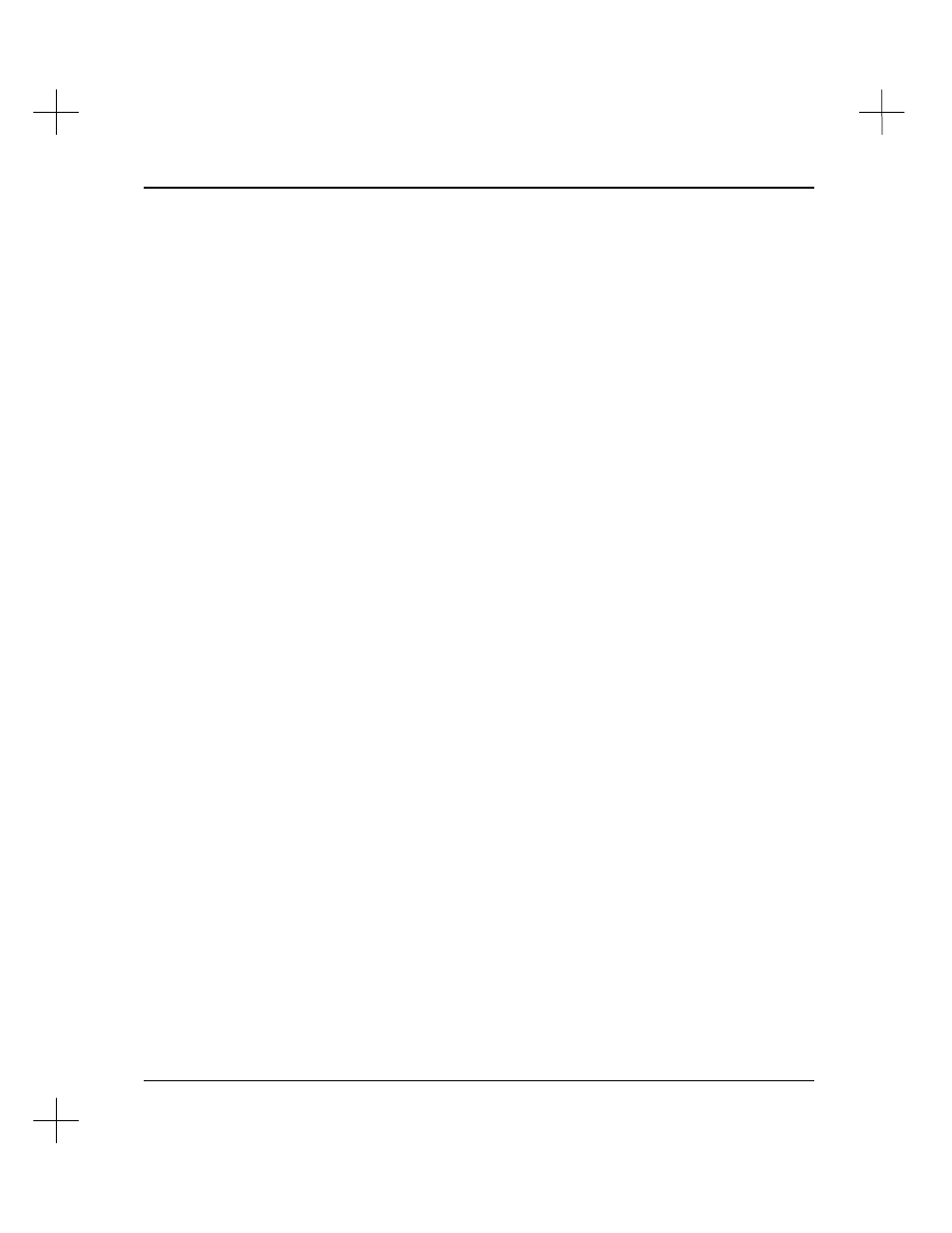
Troubleshooting and Diagnostics
19-53
•
.001
-
.999
- ladder program (.ACH) backup files
(You may possibly see a file extension of .000. This would occur if the .ACH file
existed before the database files were created, for instance, when you upload an
existing .ACH file.)
To delete any unwanted backup files:
1.
From the Main Menu, select
[F5]
Utility Options
. The Utility Options menu
appears.
2.
Select
[F9]
Clean Directory/Remove Backup Files
.
3.
The utility scans your current program directory, and presents you with a list of
files with the filename extensions listed above. Use the up and down arrow keys to
highlight a file to delete, and press
[Enter]
.
4.
The utility asks you whether or not you really want to delete the selected file.
Select
[F1]
Yes
or
[F5]
No
.
5.
Repeat steps 3 and 4 for the rest of the files you want to delete. To return to the
Utility Options menu, press
[Esc]
.