Rockwell Automation 9323-S5500D A.I. SERIES MICROLOGIX 1000 AND PLC-500 SOFTW User Manual
Page 517
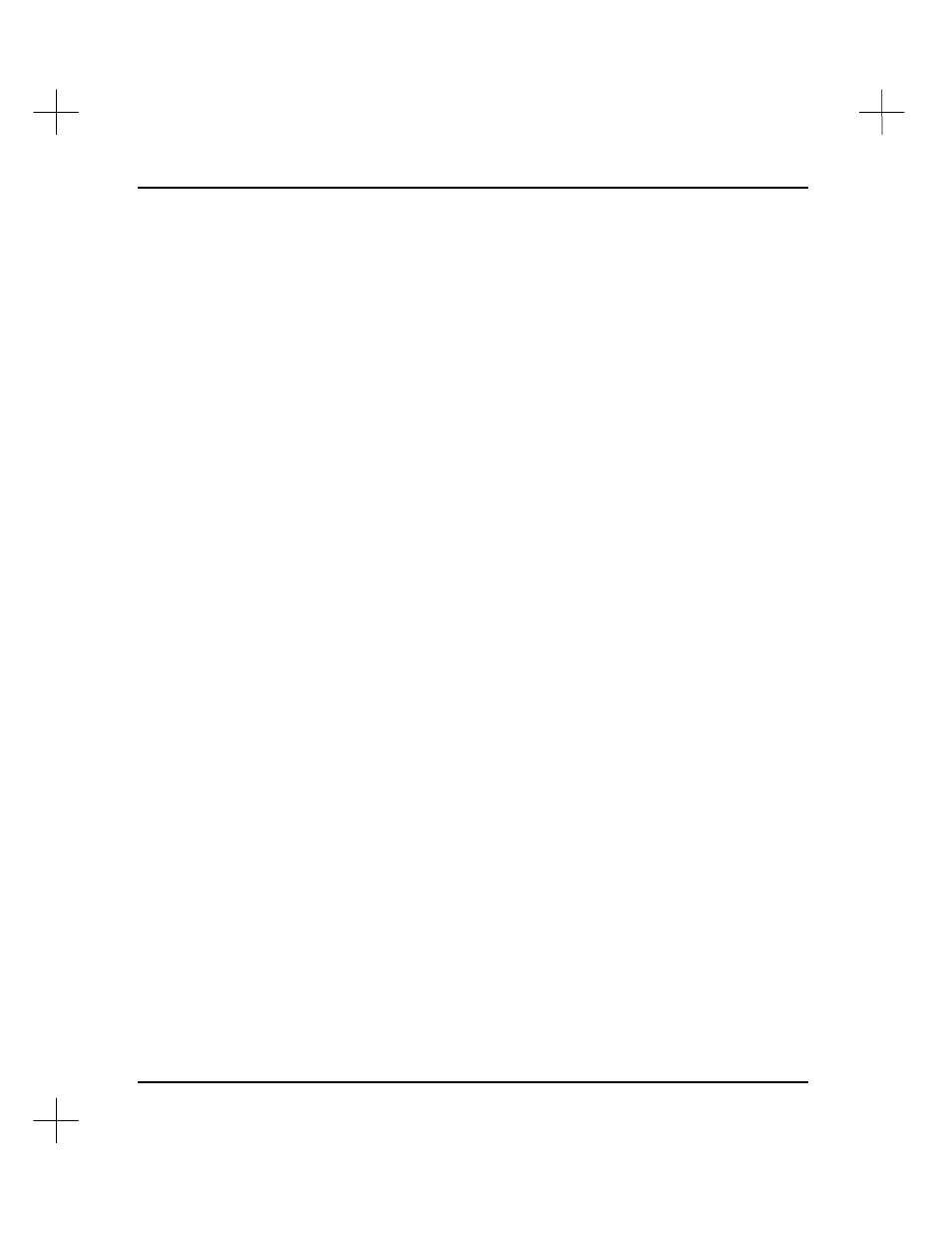
MicroLogix 1000 and PLC-500 A.I. Series Software Reference
B-xvi
43: CTREE_43
Old Data Base Version. Data Base must be rebuilt using the Rebuild Damaged Data
Base option under the Utility Options menu on the Main Menu. This rebuild is
necessary because the Rung Description Index format has been changed. NO DATA
WILL BE LOST!
101: CTREE_NO_RECORDS_FOUND
No data base records found!
No documentation information at all was found.
Exec
DEFAULT: EXEC_FAILED
DOS EXEC command failed - Could not execute %s.EXE DOS ERROR:%s
This error occurs when a program attempts to run an .EXE file, but can’t. The most
likely reason is that there is not enough RAM available. Refer to the DOS error for
details. Another possibility is that the .EXE file is damaged or missing from the disk.
Free
-1: FREE_FAILURE
An attempt to free a section of memory that was previously allocated failed.
This error indicates that the memory allocation system has been corrupted. Exit to
DOS and restart the software.
InitHelp
InitHelp errors indicate problems with the Context Sensitive Help system. If one of
these appears, the help system will not be available, but the software should run
normally.
These errors generally indicate a problem with the PLC-500 A.I. program files. Use
the Update option of the Install program, located on your setup disk.
LSeek
-1: LSEEK_FAILURE
An attempt to seek to a specific position in the file “%s” failed.
The file mentioned has probably been damaged.