Histograms and timing charts, Contact histogram – Rockwell Automation 9323-S5500D A.I. SERIES MICROLOGIX 1000 AND PLC-500 SOFTW User Manual
Page 463
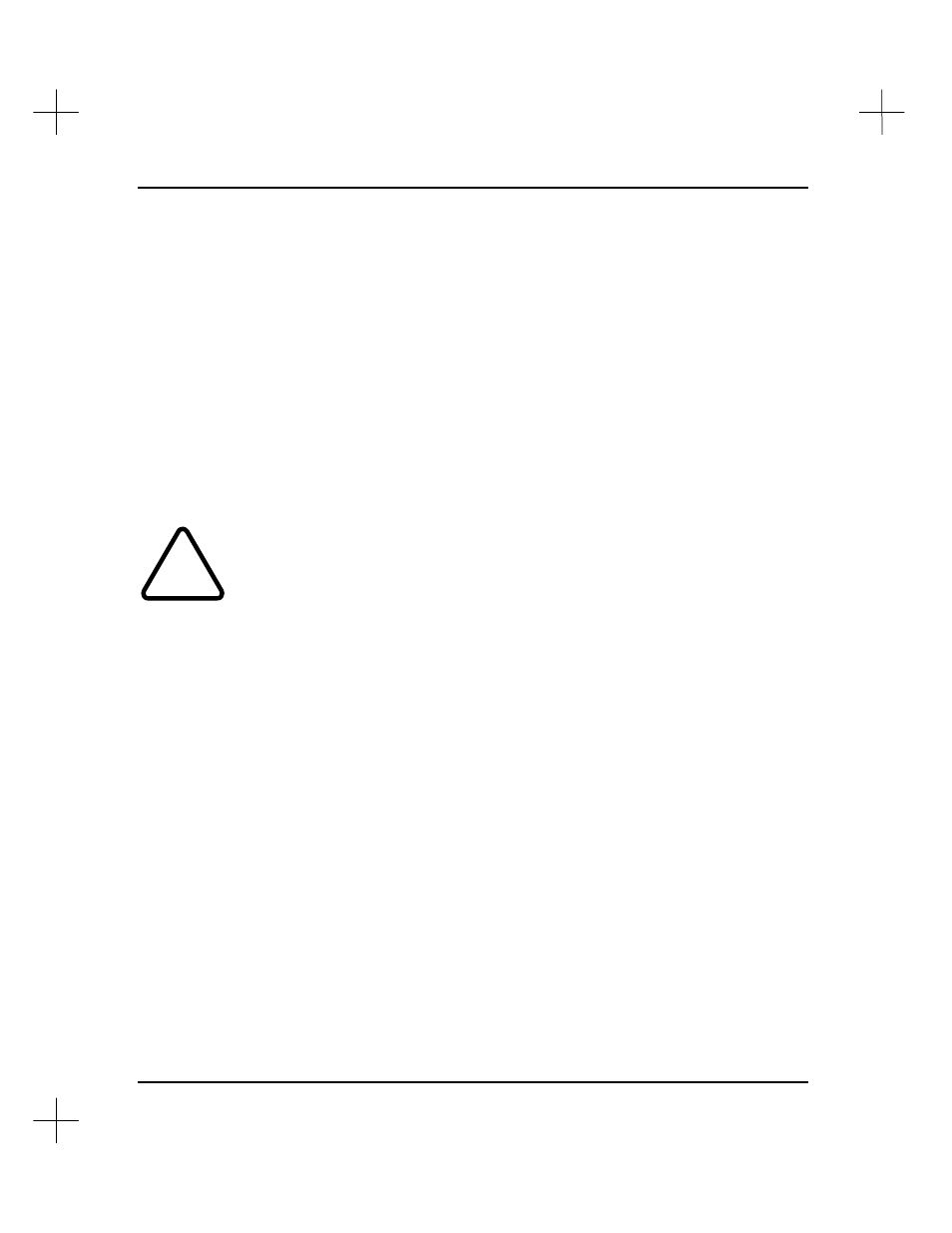
MicroLogix 1000 and PLC-500 A.I. Series Software Reference
19-32
Histograms and Timing Charts
When you are using the online monitoring module, you can use histograms and timing
charts to see the relationship between bits as the program runs in the SLC 500 or
MicroLogix processor, allowing you to determine how your program is behaving over
time.
Two charts are available:
•
Contact Histogram
, which monitors changes in a word or bit and shows the
elapsed time between changes.
•
Timing Chart
, which provides a “strip chart” readout representing the on/off
status of all 16 bits in a specified word address.
!
Timing charts and histograms are a function of the programming software, not the
SLC 500 firmware. Values may change too quickly to be detected by these functions.
Contact Histogram
Not available in MicroLogix 1000 A.I.
The Contact Histogram function tracks the ON and OFF status or data changes of a
specified word or bit address. The screen below is an example of a histogram.