Rockwell Automation 9323-S5500D A.I. SERIES MICROLOGIX 1000 AND PLC-500 SOFTW User Manual
Page 316
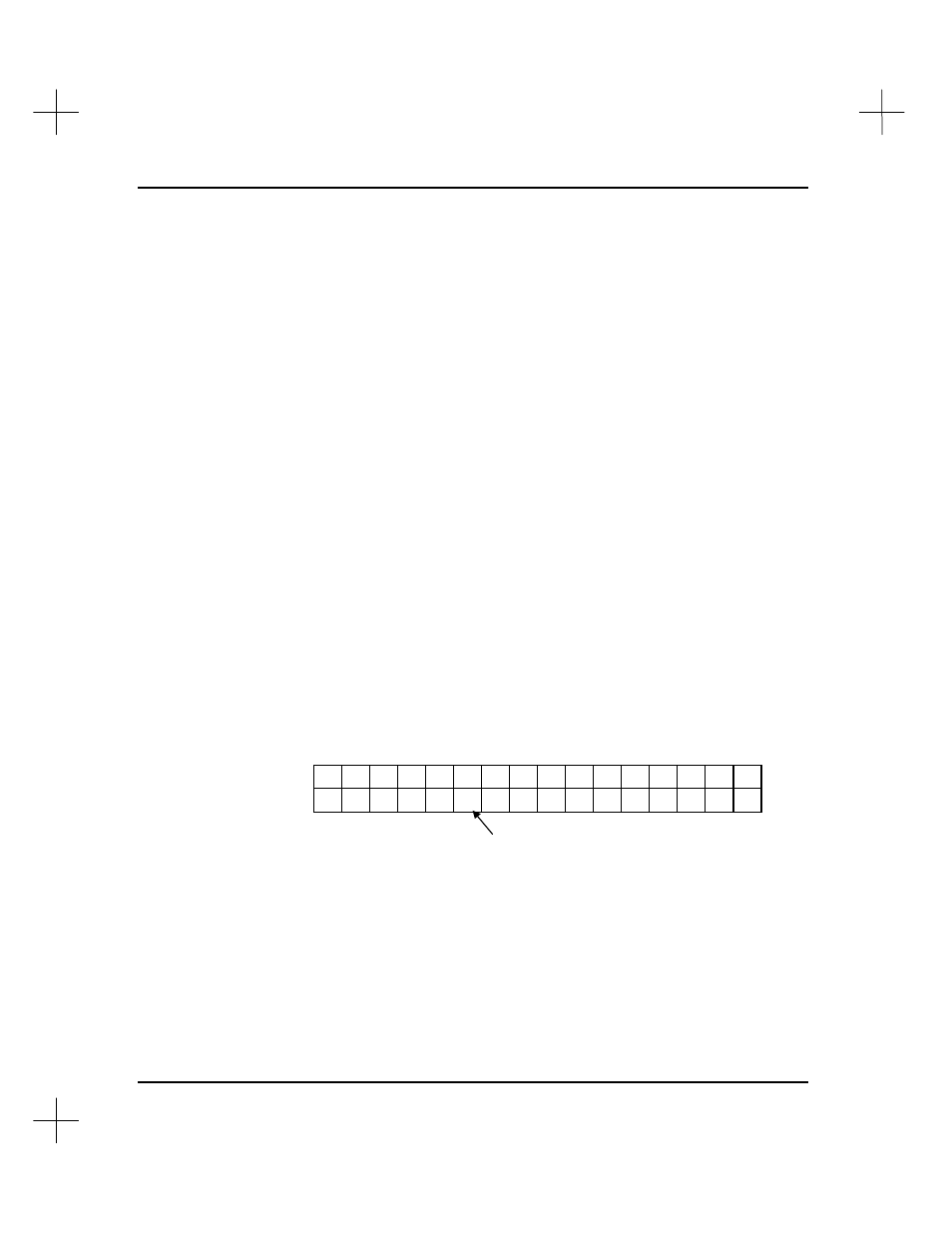
MicroLogix 1000 and PLC-500 A.I. Series Software Reference
12-22
[F7]
Symbol Field Width
The default field width for symbols is 15 characters. You can specify from nine to
fifteen characters as the field width. Changes to the field width affect new
database records only. Existing records remain the same.
[F9]
Bit Address Display Mode
Toggle this option between
Split Line
and
Single Line
. This determines whether
the bit number on the ladder appears next to the word address above the instruction
(Single Line), or separately below the instruction (Split Line).
[Ctrl-F1]
Data Base Search Path
This option specifies the path in which to look for data base files when going
online. This path functions like DOS’ path command; you can separate multiple
paths with a semi-colon ( ; ), and an asterisk ( * ) at the end of a path causes the
software to search sub-directories.
[Ctrl-F2]
Start ONLINE in Who Active
When set to
Yes
, Who Active will start whenever you go online. If set to
No
, Who
Active will start only if you have selected an incorrect address to go online with.
[Ctrl-F3]
‘B’inary Bit Display Mode
Toggle the display mode for Binary files between
/Bit
and
Word/Bit
. Word/Bit
mode treats the file as a series of words, and addresses the word and bit within the
word. For example, B3:1/5. /Bit mode treats the file as a series of bits. Bits are
simply numbered consecutively without word divisions. In /Bit mode, the address
B3:1/5 would be B3/21.
0
1
2
3
4
5
6
7
8
9
10 11 12 13 14 15
16 17 18 19 20 21
22 23 24 25 26 27 28 29 30 31
0
1
2
3
4
5
Note
Data base files set to Word/Bit mode will not display descriptions in PLC-500 A.I.
versions prior to 7.07.
B3:0
B3:1
B3:1/5