User-defined help, Accessing user-defined help – Rockwell Automation 9323-S5500D A.I. SERIES MICROLOGIX 1000 AND PLC-500 SOFTW User Manual
Page 296
Advertising
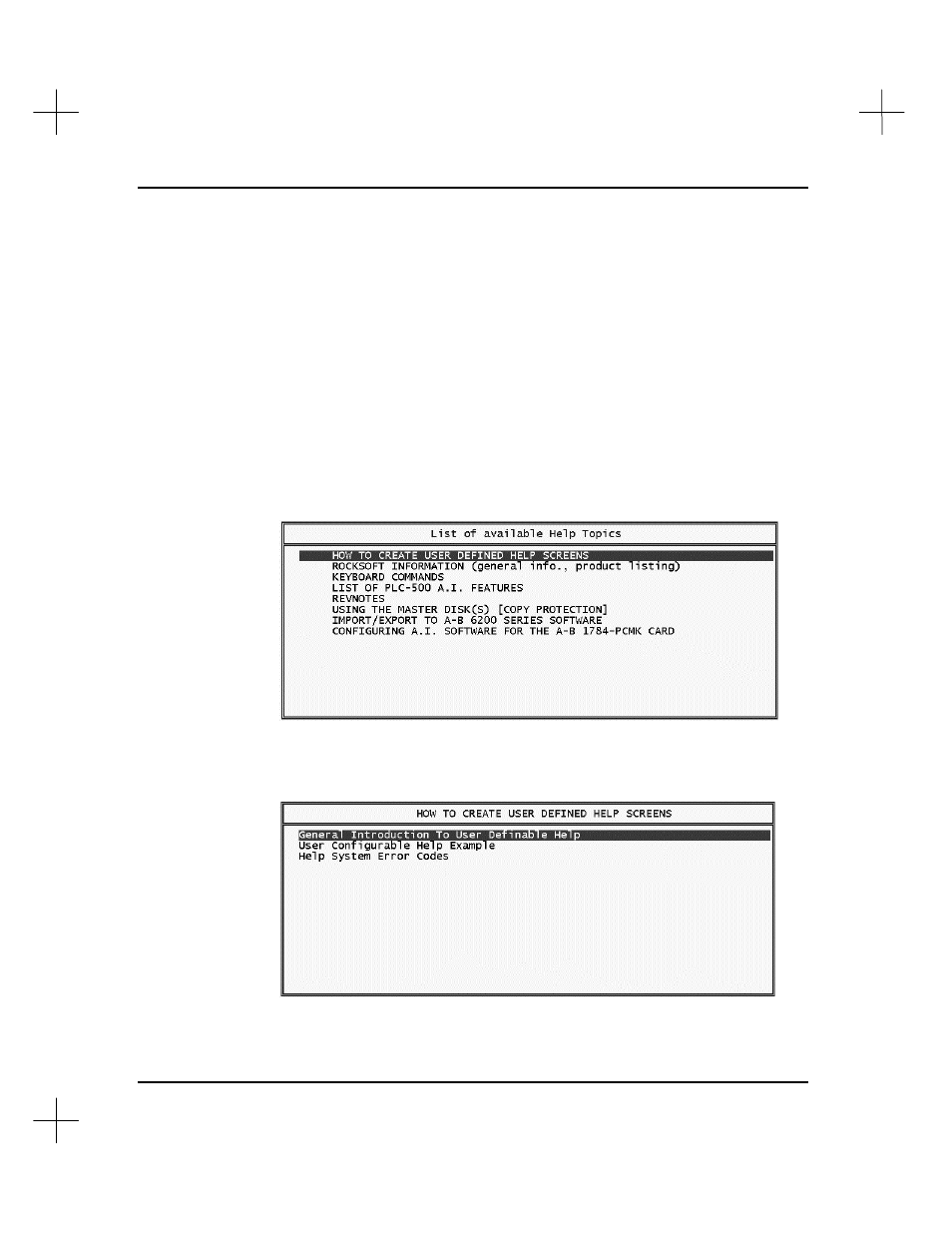
MicroLogix 1000 and PLC-500 A.I. Series Software Reference
12-2
User-Defined Help
User-Defined Help is only available if you installed User Configurable Help when
installing PLC-500 A.I. Refer to the
A.I. Series Installation Guide
for information on
installing compatible modules. You can use the user-defined help database to provide
quick, categorized access to any information you see fit to include.
Accessing User-Defined Help
To access User-Defined Help:
1.
Press the
[Alt-H]
key combination from any point in the software. A list of main
topics is presented.
2.
Move the highlight bar to a topic and press
[Enter]
to view that topic. The topic
name will be displayed in the header of the help window (in yellow text on a color
monitor).
Advertising
This manual is related to the following products: