What’s in the manual, Conventions – Rockwell Automation 9323-S5500D A.I. SERIES MICROLOGIX 1000 AND PLC-500 SOFTW User Manual
Page 13
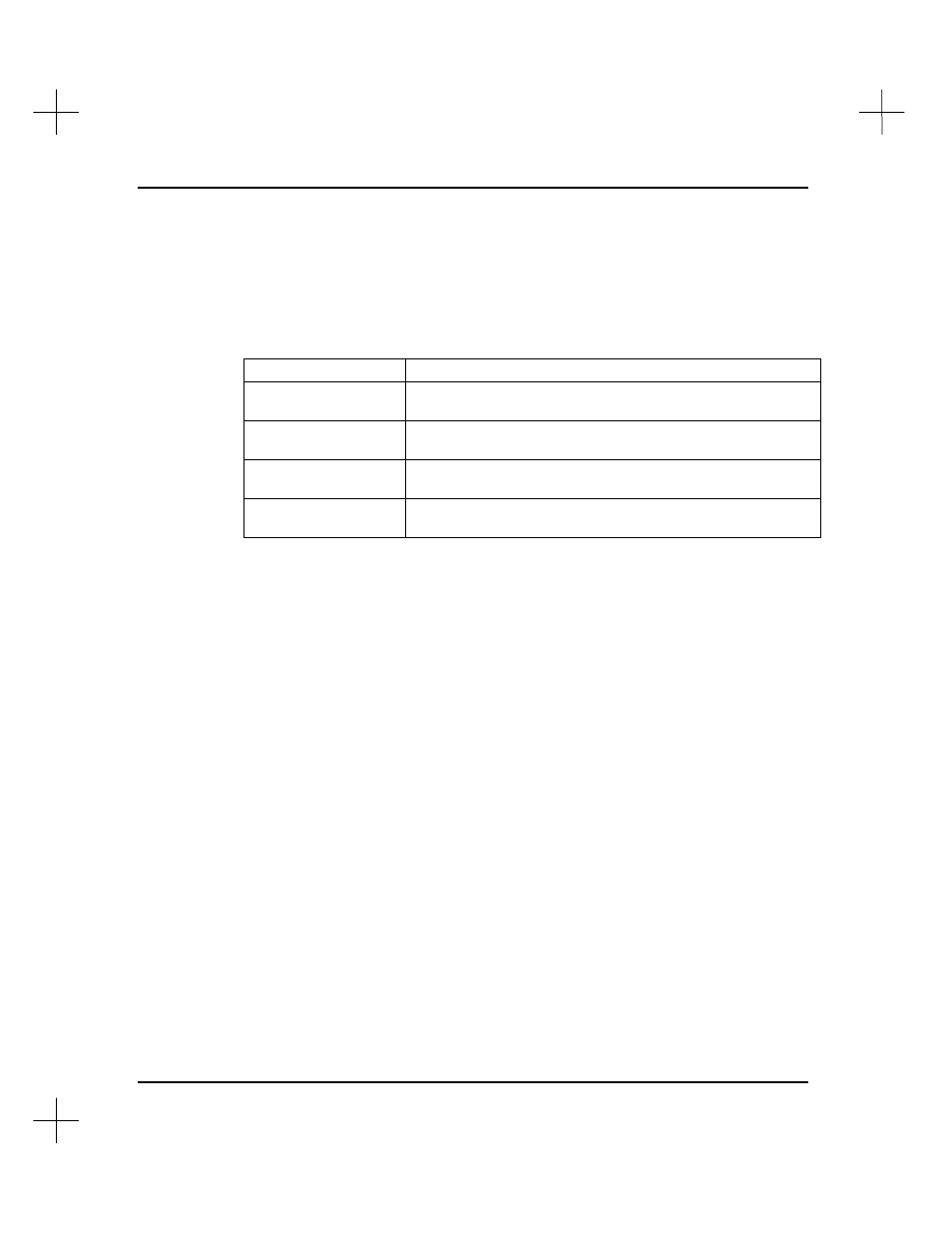
MicroLogix 1000 and PLC-500 A.I. Series Software Reference
1-2
What’s in the Manual?
With the PLC-500 A.I. or MicroLogix 1000 A.I. software, you should find the
following manuals:
Manual:
Content description:
Software Reference
The manual you are reading now. Discusses the operation of
your Rockwell Software Inc. product.
Instruction Set
Reference
Discusses the functions of the SLC 500 ladder programming
instructions.
A.I. Series Installation
Guide
Explains how to install, move, update and remove your A.I.
Series software. Discusses copy protection considerations.
Product Support Guide
Explains the various support options available from Rockwell
Software Inc. and how to access them.
These manuals, along with the Allen-Bradley supplied SLC 500 Installation manual,
will describe the procedures for using your SLC 500 controller.
This manual provides you with the information you need to:
•
use PLC-500 A.I. to create and edit projects
•
download and run your programs on a SLC 500™ family or MicroLogix 1000™
processor
•
use troubleshooting features of PLC-500 A.I.
•
use passwords to secure your system
Conventions
There are a few typographical conventions that can help you to better use this manual.
They are listed below.
•
[BOLD]
characters in brackets represent keystrokes used to execute a function.
When more than one key is to be pressed at a time, the keys are separated by a
dash. For example,
[Ctrl-F10]
means hold down the
[Ctrl]
key and press the
[F10]
key.
•
Bold
characters represent menu choices.
•
COURIER TEXT
represents characters which you should type.