Timing charts – Rockwell Automation 9323-S5500D A.I. SERIES MICROLOGIX 1000 AND PLC-500 SOFTW User Manual
Page 466
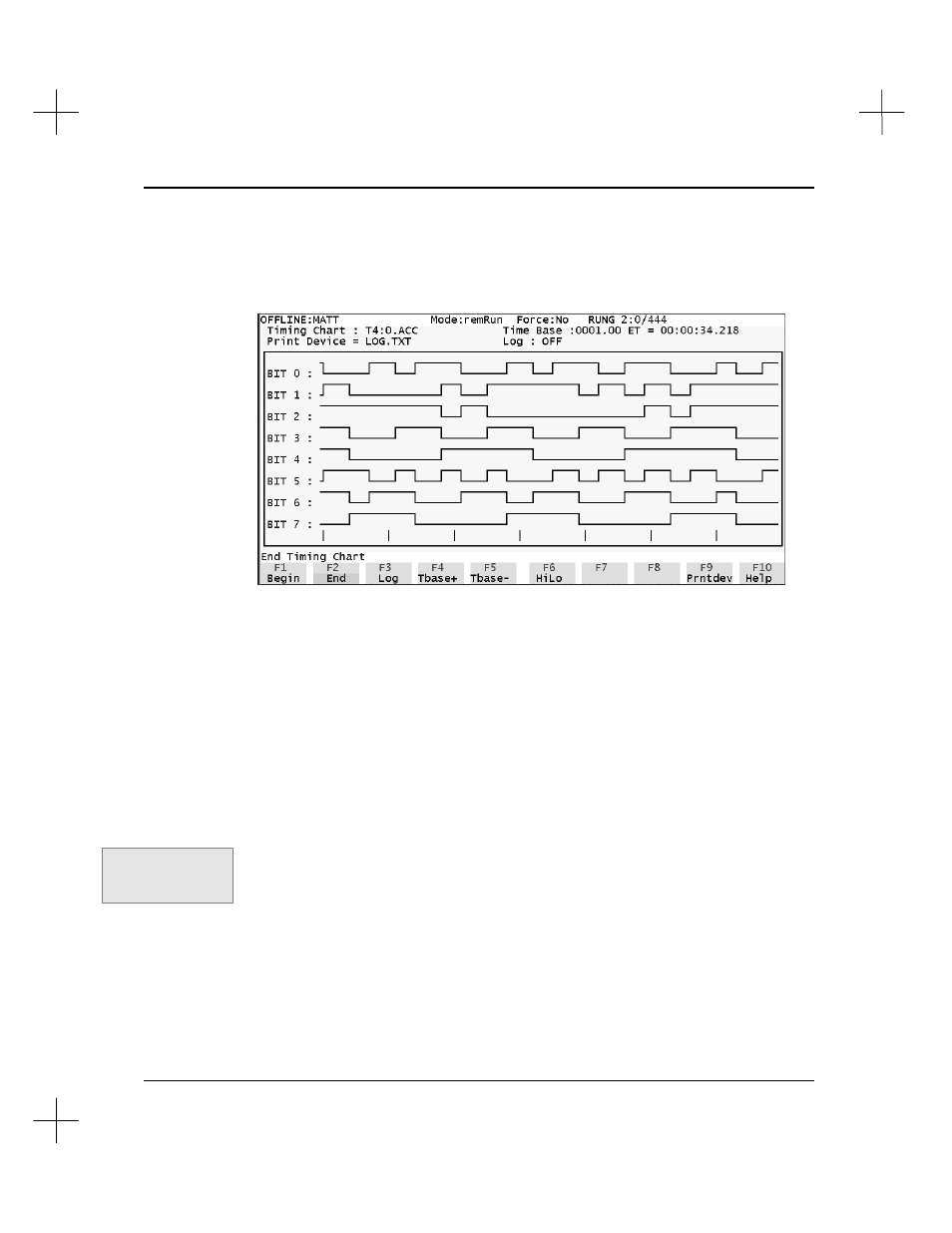
Troubleshooting and Diagnostics
19-35
Timing Charts
The Timing Chart function provides a strip chart that shows the ON/OFF status of one
word in the data table. A screen similar to the following will be displayed:
Note
If the data changes faster than the timing chart can read it from the SLC 500 or
MicroLogix processor, data will be lost.
To begin a Timing Chart:
1.
You must be in one of the following modes to run a timing chart:
§
Offline in RemRun mode (using the Emulator)
§
Online in RemRun mode
§
Online in Run mode
2.
From the top level in the ladder editor, press
[F8]
Display
.
3.
Press
[F4]
Hist
.
4.
Press
[F2]
Tchart
. The system prompts you for the address of the data to be
charted.
5.
Type the address of the word you want to track in the timing chart. Press
[Enter]
to accept the address.
Command Portal keys
for this function:
.DHT