Rockwell Automation 9323-S5500D A.I. SERIES MICROLOGIX 1000 AND PLC-500 SOFTW User Manual
Page 146
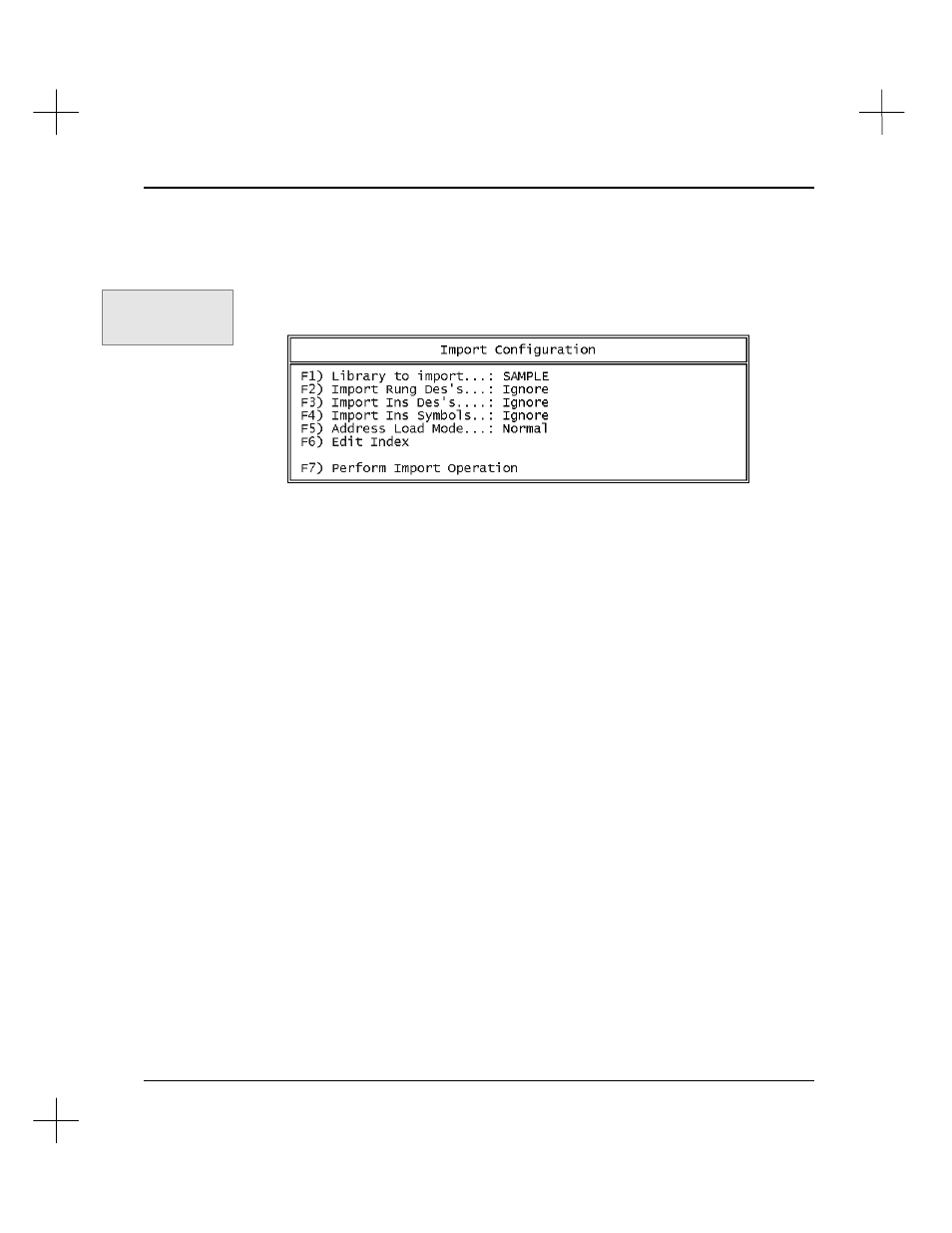
Editing Ladder Logic
6-27
2.
Press
[F3]
Edit
to enter the ladder editing mode.
3.
Press
[F2]
blocK
to open the block editing options.
4.
Press
[F9]
Load
to select a library file to load into the ladder program. The Import
Configuration menu appears.
5.
Press
[F1]
Library
to import
to select a library file to import. The file selector
appears. Use the file selector to choose a library file. The Import Configuration
menu reappears.
6.
Toggle
[F2]
Import Rung Des’s
to select the import mode for rung descriptions.
§
Import New
will import only those rung descriptions that do not conflict with
existing rung descriptions.
§
Overwrite
imports all rung descriptions from the library file, overwriting any
corresponding rung descriptions that already exist in the current program.
§
Ignore
will not import any rung descriptions.
7.
Toggle
[F3]
Import Ins Des’s
to select the import mode for instruction
descriptions.
§
Import New
will import only those instruction descriptions that do not
conflict with existing descriptions.
§
Overwrite
imports all instruction descriptions from the library file,
overwriting any corresponding descriptions that already exist in the current
program.
§
Ignore
will not import any instruction descriptions.
Command Portal keys
for this function:
.EKL