Rockwell Automation 9323-S5500D A.I. SERIES MICROLOGIX 1000 AND PLC-500 SOFTW User Manual
Page 258
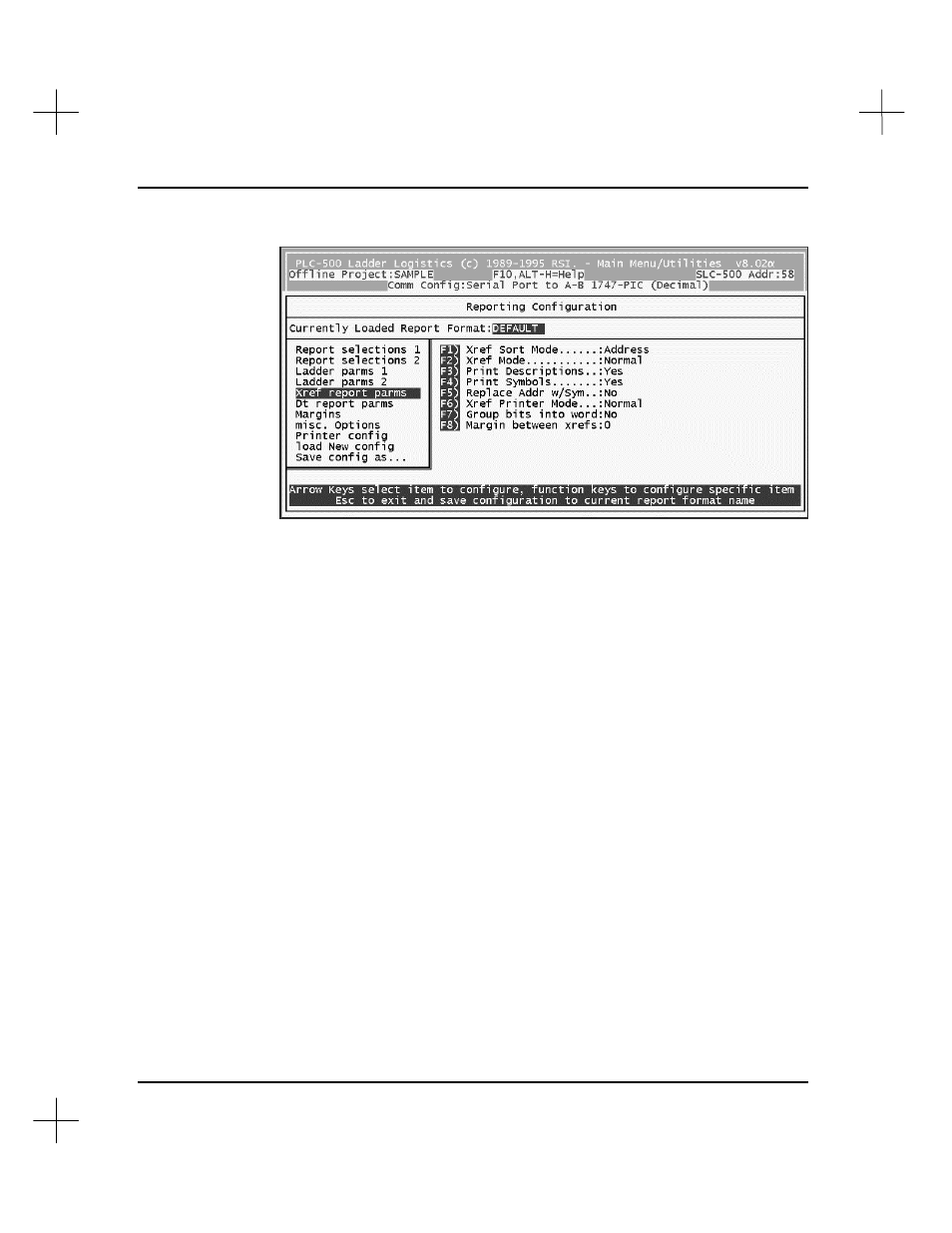
MicroLogix 1000 and PLC-500 A.I. Series Software Reference
11-22
4.
On the Reporting Configuration screen, highlight
Xref report parms
.
These parameters affect the Xref Report (not the cross reference information
printed on the ladder diagram report).
[F1]
Xref Sort Mode
Toggle between
Address
,
Symbol
or various description modes. The sort modes
determine both the order of the data on the report and which data the report
includes.
§
Address
mode includes cross references for all points used in the ladder
program. This sorts addresses in file number order.
§
Symbol
sort mode uses the 15-character symbol name as the sort criterion.
This mode includes only addresses which have a symbol assigned and are used
in the program.
§
Description
sort modes include only those points used in the ladder program
that have text in the Description field.
Full Des
sorts on all 5 lines of the
description text.
Des Line 1
through
Des Line 5
sort on the specified line of
the description.