Rockwell Automation 9323-S5500D A.I. SERIES MICROLOGIX 1000 AND PLC-500 SOFTW User Manual
Page 425
Advertising
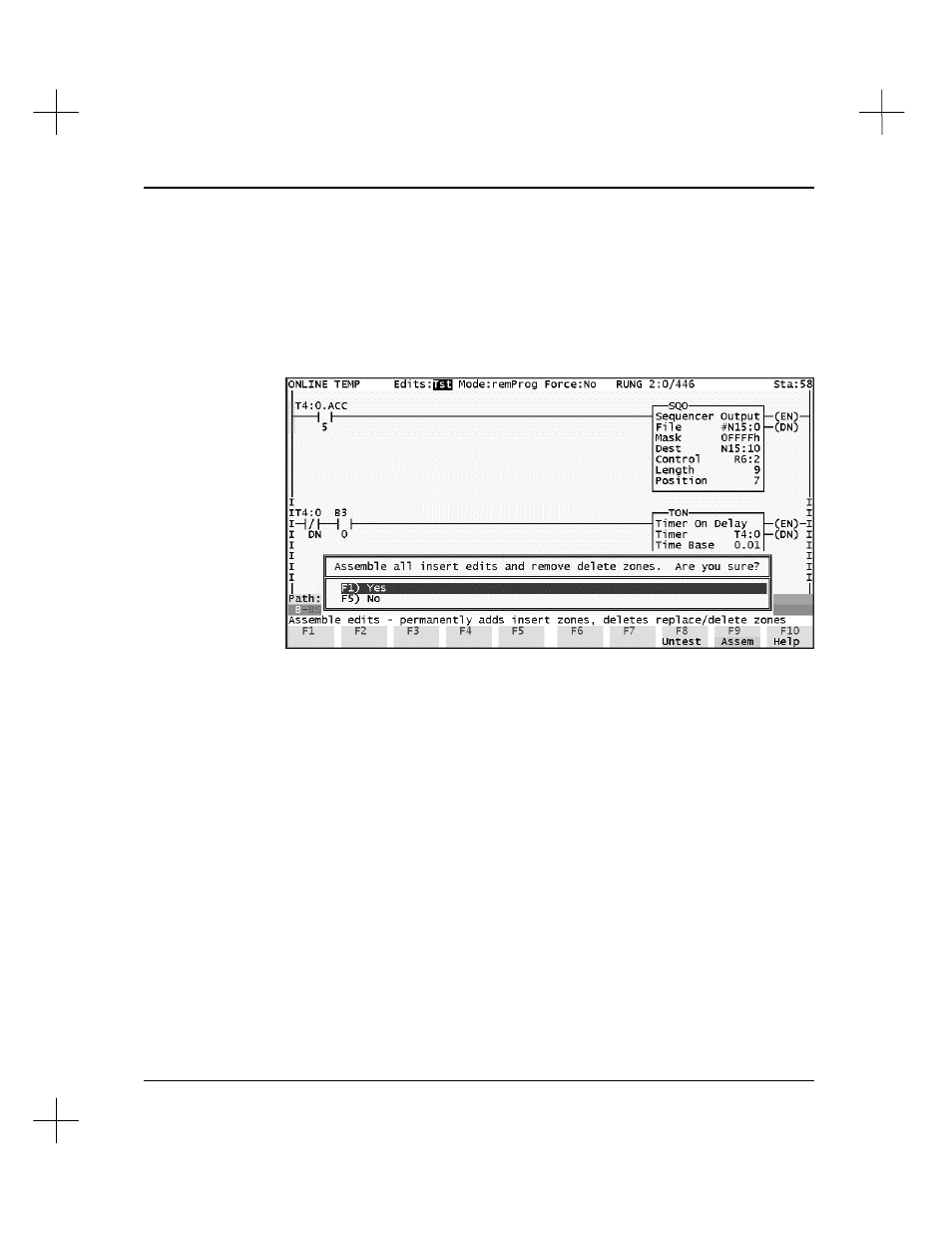
Online Editing and Monitoring
18-15
To assemble edits:
1.
Test your edits (
[F3]
Edit
,
[F8]
Test
). The assemble option is only available while
testing edits.
2.
Press
[F9]
Assem
. PLC-500 A.I. will prompt you to confirm that you want to
incorporate the insert zones into your program and remove the delete and replace
zones.
3.
Select
[F1]
Yes
. The
Edits
field on the status line changes to
No
. Insert rungs are
assembled into the ladder program and the edit zone markers are removed. Delete
and replace rungs are deleted from the program.
Note
When assembling edits your scan time and interrupt latency can increase by 10 ms per
scan.
Advertising
This manual is related to the following products: