Online editing screen, Edit zone markers, Status line display – Rockwell Automation 9323-S5500D A.I. SERIES MICROLOGIX 1000 AND PLC-500 SOFTW User Manual
Page 415
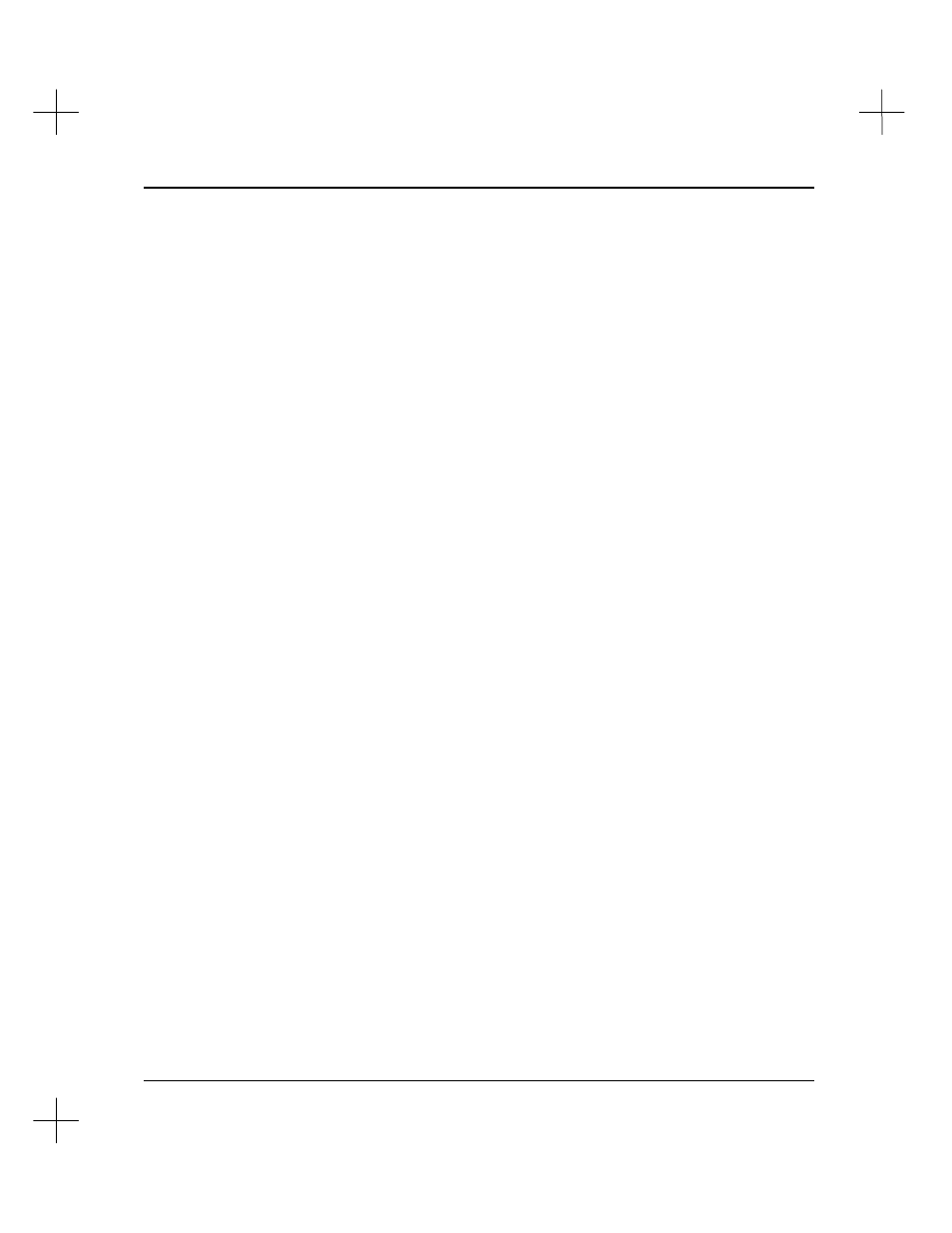
Online Editing and Monitoring
18-5
Online Editing Screen
Online editing functions consist of inserting, replacing, and deleting rungs in an
existing ladder program. The editing screen is slightly different between online and
offline editing:
•
An additional edit zone marker (Delete) is used in runtime online edits.
•
The status line indicates the status of online editing modifications.
•
In online editing, the Who function replaces the fIle option on function key F2.
(The Who function will be discussed in
Chapter 19 - Troubleshooting and
Diagnostics
.)
Edit Zone Markers
While programming online edits, edit zone markers appear on the power rails,
indicating the type of ladder program edit. Edit zone markers include:
•
I — marks the rung to be inserted (or appended)
•
R — marks the rung to be replaced
•
D — marks the rung to be deleted (runtime online edits only)
An “R” marked rung is always preceded by an “I” marked rung indicating what the “R”
marked rung will be replaced with.
In program mode online editing, edit zone markers are removed from rungs as soon as
you accept the edits. In run mode online editing, you must test and assemble or cancel
the edits for the edit zone markers to be removed and for the power rails to change back
to a solid line.
Status Line Display
If your program contains online editing modifications, PLC-500 A.I. indicates this on
the status line of the display. Diagnostic information sent by the processor appears
after the heading
Edits
on the status line.
Edits: No
indicates that there are no online edits in the processor
Edits: Tst
indicates that edit marked rungs exist and they are being tested (executed)
Edits: Dis
indicates that edit marked rungs exist, but they are not being executed or
tested