Revision history – Rockwell Automation 9323-S5500D A.I. SERIES MICROLOGIX 1000 AND PLC-500 SOFTW User Manual
Page 274
Advertising
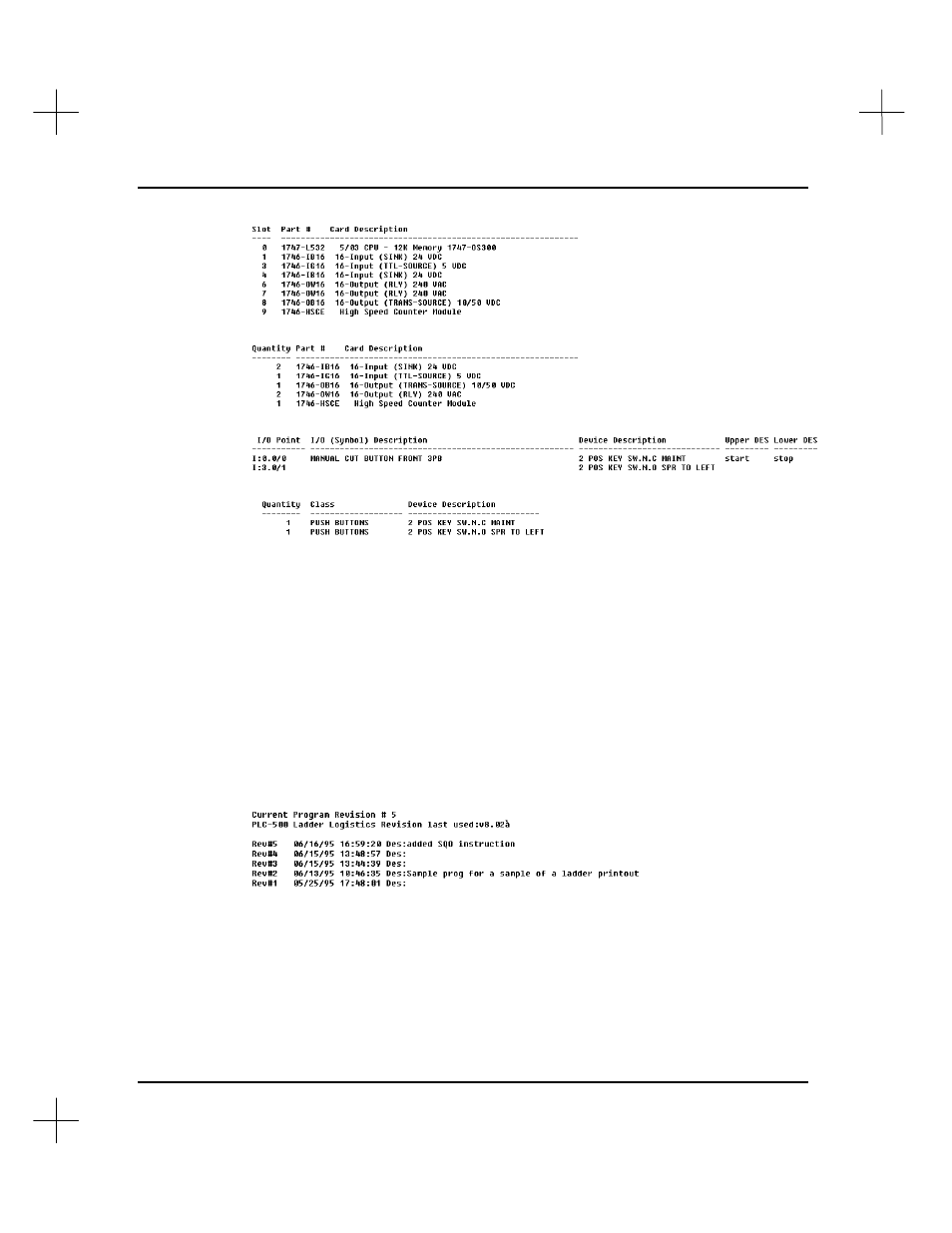
MicroLogix 1000 and PLC-500 A.I. Series Software Reference
11-38
To enable the I/O Parts List Report:
1.
From the Reporting Configuration screen, highlight
Report selections 2
.
2.
Toggle
[F6]
I/O Parts List Report
to
Yes
.
Revision History
The Revision History report prints the program revision notes. (Revision notes are
entered whenever the program is saved if you have revision note entry enabled on the
Program Operation Parameters screen.) The report prints the revision number, time
and date, and revision description. The system stores revision history data in the
project.PRF file.
To enable the Revision History:
1.
From the Reporting Configuration screen, highlight
Report selections 2
.
2.
Toggle
[F8]
Revision History
to
Yes
.
Advertising
This manual is related to the following products: