Available hardware devices – Rockwell Automation 9323-S5500D A.I. SERIES MICROLOGIX 1000 AND PLC-500 SOFTW User Manual
Page 345
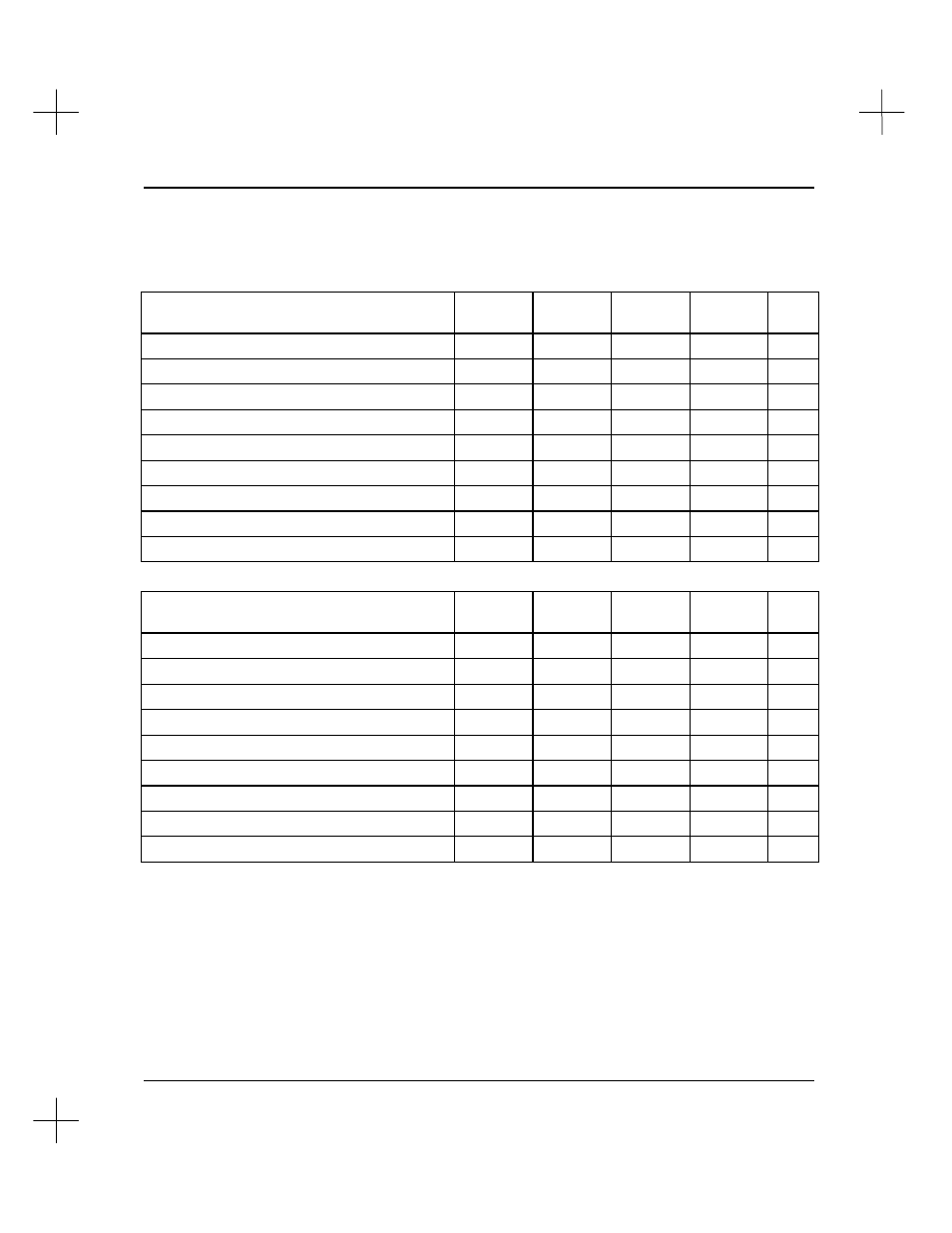
Configuration for Online Communications
15-9
Available Hardware Devices
PLC-500 A.I. does not support the 1784-KTK1 card.
DH-485 Device
Fixed,
SLC 5/01
SLC 5/02
SLC 5/03
SLC 5/04
Page
Serial Port to A-B 1747–PIC
•
•
•
•
*
15-10
1784-KT/KT2 with RSI S5-103 Cable
•
•
•
•
*
15-11
1784-KL with RSI S5-103 Cable
•
•
•
•
*
15-12
1784–KR
•
•
•
•
*
15-13
1784-PCMK with RSI S5-104 Cable
•
•
•
•
*
15-14
1784-KTX/KTXD
•
•
•
•
*
15-15
5/03, 5/04 CH0, 1770-KF3, 1747-KE
•
•
*
15-17
WinLinx driver
•
•
•
•
*
15-18
Serial Port to MicroLogix controller
15-21
DH+ Bridged Device
Fixed,
SLC 5/01
SLC 5/02
SLC 5/03
SLC 5/04
Page
1784–KT/KT2
•
•
•
•
*
15-11
1784–KL
•
•
•
•
*
15-12
1784-PCMK
•
•
•
•
*
15-14
1784-KTX/KTXD
•
•
•
•
*
15-15
S-S Technologies, Inc. 5136-SD/SD2
•
•
•
•
*
15-22
WinLinx driver
•
•
•
•
*
15-18
A-B Ethernet
•
•
•
•
*
15-23
RSI LAN Logistics
•
•
•
•
*
15-24
RSI LAN Logistics NETBIOS
•
•
•
•
*
15-25
* An SLC 5/04 can only communicate using DH–485 protocol through Channel 0 via RS–232.
To accomplish this, connect a 1747-PIC Interface Converter “backwards.” Use a 9-25 pin
adapter in the CH0 port of the SLC 5/04 processor, with a ribbon cable connected to the PIC.
The PIC is then connected to an AIC Link Coupler on the DH-485 network.