Rockwell Automation 9323-S5500D A.I. SERIES MICROLOGIX 1000 AND PLC-500 SOFTW User Manual
Page 4
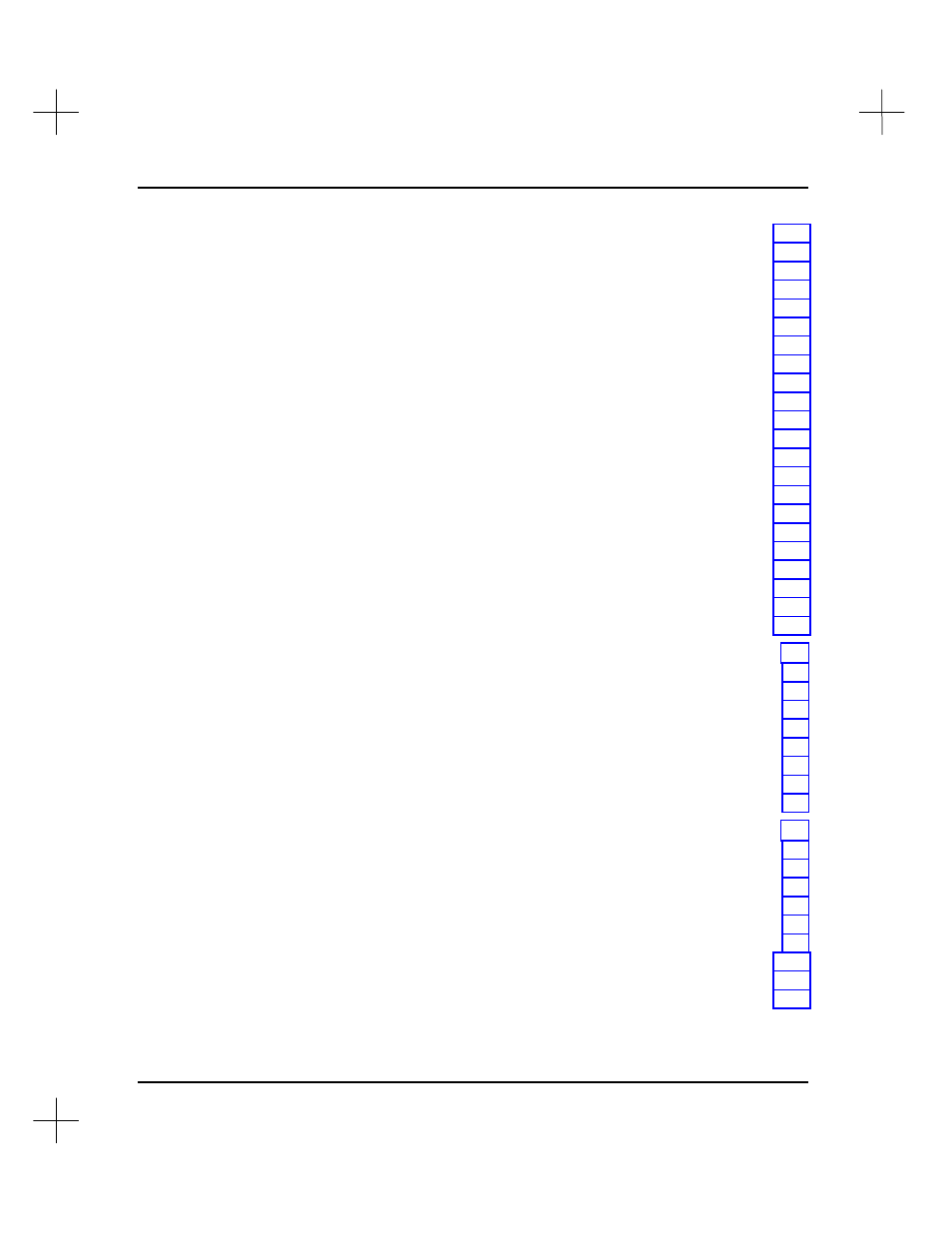
MicroLogix 1000 and PLC-500 A.I. Series Software Reference
iv
Branching...................................................................................................................... 6-15
Creating Branches .................................................................................................. 6-15
Adding Instructions to a Branch ............................................................................. 6-19
Extending Branches................................................................................................ 6-20
Nesting Branches.................................................................................................... 6-21
Deleting a Branch ................................................................................................... 6-21
Undeleting a Branch ............................................................................................... 6-22
Re-using Blocks of Rungs (Libraries)............................................................................. 6-23
Block Copy and Cut................................................................................................ 6-23
Inserting a Block of Rungs...................................................................................... 6-24
Saving a Block of Rungs ......................................................................................... 6-24
Loading a Saved Block of Rungs............................................................................. 6-26
Freeing the Scrap Buffer ......................................................................................... 6-31
Saving a Project File ...................................................................................................... 6-32
Saving Your Project While Exiting ......................................................................... 6-32
Saving Your Project Within the Editor.................................................................... 6-39
Clearing and Deleting Program Files ............................................................................. 6-40
Clearing a Program File.......................................................................................... 6-40
Clearing a Data Table File ...................................................................................... 6-40
Clearing All Program and Data Table Files............................................................. 6-41
Deleting All Program and Data Table Files............................................................. 6-41
Resetting a Processor .............................................................................................. 6-42
7
Changing Processor Modes ............................................................................. 7-1
Processor Modes .............................................................................................................. 7-2
Program Mode (SLC 5/03 and 5/04 only).................................................................. 7-2
RemProg Mode ......................................................................................................... 7-2
Run Mode (SLC 5/03 and 5/04 only)......................................................................... 7-3
RemRun Mode.......................................................................................................... 7-4
RemTest Mode.......................................................................................................... 7-5
Changing Remote Modes................................................................................................. 7-6
Modifying a Windows 95 DOS Box .......................................................................... 7-8
8
Adding Descriptive Text to Ladder Logic ........................................................ 8-1
Describing Addresses....................................................................................................... 8-3
Entering an Address Description While Defining an Instruction ............................... 8-4
Changing an Address Description............................................................................. 8-5
Search for Undescribed Instructions .......................................................................... 8-6
Search and Replace Description Text ........................................................................ 8-7
Describing Rungs ............................................................................................................ 8-9
Configuring the Rung Editor................................................................................... 8-10
Creating Rung Descriptions with the Tags Feature.................................................. 8-11
Editing an Existing Rung Description..................................................................... 8-13