Rockwell Automation 9323-S5500D A.I. SERIES MICROLOGIX 1000 AND PLC-500 SOFTW User Manual
Page 504
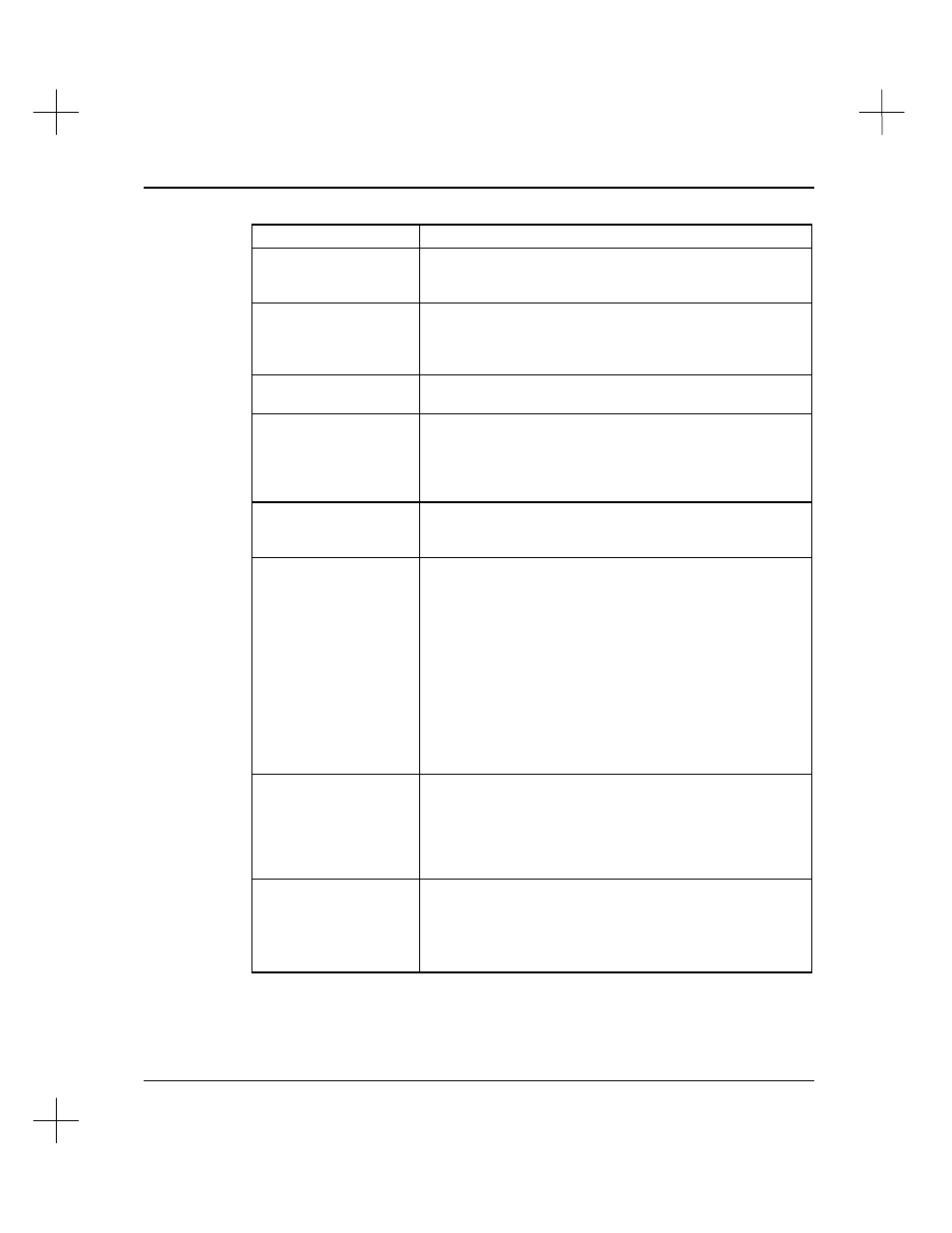
Error Codes
B-iii
Type of Error
Description
Spawn Errors
another term for Exec errors. (Generally, these occur when
the disk is full and a program is trying to “spawn” temporary
files to disk.)
AttachMode Errors
caused when reading a program created in an old version of
RSI software, or another company’s software. If you get the
message,
Couldn’t save data file attach modes to “.ATT” file
,
it is possible that you are running out of disk storage space.
BranchLevel Errors
caused when a ladder program file contains nested
branches more than four levels deep.
Change Directory Errors
caused when a directory is specified that does not exist.
This commonly occurs when files are stored on a floppy disk
and that disk is not in the expected drive. For example, if
you edit your ladder logic directly off a floppy and that floppy
is not in the drive, this error is likely to occur.
Copy Errors
caused when the system cannot perform copy routines. The
error message is accompanied by a DOS ERROR number
that indicates what created the error condition.
Create Errors
caused when a the software attempts to create a new file,
but one of the following conditions makes it impossible:
•
the directory in which you want to put a file/directory
does not exist.
•
a directory (or a file with the Read Only attribute) already
exists with the same name as the file you are attempting
to create.
•
you are attempting to put a file in the root directory, and
the root directory is full.
•
no disk space is available.
•
not enough RAM is free.
CreateDirectory Errors
caused when you attempt to create a directory, and one of
the conditions listed above makes it impossible. Usually
caused when the directory you are trying to create already
exists, or you are trying to create a subdirectory of a
directory that doesn’t exist. For example, to create directory
C:\SLC500\PROGS, you have to create C:\SLC500 first.
DATABASE ACCESS
DENIED Errors
caused when the database files are not found on the disk or
are being used by another user in a multiuser/networked
environment.
Note:
only one user can use the database files at any one
time.