Re-using blocks of rungs (libraries), Block copy and cut – Rockwell Automation 9323-S5500D A.I. SERIES MICROLOGIX 1000 AND PLC-500 SOFTW User Manual
Page 142
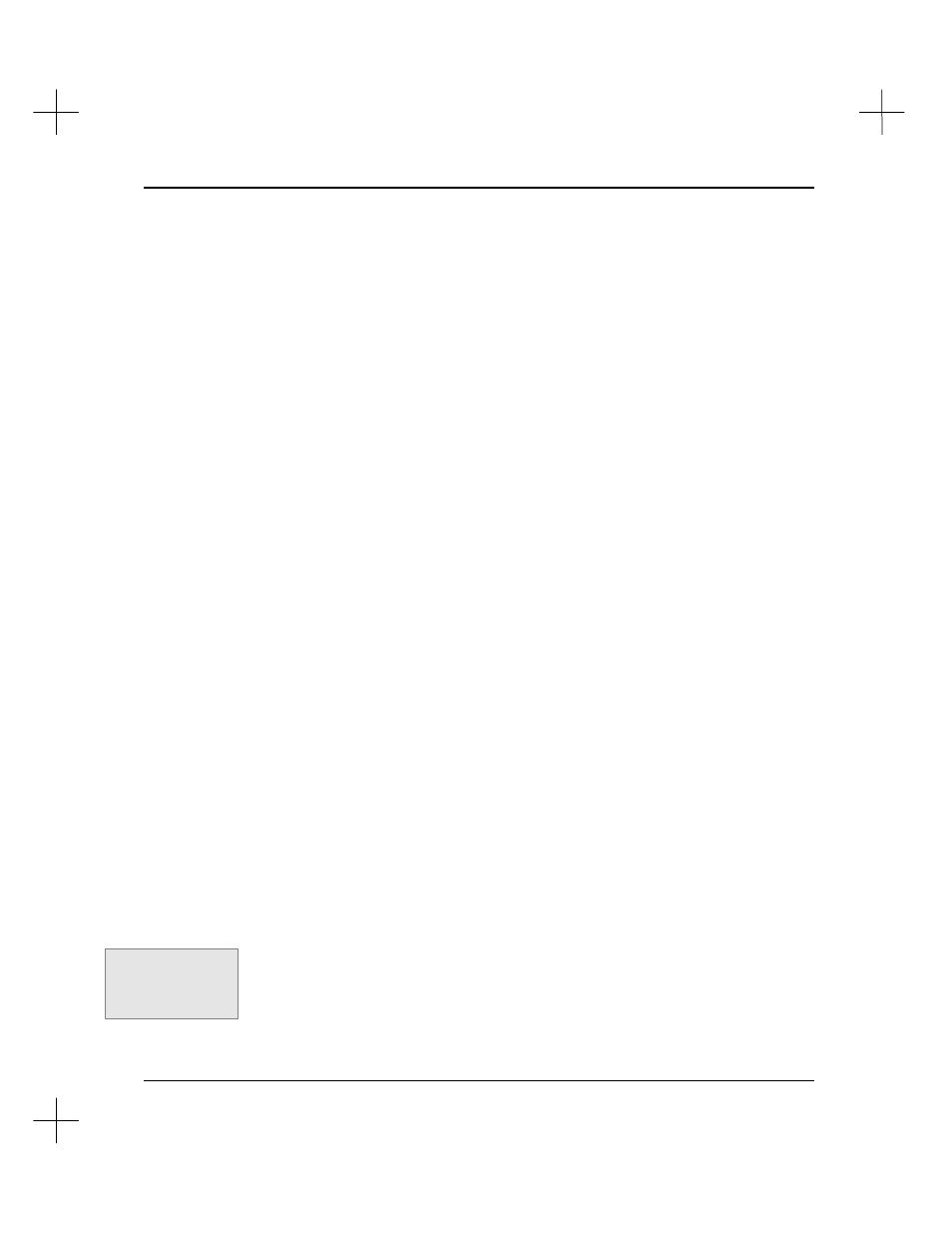
Editing Ladder Logic
6-23
Re-using Blocks of Rungs (Libraries)
Block functions provide a method of moving rungs from one program file to another, to
a different location in the current program file, or to another project.
You can:
•
Copy or cut a block of rungs to a memory area called the scrap buffer
•
Copy rungs from the scrap buffer into a program file
•
Save the scrap buffer to a disk file called a library file
•
Load rungs from a library file into a program file
Block Copy and Cut
While in the offline editor, you can copy and cut blocks of rungs. The copied and cut
rungs are stored in a temporary scrap buffer in the computer’s memory until they are
overwritten by another block, or the buffer is intentionally emptied. Once a block is in
the scrap buffer, you can insert it into program files or save it to disk.
Rung descriptions assigned to rung numbers within a copied block are not inserted.
Use the library functions to preserve rung descriptions in copied blocks. (See the
sections on saving and loading a block of rungs, below.)
Note
The contents of the scrap buffer will be lost if you exit the offline editor, or shell to the
Database Editor or reporting options. In general, if you are prompted to save your
edits, you are leaving the editor. There are several other operations (cutting another
block of rungs, for example) which clear the scrap buffer. A warning will appear
before these operations clear the buffer, and you will have an opportunity to cancel the
operation or save the buffer to disk.
To cut or copy a block of rungs to the scrap buffer:
1.
Move the cursor to the first rung you want in the block operation.
2.
Press
[F3]
Edit
to enter the editing mode.
3.
Press
[F2]
blocK
to select block operations.
4.
Press
[F1]
bkStart
to select the starting rung of the block.
Command Portal keys
for this function:
.EKS
to start the block,
then
…