Rockwell Automation 9323-S5500D A.I. SERIES MICROLOGIX 1000 AND PLC-500 SOFTW User Manual
Page 279
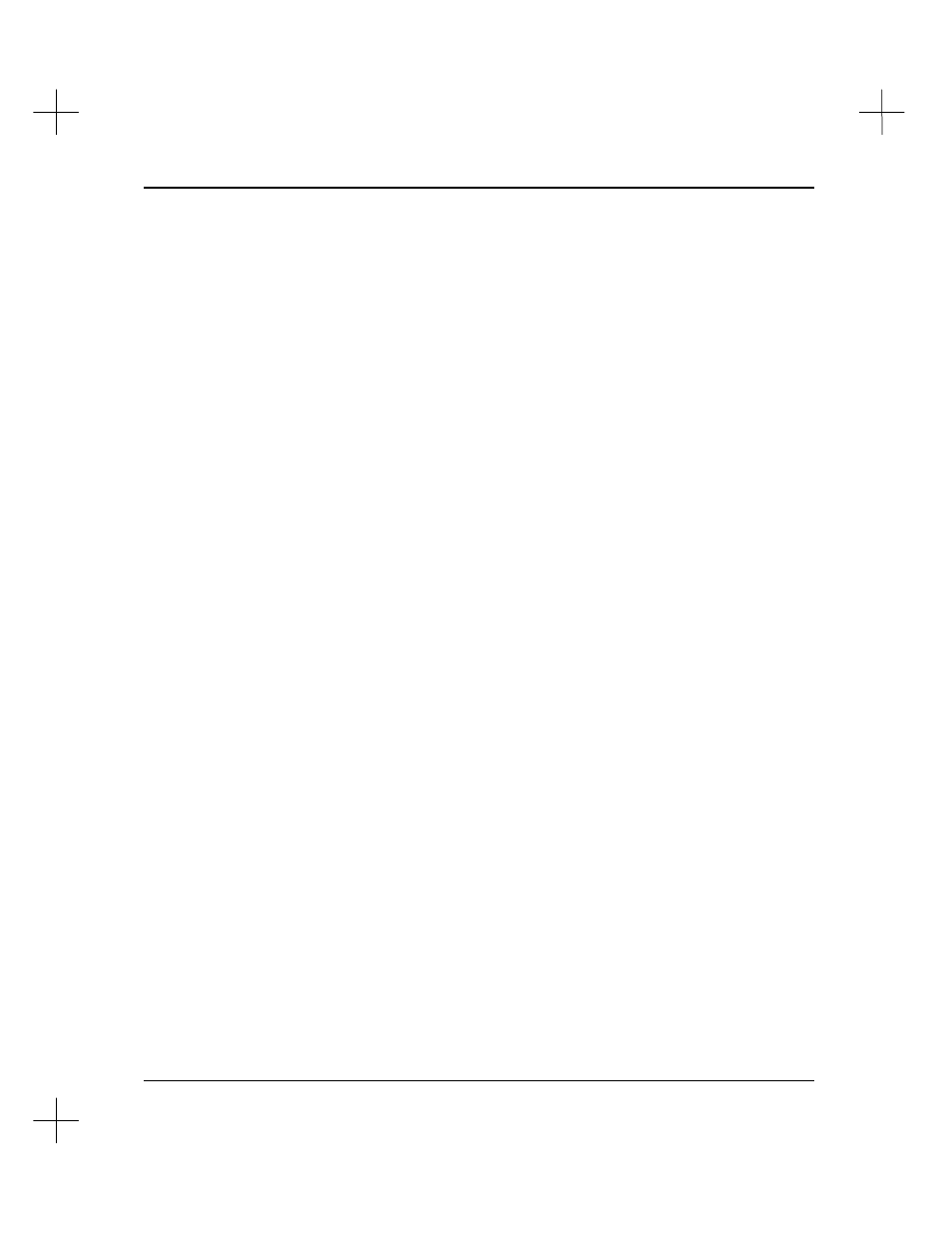
Creating and Printing Reports
11-43
11.
Press
[F8]
Lines per Inch
. Enter the number of horizontal lines per inch.
Note
Lines per inch and paper height determine how many lines will fit on a page. Normal
or compressed characters per inch and paper width determine the calculated page
width. Entering incorrect codes or sizes may cause reports to overrun or underrun the
real page size. Make adjustments as required.
12.
Press
[F9]
Print Initialize
. The system sends the control codes on this line to the
printer once at the beginning of the report. Use this option to enter codes for
printer reset, page orientation, lines per inch, etc.
13.
[CTL
-
F1]
Compressed Print
,
[CTL
-
F2]
Normal Print
, and
[CTL
-
F3]
Expanded Print
all indicate print modes. For each mode, press the associated
keys, then type the code for the number of characters per inch in compressed,
normal or expanded mode. Refer to your printer’s documentation to determine the
codes to use.
14.
Either press
[Enter]
to accept the configuration,
or, press
[Esc]
to exit without saving the new or modified printer driver.
Note
The measurements on the printer template are in inches. Enter all control codes in
decimal format. Since most printer codes are ESCAPE sequences, these generally
begin with the number 27, which represents the ESCAPE character in decimal format.
If your printer’s documentation does not provide printer codes in decimal format, see
Appendix C - ASCII Character Codes
for a conversion chart.