Cpu and i/o configuration, Processor type – Rockwell Automation 9323-S5500D A.I. SERIES MICROLOGIX 1000 AND PLC-500 SOFTW User Manual
Page 58
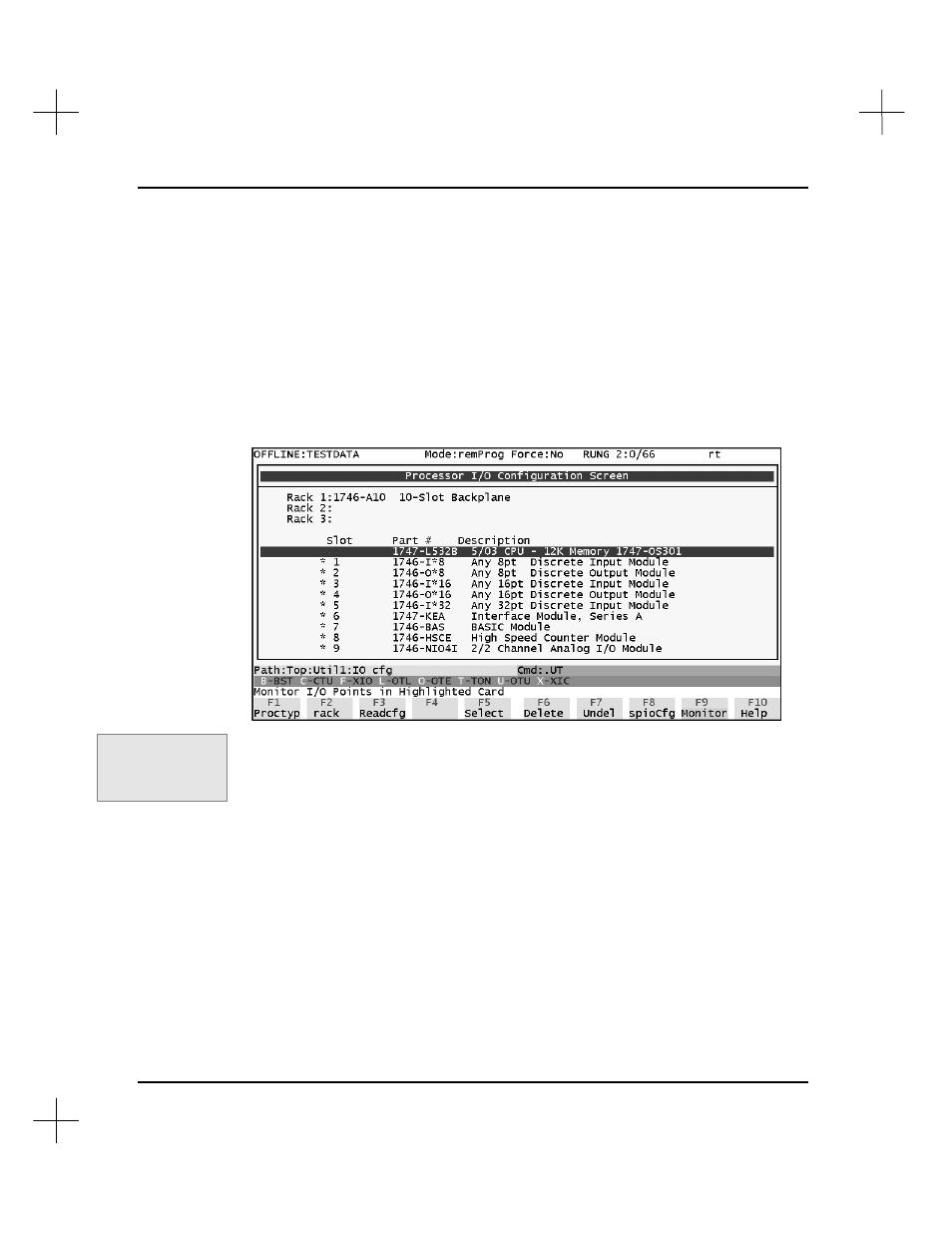
MicroLogix 1000 and PLC-500 A.I. Series Software Reference
3-2
CPU and I/O Configuration
The first time you edit a new project (with
[F2]
Offline Programming/Doc
from the
Main Menu), PLC-500 A.I. displays the SLC 500 Processor Definition Screen for you
to configure your system. If you need to change the configuration for an existing
project, you can access the SLC 500 Processor-I/O Configuration Screen shown below.
Directions given in this chapter are for configuring a new project. Differences for an
existing project are shown in parenthesis ( ).
(For an existing project , access the configuration screen from the top menu of the
offline editor by selecting
[F6]
Utility
and then
[F3]
Type/sr
.)
This screen displays the processor type, the racks, and the I/O cards, all of which are
configurable. For the project to run correctly, all the information must reflect the actual
hardware.
Processor Type
The first step in the system configuration is to select the processor type. The processor
type selection affects what other options are available. For example, a modular
processor
must
have a rack.
Command Portal keys
for this function:
.UT
or
.DM