A-b ethernet to dh – Rockwell Automation 9323-S5500D A.I. SERIES MICROLOGIX 1000 AND PLC-500 SOFTW User Manual
Page 363
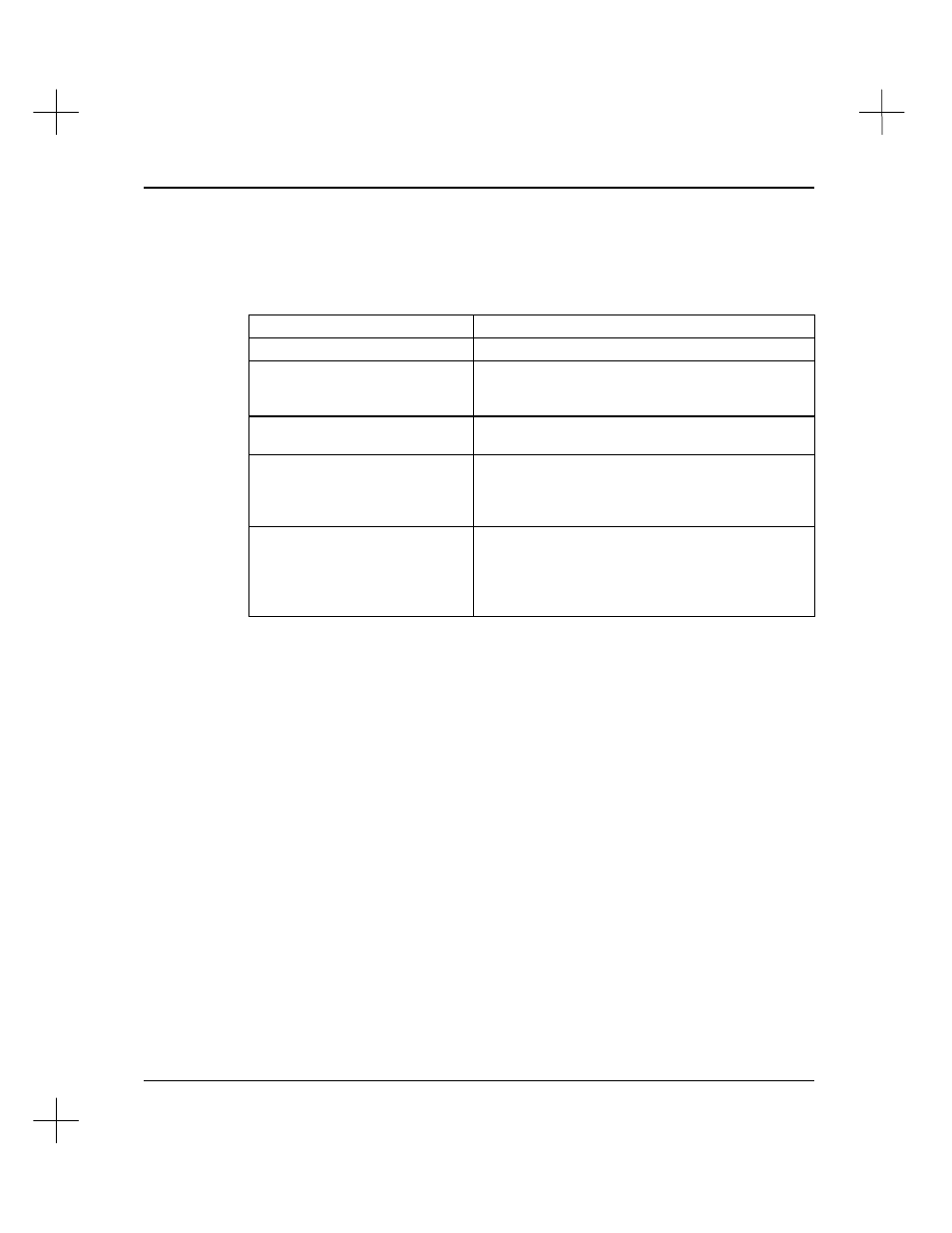
Configuration for Online Communications
15-27
A-B Ethernet to DH+
The table below describes the parameters that become available when you select this
device on a DH+ network.
Parameter
Description
[F4]
5820-EI Ethernet Address
enter the IP address of the EI module
[F5]
PLC-5/250 Module Type
toggle between RM or KA (5130-RM, 5130-KA).
Set to the module type of the -5/250 that has the
DH+ channel connected to the 1785-KA5
[F6]
PLC-5/250 Channel
toggle between 2 and 3. Enter the channel number
of the DH+ network you want to connect to.
[F7]
PLC-5/250 Pushwheel
This is available only if the PLC-5/250 Module Type
is set to KA. Toggle from 1 to 8 to match the
setting of the pushwheel of the KA module whose
channel is connected to the -KA5.
[F9]
LOCAL
displays the Configure Local Remote Settings
menu. From this menu, press
[F1]
Network Mode
to toggle between LOCAL, REMOTE, or DH+
ROUTING. Refer to
DH+ Direct Local/Remote
Settings
on page
15-29
.