Table of contents/key – Rockwell Automation 9323-S5500D A.I. SERIES MICROLOGIX 1000 AND PLC-500 SOFTW User Manual
Page 275
Advertising
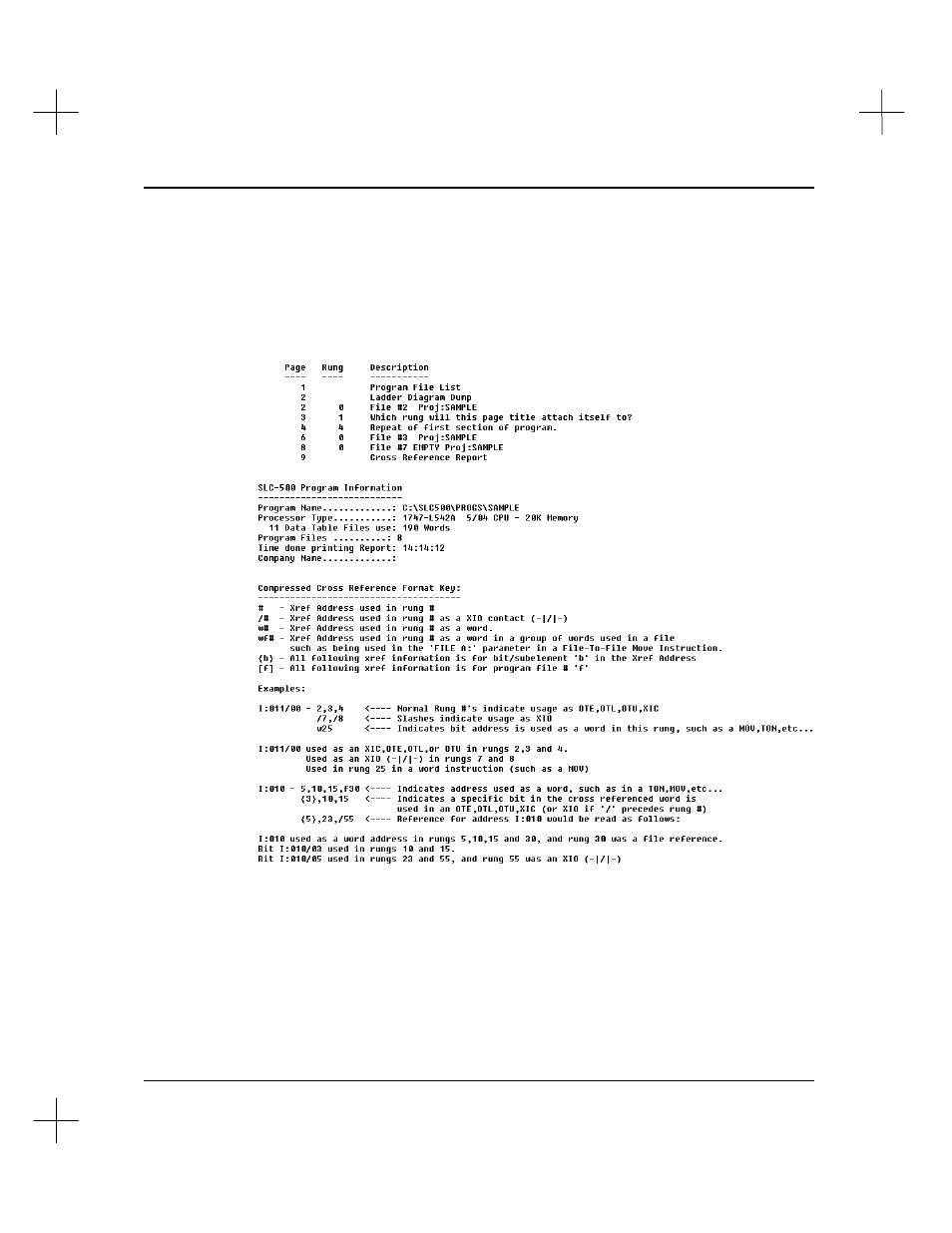
Creating and Printing Reports
11-39
Table of Contents/Key
The Table of Contents/Key report shows starting page numbers for reports in a print
job. The report also includes a summary of SLC 500 program information, plus a quick
reference sheet to help you interpret xref data information. A sample Table of
Contents/Key is shown below.
To enable the Table of Contents/Key:
1.
From the Reporting Configuration screen, highlight
Report selections 2
.
2.
Toggle
[F9]
Table of Contents/Key
to
Yes
.
Advertising
This manual is related to the following products: